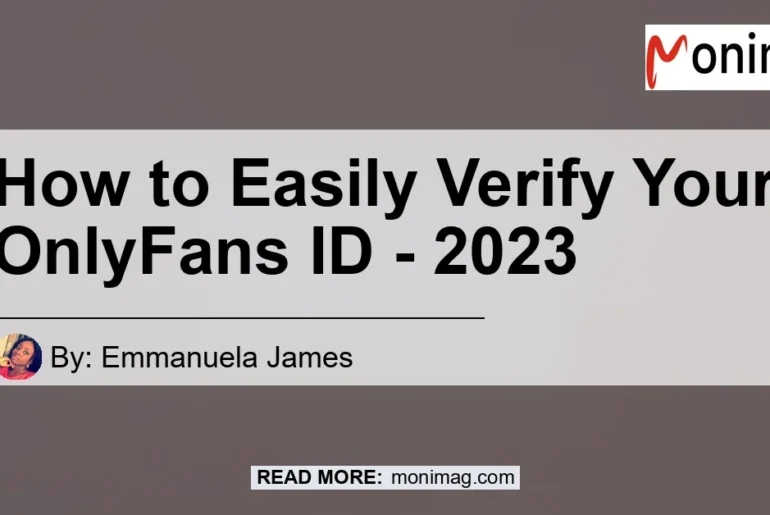Why Verify Your OnlyFans ID?
Before we dive into the process, let’s talk about why you should verify your OnlyFans ID. Verification gives your followers confidence in your identity as a creator on the platform.
It also unlocks certain features, such as the ability to send DMs and set up a subscription tier system. Not to mention, OnlyFans requires all creators to verify their ID by 2023, so it’s best to get it done sooner rather than later.
Step-by-Step Guide to OnlyFans ID Verification
Here is a step-by-step guide on how to verify your OnlyFans ID:
- Log in to your OnlyFans account and go to your profile.
- Click on the “Complete your profile” button.
- Add a short bio, profile picture, and cover photo.
- Click on the “Verify Your ID” button. You will need to provide a government-issued ID like a passport or driver’s license and take a selfie of yourself holding the ID.
Check out this informative video on how to smoothly go through the OnlyFans ID verification process as a no face creator and increase your earnings on this social media platform.
Why Verify Your OnlyFans Account?
Verifying your OnlyFans account is important for many reasons. First, it shows that you are a genuine user who is serious about using the platform.
This will help build your credibility and gain trust from your followers. Second, it is required by OnlyFans to ensure that minors are not using the service and to prevent stolen content from being uploaded.
Hence, by verifying your identity, you are helping to make the platform a safer place for all users. Finally, once you become verified, you can start earning money by receiving tips from your fans!
So, if you haven’t already done so, take the time to complete your OnlyFans profile. This means not only verifying your identity with a government-issued ID like a passport or driver’s license, but also adding a short bio, profile picture, and cover photo.
And don’t forget to add a bank account so you can start earning tips from your loyal followers!
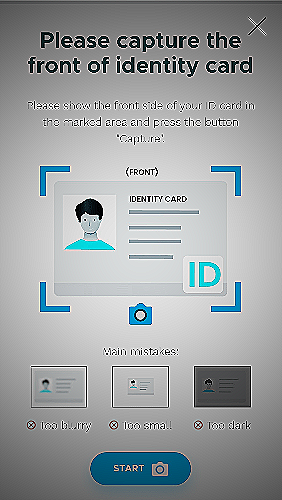
The OnlyFans ID Verification Process
The OnlyFans ID verification process involves completing your profile, submitting your government-issued ID and taking a selfie, and waiting for verification. Here are the steps to becoming verified on OnlyFans.
Complete Your OnlyFans Profile
Before you can submit your ID for verification, you need to complete your OnlyFans profile. This involves adding a short bio, profile picture, and cover photo.
Your profile should be informative and engaging to attract subscribers
Submit Your Government-Issued ID and Selfie
To verify your identity on OnlyFans, you need to submit a valid government-issued ID like a passport or driver’s license. You also need to take a selfie to confirm that you are the same person shown on your ID.
OnlyFans takes privacy very seriously, so your information will be kept secure.
Wait for Verification
Once you submit your ID and selfie, you could get verified within 24 hours. Verification can sometimes take longer, but you’ll receive an email from OnlyFans once you’re verified.
In case of delays, you can contact their support team to follow up with your verification status.
Verification on OnlyFans is necessary to prevent fraud and ensure authenticity of content on the platform. Once you’re verified, you can add a bank account and start earning tips from your subscribers!
Is the OnlyFans Verification Safe?
The OnlyFans verification process is a safe and essential step to ensure that their platform is being used by legitimate users and not minors or fraudsters. OnlyFans requires users to provide a government-issued ID such as a passport or driver’s license, and a selfie that matches the ID.
This verification process ensures that OnlyFans is a safe platform for both creators and subscribers.
OnlyFans also takes measures to protect user data. Your personal information and government-issued ID are kept safe and secure and are not visible to other users.
OnlyFans is a legitimate platform, and verification helps to promote safe and secure transactions.
What Happens If You Can’t Verify Your OnlyFans Account?
If you can’t verify your OnlyFans account, you won’t be able to access or use your account. Verification is not only important for the security of the platform but also serves as a trust factor for your fans/customers.
Without it, you won’t be able to reap the benefits of the platform.
This can happen due to a number of reasons:
- You might have entered incorrect details while registering for OnlyFans account.
- You might have failed to submit clear images of your ID documents.
- Your ID documents may be invalid or expired.
- You might have tried to submit someone else’s ID documents.
- You might have been flagged for suspicious activities on OnlyFans.
If you find that you are unable to verify your OnlyFans account, then there are several steps you can take:
- Check the details you have entered for accuracy and resubmit.
- Ensure that the images of your ID are clear and visible.
- Make sure that your ID documents are valid and not expired.
- Try to contact OnlyFans customer support and ask them for more information about why you were not able to verify your ID.
It’s important to note that OnlyFans verification is secure, and your data will not be visible to everyone. So, you need not worry if you are asked to provide any screening documents such as your ID or email.
Advanced OnlyFans Tips and Tricks
How to Use Hashtags on OnlyFans
Using hashtags is an effective way to increase your visibility and attract new subscribers on OnlyFans. When using hashtags, make sure they are relevant to your content and your target audience.
Use niche-specific hashtags that your potential subscribers may be searching for. Don’t overuse hashtags, as this can make your posts appear spammy.
Keep it to just a few relevant hashtags per post.
How to Write Good OnlyFans Bios for Paying Fans
Your OnlyFans bio should be short, sweet, and to the point. It should accurately represent who you are and what type of content you produce.
Consider including your interests, hobbies, and other personal details to connect with your audience. Be creative and use humor if appropriate.
Keep in mind that paying fans are looking for exclusive content, so make your bio enticing enough to persuade them to subscribe.
How Much Can You Make on OnlyFans
On average, a creator can make between $400-$500 per month on OnlyFans. However, your earnings depend on several factors, such as the quality and exclusivity of your content, the size of your subscriber base, and the frequency and consistency of your posts.
Some creators can make upwards of $100,000 per month. It all depends on your dedication and effort put into your OnlyFans content.
Remember to complete your OnlyFans profile by adding bio information, profile picture, cover photo, and bank account information. To get verified on OnlyFans, you will need to submit a government-issued ID and take a selfie for identification purposes.
OnlyFans requires this to prevent underage users and stolen content. The verification process is secure, and your data will not be visible to the public.
If you encounter issues with the verification process or unable to verify your identity, contact OnlyFans support for assistance. You’ll need to be patient and persistent in solving any issues that arise.
Follow these tips and tricks to maximize your earnings on OnlyFans and build a loyal subscriber base.
OnlyFans ID Verification Process: A Step-by-Step Guide
Are you looking to become a verified creator on OnlyFans? Whether you’re just starting out or you’ve been using the platform for a while, verifying your account is an important step to start earning money.
Here’s how you can easily verify your OnlyFans ID:
Complete Your Profile
Before you start the verification process, make sure you have completed your OnlyFans profile. This includes adding a short bio, profile picture, and cover photo.
This will help you build trust with your followers and potential subscribers.
Verify Your Identity
OnlyFans requires an ID to verify your identity. They need to make sure minors aren’t using their service, and it also prevents people from uploading stolen content.
To verify your identity, follow these steps:
- Upload a government-issued ID like a passport or driver’s license.
- Take a selfie while holding up the same ID to confirm that you are the same person shown on your ID.
References
- The Sun – OnlyFans ID Verification: How long does it take to verify?
- How-To Geek – What Is OnlyFans and How Does It Work?