Why You Need to Verify Your OnlyFans Account?
Before we dive in, let’s answer the important question: Why do you need to verify your OnlyFans account? The answer is simple.
OnlyFans requires this to ensure that you are a real person and that you are of legal age, and it also helps the platform to prevent fraudulent activity. Additionally, if you want to get paid, you need to have a verified account.
Verifying your OnlyFans account- how to do it?
Here are the steps to verify your OnlyFans account:
Email address confirmation is the first step.
After creating your OnlyFans account, you will need to confirm your email address. OnlyFans will send you an email with a verification link.
Click on the link to confirm your email address.
Complete the fundamental profile information in Step 2.
Fill in your basic profile details such as your name, username, and profile picture. Your profile picture must be a clear headshot of you.
Avoid using pictures of other people or explicit images.
Pay attention, if you want to learn how to verify your OnlyFans account as a no face creator, Check out this YouTube video!
Steps to Authenticate Your OnlyFans Account?
Verify your email address in the first step.
To verify your OnlyFans account, the first step is to confirm your email address. You will receive an email from OnlyFans once you have registered.
Open the email and click on the verification link to verify your email address. Upon verification, you can proceed to the next step.
Complete Basic Profile Information in Step 2.
The second step is to fill in your basic profile details. This includes your name, profile picture, and a brief description about yourself or your brand.
Ensure that the information you provide is accurate and detailed. This way, your potential subscribers can easily understand what your account is all about.
Confirm your identity in Step 3.
The third step to verify your OnlyFans account is by completing the identity verification process. To do this, you need to upload a photo of your valid government-issued ID such as a passport, identification card, or driving license.
OnlyFans will use this to verify your age and identity. Upon uploading the document, you will have to take a picture of yourself holding the ID to complete the verification process.
Enter your personal details in Step 4.
After verifying your identity, the next step is to fill in your personal details, which include your address and phone number. Provide your accurate and updated information as OnlyFans will send your payments to the address you provided.
Add a Bank Account
The final step in verifying your OnlyFans account is to add your bank details. OnlyFans will use this information to send you payments.
Provide your bank account number, routing number and only include banks that are supported by OnlyFans.
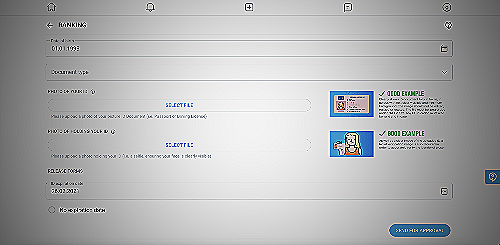
Is OnlyFans Verification Safe?
OnlyFans verification is safe and secure. The platform has strict security measures in place to ensure that your personal information is protected.
OnlyFans also has a dedicated support team that will assist you with any issues or concerns that you may have.
How to Verify Your OnlyFans Account?
The process of verifying your OnlyFans account is easy. Follow these simple steps:
- Log in to your OnlyFans account.
- Click on the profile icon located on the top right corner of the page.
- Click on the “Settings” option.
- Scroll down and click on the “Account” section.
- Click on the “Submit Request” button under the “Identity Verification” section.
- Choose the document that you want to use (passport, identification card, or driving license).
- Take a picture of the front and back of your selected document.
- Submit the pictures and wait for a response from OnlyFans.
Once your documents have been verified, you will receive a confirmation email from OnlyFans.
Why Do You Need to Verify Your OnlyFans Account?
OnlyFans requires account verification to ensure the safety and security of both content creators and subscribers. This verification process prevents fraud and ensures that all transactions made on OnlyFans are legitimate.
Additionally, verified accounts have access to additional features and benefits such as the ability to charge more for content.
What Happens if Your OnlyFans Account Verification is Rejected?
If your OnlyFans account verification is rejected, you will receive an email from OnlyFans explaining the reason for the rejection. Common reasons for rejection include insufficient documentation or mismatched information.
In this case, you will need to re-submit your documents and make sure that they meet OnlyFans’ standards. OnlyFans also offers a support team that can assist you with any issues or concerns you may have during the verification process.
Conclusion
Verifying your OnlyFans account is a straightforward and easy process that ensures security and safety for everyone involved. By following the steps above, you can easily complete the verification process and enjoy the benefits of a verified account.
How Long Does It Take to Get Verified on OnlyFans?
The verification process can take up to 24-48 hours, depending on the volume of verification requests that OnlyFans receives.
What Documents Do You Need to Verify Your OnlyFans Account?
To verify your OnlyFans account, you will need a government-issued ID. You can choose between a passport, identification card, or driving license.
During the OnlyFans identity verification, you can pick between 3 methods to get verified on OnlyFans. You have to take a picture of the front and back of your government-issued document.
Is the security of OnlyFans’ verification process reliable?
OnlyFans verification is secure. It’s natural to be skeptical because the verification process asks for screening documents such as your ID, card, and email.
But don’t worry! Your data will not be visible to everyone.
What is the duration of the OnlyFans verification process?
It can take up to 72 hours to hear back from OnlyFans about your application. It’s usually closer to 1 day.
When the OnlyFans verification process is complete, you’ll receive an email informing you of the outcome.
What Happens If I Can’t Verify My OnlyFans Account?
If you can’t verify your OnlyFans account, you won’t be able to receive payments and use the platform to its full potential. The best thing to do is to contact OnlyFans support and ask for assistance to complete your verification process.
What Do I Need To Verify My OnlyFans Account?
To verify your OnlyFans account, you’ll need to confirm your email address, fill in your basic profile details, verify your identity by providing a government-issued ID, fill in your personal information, and add a bank account.
What Are The Accepted Forms Of ID For OnlyFans Verification?
You can choose between a passport, identification card, or driving license to verify your identity on OnlyFans. During the verification process, you’ll be asked to take a picture of the front and back of your chosen government-issued document.
Is OnlyFans Verification Secure?
Yes, OnlyFans verification is secure. Although the verification process requires you to submit personal documents such as your ID and email, your data will not be visible to other people.
How Long Does OnlyFans Verification Take?
The OnlyFans verification process usually takes around 1 day, but it can take up to 72 hours to receive a response. Once the verification process is complete, you’ll receive an email informing you of the outcome.
What Should I Do If OnlyFans Won’t Let Me Verify My Identity?
If you’re having trouble verifying your identity on OnlyFans, contact their support team to ask for more information. Once you find out what the issue is, fix it and resubmit your application.
It is recommended to be persistent when reaching out to OnlyFans support.
How to Verify Your OnlyFans Account
Verifying your OnlyFans account is a crucial step if you want to start earning money on the platform. Here’s how you can verify your account:
Confirm Your Email Address
The first step in the verification process is to confirm your email address. Simply click on the link that is sent to your inbox and follow the instructions provided.
Fill in Basic Profile Details
Next, fill in your basic profile details such as your username, display name, and profile picture. Make sure to provide accurate and up-to-date information.
Verify Your Identity
Verifying your identity is an important step in the process. Choose between a passport, identification card, or driving license, and take a picture of the front and back of your government-issued document.
OnlyFans provides three methods of verification.
Fill in Your Personal Information
After verifying your identity, you will be asked to fill in your personal information.
References
- How do I verify my identity on OnlyFans?
- Verification for Your OnlyFans Account
- How long does it take to get verified on OnlyFans?





