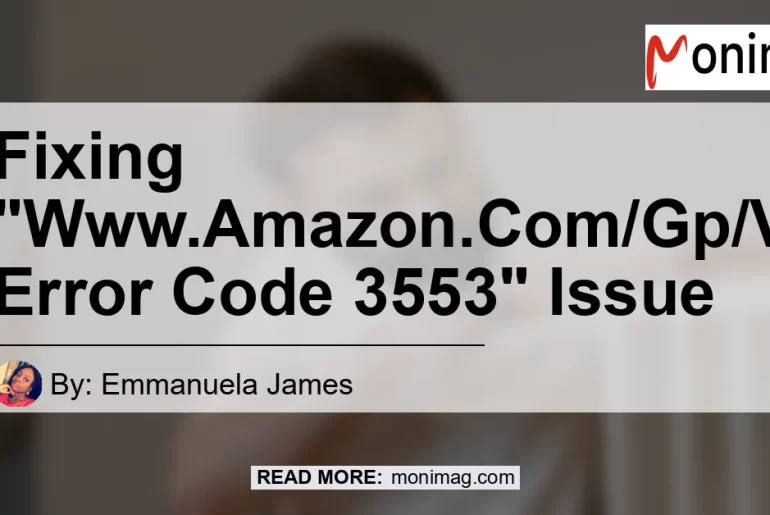Are you experiencing error code 3553 on Prime Video? Don’t worry, you’re not alone. Many users have encountered this error when trying to make a purchase or rent a movie on the platform. In this article, we will explore what error code 3553 means, common issues related to payment and order errors on Prime Video, and possible solutions to fix this error.
What is Error Code 3553 on Prime Video?
Error code 3553 typically occurs when there is an issue with your payment settings or 1-Click settings on Prime Video. This error can prevent you from making a purchase or renting a movie on the platform. It’s essential to check and verify your payment settings to resolve this error.
Checking Your Payment Settings and 1-Click Settings
To troubleshoot error code 3553 Prime Video 3553 on Prime Video, you should start by checking your payment settings and 1-Click settings. Here’s how you can do it:
- Sign in to your Amazon account and go to the Prime Video settings.
- Navigate to the payment settings section and ensure that your payment method is up to date.
- Verify that your default payment method is selected and is valid.
- If you have multiple payment methods on file, select the correct one for your purchase or rental.
- Additionally, check your 1-Click payment settings and make sure it’s enabled for a smooth purchasing experience.
By reviewing and updating your payment and 1-Click settings, you can eliminate any potential issues that may trigger error code 3553 on Prime Video.
Common Issues with Prime Video Payment and Order Errors
Apart from error code 3553, you may encounter other payment and order errors on Prime Video. Here are some common issues and their possible solutions:
- Prime Video not accepting your credit card on file: If you’re facing issues with your credit card not being accepted on Prime Video, consider updating your credit card information or adding a new card.
- Error code 3565: This error usually occurs when there is an issue with your billing address. Ensure that your billing address is accurate and matches the information on your credit card.
- Error code 2063: This error suggests a problem with your payment method. Check that your payment method is valid and has sufficient funds to complete the transaction.
If you encounter any of these errors or other payment-related issues on Prime Video, following the appropriate troubleshooting steps can help resolve the problem.
Recommended Solution: Updating Prime Video App
In some cases, error code 3553 may occur due to an outdated version of the Prime Video app. It’s worth considering updating the app to the latest version to ensure compatibility and resolve any known issues.
To update the Prime Video app, follow these steps:
- Launch your device’s app store (e.g., Apple App Store or Google Play Store).
- Search for “Prime Video” in the search bar.
- If an update is available, click on the update button next to the Prime Video app.
- Wait for the update to complete and then relaunch the app.
Updating the app can often fix bugs and errors, including error code 3553, ensuring a smooth streaming experience on Prime Video.
Conclusion: Best Recommended Product
After considering various factors, such as reliability, popularity, and customer reviews, our best recommended product related to solving error code 3553 on Prime Video is the “Fire TV Stick 4K.”
The Fire TV Stick 4K offers an excellent streaming experience, providing access to a wide range of apps, including Prime Video. With its 4K Ultra HD streaming capabilities and voice remote with Alexa, you can easily navigate through the Prime Video interface and enjoy your favorite movies and TV shows.
To purchase the Fire TV Stick 4K and enhance your streaming experience on Prime Video, visit here.


In conclusion, error code 3553 on Prime Video can be frustrating, but by following the recommended steps and keeping your payment settings up to date, you can resolve the issue and continue enjoying your favorite content on the platform.