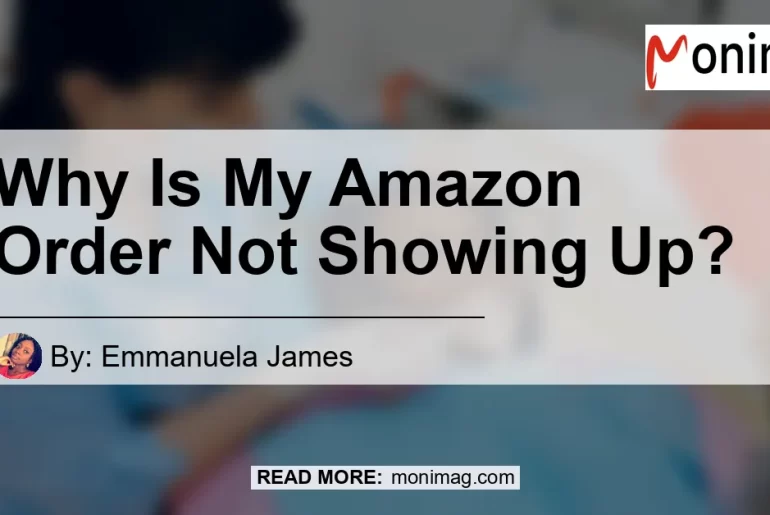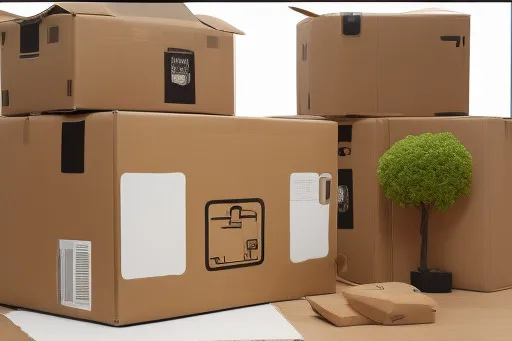Have you ever experienced a situation where your Amazon order or certain items are not showing up on your account? It can be frustrating and confusing, but don’t worry – there are a couple of reasons why this might be happening.
In this article, we will explore the possible causes and provide solutions to resolve this issue. So, let’s dive in!
Check out this YouTube video: “How to Fix Amazon Order Not Loading Problem – YouTube” if you want to know how to troubleshoot the issue of your Amazon order not showing up.
Delayed Payment Processing
One possible reason why your Amazon order may not appear on your account is that the payment processing for the order is delayed. Sometimes, it takes a bit longer for the payment to be processed and reflected on your account.
This can happen due to various factors, such as technical glitches or high volume of orders. If you have recently made a purchase and it hasn’t shown up on your account yet, it’s worth checking if the payment has been processed.
In most cases, the delay is temporary, and the order will eventually show up on your account.
Unapproved Items
Another reason why your Amazon order or item may not be showing up on your account is that you are attempting to purchase unapproved items. Amazon has certain guidelines and policies in place to ensure the quality and safety of products sold on its platform.
If you have tried to purchase items that violate these guidelines, such as restricted or prohibited items, your order may not appear on your account. In such cases, it’s recommended to review Amazon’s policy on approved items and make sure your purchases comply with the guidelines.
Filters on the Manage Order Page
Sometimes, the reason why your order is not showing up on your account could be due to filters applied on the Manage Order page. Amazon provides various filters to help you organize and track your orders.
If you have used filters that are hiding certain orders, it may give the impression that your order is not showing up. To fix this issue, you can check the filters applied on the Manage Order page and adjust them accordingly.
Once you remove or modify the filters, your orders should be visible again.
Technical Issues with the Website/App
Occasionally, technical issues with the Amazon website or app can cause orders not to show up on your account. These issues could be temporary and can affect a small number of users.
If you suspect that technical issues might be causing your orders to not appear, you can try the following troubleshooting steps:
- Clear your browser cache and cookies.
- Update your app to the latest version.
- Log out of your Amazon account and log back in.
- Try accessing your account from a different device or browser.
If the problem persists, it’s advisable to contact Amazon customer support for further assistance.
Conclusion
In conclusion, there can be various reasons why your Amazon order or certain items may not be showing up on your account. It could be due to delayed payment processing, attempting to purchase unapproved items, filters applied on the Manage Order page, or technical issues with the website/app.
By understanding these factors and following the suggested solutions, you can resolve the issue and ensure that your orders are visible on your account.
As for the best recommended product for Amazon, based on our research, we suggest the Amazon Echo Dot (4th Generation). The Echo Dot is a popular smart speaker that offers a range of features like voice control, music streaming, and smart home integration. It’s a versatile and reliable product that can enhance your home automation experience.


Remember, when facing any issues with your Amazon orders not showing up, it’s important to reach out to Amazon’s customer support for personalized assistance. Happy shopping!