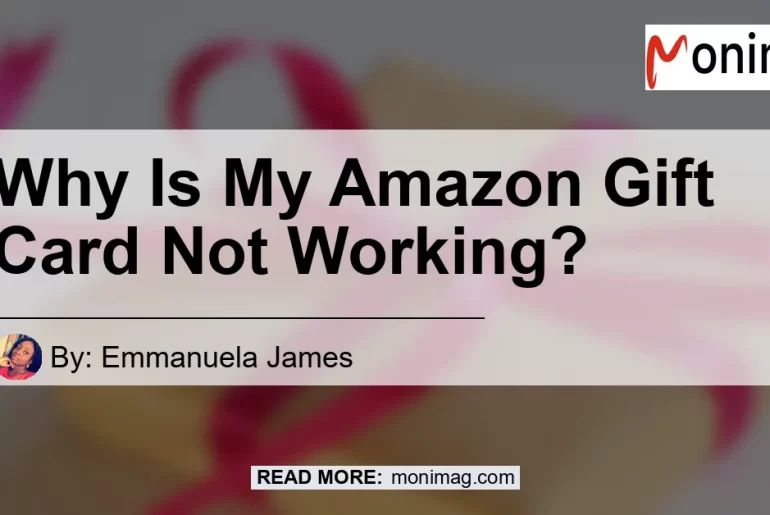If you’ve ever encountered issues with your Amazon gift card, you’re not alone. Many users have found themselves in a situation where their gift card is not working as expected. This can be frustrating, especially if you were looking forward to using your gift card balance to make a purchase. In this article, we will explore the common reasons why your Amazon gift card may not be working and how to resolve these issues.
Typing Error: “Invalid Code”
One of the most common reasons why your Amazon gift card may not be working is due to a typing error. When you enter the redeem code, also known as the claim code, make sure you type it correctly. It’s easy to mistype a letter or number, which can result in an “Invalid Code” error message. Double-check the code you entered and try again. If the error persists, consider the following:
-
Contact Amazon Support: On rare occasions, even when you’ve entered the correct code, you may still receive an “Invalid Code” response. In such cases, it’s best to reach out to Amazon support for assistance. Provide them with the details of your gift card, such as the claim code and the receipt, if available. They will be able to investigate the issue and provide you with a resolution.
-
Purchased from an Authorized Store: If you purchased your Amazon.com Gift Card from an authorized store and you need a replacement, contact the store for assistance. They should be able to guide you through the process of obtaining a replacement card.
Account-Related Issues
Another reason why your Amazon gift card may not be working is account-related issues. Here are two common scenarios to consider:
-
Incorrect Account: When redeeming a gift card, ensure that you’re logged into the correct Amazon account. Gift card balances are linked to specific accounts and cannot be transferred to another account. If you’re experiencing issues with your gift card, double-check that you’re using the correct account.
-
Payment Declined: If Amazon informs you that the payment was declined for your gift card balance, it means that the payment method used to purchase the gift card was not accepted. In this case, you’ll need to update your payment method or contact Amazon support for further assistance.
Already Redeemed or Not Yet Redeemed?
Determining whether your gift card has already been redeemed or not can help diagnose the issue. Consider the following scenarios:
-
Not Yet Redeemed: If your gift card has not been redeemed, you can simply add the Amazon gift card number and follow the same steps as if the card was already redeemed. However, make sure to carefully check the gift card number before entering it to avoid any typos or errors.
-
Already Redeemed: If you receive a message stating that the gift card claim code has already been applied to your account, it means that the card has been successfully redeemed. In this case, the balance should be available for use on eligible purchases. If you believe there has been an error, reach out to Amazon support for further assistance.
Conclusion
In conclusion, experiencing issues with your Amazon gift card not working can be frustrating. However, by considering the common reasons outlined in this article and following the recommended steps, you can resolve these issues and use your gift card balance without any problems.
Based on the product recommendations provided, the best product that can be connected to the topic of “why is my amazon gift card not working” is the Amazon Echo Dot (3rd Generation). The Echo Dot is a popular smart speaker that can be controlled with voice commands, making it a useful addition to any home. With its compact design and powerful capabilities, it offers a convenient way to enjoy music, control smart home devices, get weather updates, and much more.
Amazon Echo Dot (3rd Generation)


In conclusion, if you’re facing issues with your Amazon gift card not working, it’s important to double-check for typing errors, contact Amazon support for assistance, ensure you’re using the correct account, and verify the redemption status of your gift card. By following these steps, you should be able to resolve any issues and enjoy the benefits of your Amazon gift card balance. And if you’re looking to enhance your smart home experience, the Amazon Echo Dot (3rd Generation) is definitely worth considering.