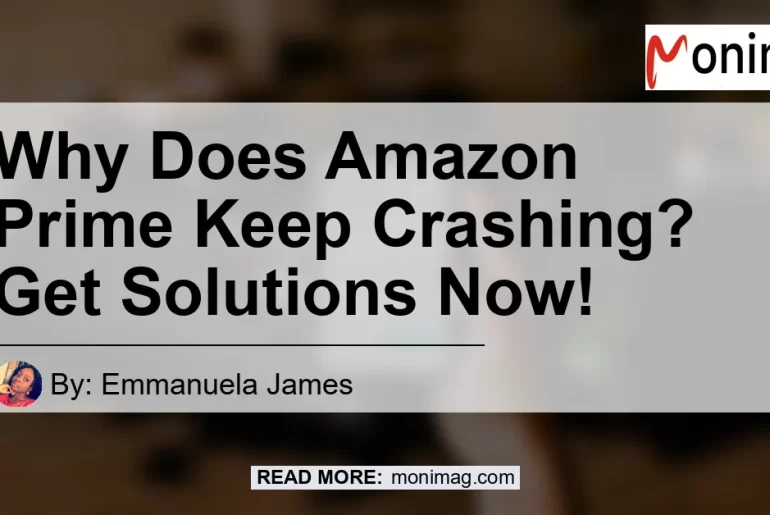Have you ever experienced the frustration of trying to watch your favorite show or movie on Amazon Prime, only to have the app crash continuously? If so, you’re not alone. Many users have faced this issue, and it can be incredibly annoying. But fear not! In this article, we will explore the reasons behind why Amazon Prime keeps crashing and provide you with some simple solutions to fix the problem. So sit back, relax, and let’s dive into the world of troubleshooting Amazon Prime crashes.
Why Does Amazon Prime Keep Crashing?
Amazon Prime is a popular streaming service that offers a wide range of movies, TV shows, and original content. However, just like any other app, it can encounter technical issues that cause it to crash repeatedly. There are a few common reasons why this might happen:
1. Software glitches: Like any other app, Amazon Prime can experience bugs or glitches that disrupt its functionality. These glitches can cause the app to crash unexpectedly.
2. Outdated app version: If you’re using an outdated version of the Amazon Prime app, it may not be optimized to work smoothly with your device’s operating system. This can lead to crashes and other performance issues.
3. Incompatible device: Certain devices may not meet the minimum system requirements to run the Amazon Prime app effectively. In such cases, the app may crash frequently.
4. Network connectivity issues: A stable internet connection is crucial for streaming content on Amazon Prime. If you have poor network connectivity or are experiencing frequent interruptions, it can result in the app crashing.
Now that we have a better understanding of why Amazon Prime keeps crashing, let’s discuss some solutions to fix this issue.
Solutions for Amazon Prime Crashes
If you’re tired of dealing with constant app crashes on Amazon Prime, here are some simple solutions that you can try:
1. Logout and log back in: Sometimes, a temporary glitch or issue with your account can cause the app to crash. Logging out and then logging back into the app can refresh your session and resolve any minor issues.
2. Update the app: Ensure that you’re using the latest version of the Amazon Prime app. Developers often release updates to fix bugs and improve performance. Go to your device’s app store and check for any available updates for the Amazon Prime app.
3. Clear cache and data: Clearing the cache and data of the Amazon Prime app can help resolve issues related to temporary files or corrupted data. You can do this by going to your device’s settings, selecting the app, and then clearing the cache and data.
4. Delete and reinstall the app: If all else fails, try uninstalling the Amazon Prime app from your device and then reinstalling it. This can help ensure that you have a clean installation and eliminate any potential conflicts or issues.
5. Check device compatibility: If you’re using an older device, it’s possible that it may not be fully compatible with the Amazon Prime app. Check the system requirements and compatibility list provided by Amazon to ensure that your device meets the necessary criteria.
6. Check network connectivity: Make sure that you have a stable and reliable internet connection. Switch to a different network, restart your Wi-Fi router, or contact your internet service provider if you’re experiencing any network-related issues.
Conclusion
In conclusion, the frustration of dealing with frequent app crashes while trying to enjoy your favorite content on Amazon Prime is understandable. However, with the solutions provided in this article, you can troubleshoot and resolve the crashing issue effectively. Remember to update the app, clear cache and data, check device compatibility, and ensure a stable network connection. By following these steps, you can enjoy uninterrupted streaming on Amazon Prime.
And now, the moment you’ve been waiting for! Our best recommended product to enhance your Amazon Prime streaming experience is the Fire TV Stick 4K. With the Fire TV Stick 4K, you can effortlessly stream your favorite movies and TV shows in stunning 4K Ultra HD quality.
So why wait? Get the Fire TV Stick 4K now and elevate your Amazon Prime streaming experience to a whole new level!
Click here to check out the Fire TV Stick 4K on Amazon!


Remember, troubleshooting app crashes can be frustrating, but with the right solutions and the right device, you can enjoy limitless entertainment on Amazon Prime without any interruptions. Happy streaming!