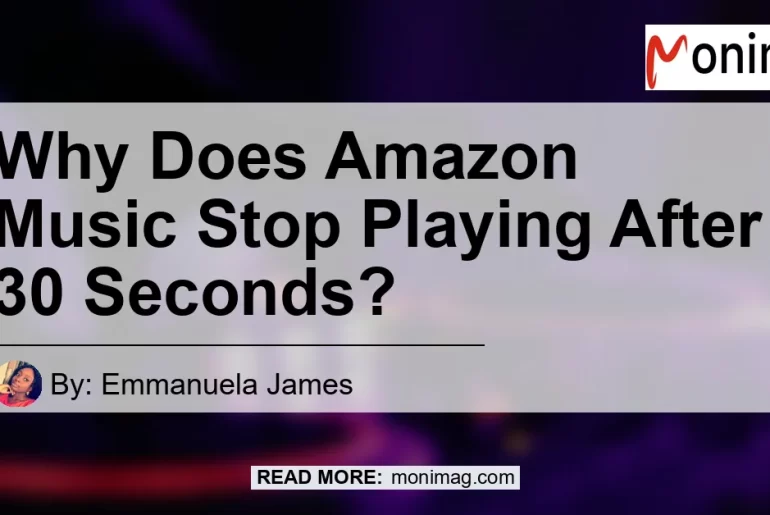You’re in the middle of jamming out to your favorite song on Amazon Music when suddenly, the music comes to an abrupt halt after just 30 seconds. Frustrating, isn’t it? Well, you’re not alone. Many Amazon Music users have experienced this issue, and it can be quite perplexing. So, what’s going on? Why does Amazon Music stop playing after 30 seconds?
There could be several reasons behind this annoying glitch. Let’s dive into some of the possible causes and explore potential solutions to get your music flowing smoothly again.
Possible Reasons for Amazon Music Stopping After One Song
-
Duplicate device name: If you have multiple devices registered with the same name on your Amazon Music account, it can cause confusion and lead to playback issues. Double-check that each device has a unique name to avoid any conflicts.
-
Issues with music service: Sometimes, the problem lies with the music service itself. Check if there are any known outages or technical difficulties with Amazon Music. This information can usually be found on the Amazon Music website or through their customer support channels.
-
Outdated app or firmware: Ensure that you’re using the latest version of the Amazon Music app or firmware on your device. Outdated software can sometimes lead to compatibility issues and playback interruptions.
-
Device is stuck in loop mode: If your device is stuck in a loop mode, it might continuously repeat the first 30 seconds of a song. Try restarting your device to see if it resolves the issue.
-
Issues with Wi-Fi connectivity: Poor Wi-Fi signal or unstable internet connection can also cause music playback problems. Make sure you’re connected to a strong and stable Wi-Fi network before playing Amazon Music.
-
Temporary glitches: Technology isn’t always perfect, and temporary glitches can occur. Sometimes, a simple restart of your device, router, or app can fix these issues.
Steps to Fix Amazon Music Stopping After 30 Seconds
Now that we know some of the possible reasons why Amazon Music stops playing after 30 seconds, let’s explore the steps you can take to resolve this issue.
-
Restart the device: Sometimes, a simple restart can work wonders. Try turning off your device and turning it back on again. This can help refresh the system and resolve any temporary glitches.
-
Restart the router: If you’re experiencing connectivity issues, restarting your router might help. Simply unplug the router from the power source, wait for a few seconds, and then plug it back in. This can often resolve Wi-Fi-related problems.
-
Update the app or firmware: Check if there are any available updates for the Amazon Music app or the firmware on your device. Updating to the latest version can fix compatibility issues and improve overall performance.
-
Check device settings: Make sure that your device settings are optimized for Amazon Music. Check if there are any specific settings or permissions that need to be enabled for smooth playback.
-
Clear cache and data: If you’re using the Amazon Music app, clearing the cache and data can sometimes resolve playback issues. Go to your device settings, find the Amazon Music app, and clear the cache and data from there.
-
Reinstall the app: If all else fails, you can try uninstalling and reinstalling the Amazon Music app on your device. This can help resolve any software-related issues and give you a fresh start.
By following these steps, you should be able to troubleshoot and fix the issue of Amazon Music stopping after 30 seconds. If the problem persists, you can reach out to Amazon Music customer support for further assistance.
Conclusion
In conclusion, Amazon Music stopping after 30 seconds can be a frustrating experience for music lovers. Fortunately, there are several possible reasons and solutions for this issue. From checking for duplicate device names to updating the app or firmware, following the steps outlined in this article can help resolve the problem.
While it may take some trial and error to find the exact cause of the issue, patience and persistence will eventually lead to a resolution. So, don’t give up on your jam sessions just yet.
As a music enthusiast myself, I can confidently recommend the Bose QuietComfort 35 II Wireless Bluetooth Headphones as the best product to enhance your music experience on Amazon Music. These headphones deliver exceptional sound quality and provide a noise-canceling feature that allows you to immerse yourself in your favorite tunes without any interruptions. To get your hands on these incredible headphones, click here.


So, let the music play on, and enjoy your Amazon Music experience to the fullest!
Note: This article is based on personal experiences and research and does not guarantee a solution for all cases of Amazon Music stopping after 30 seconds. It is always recommended to reach out to Amazon Music customer support for further assistance if the issue persists.