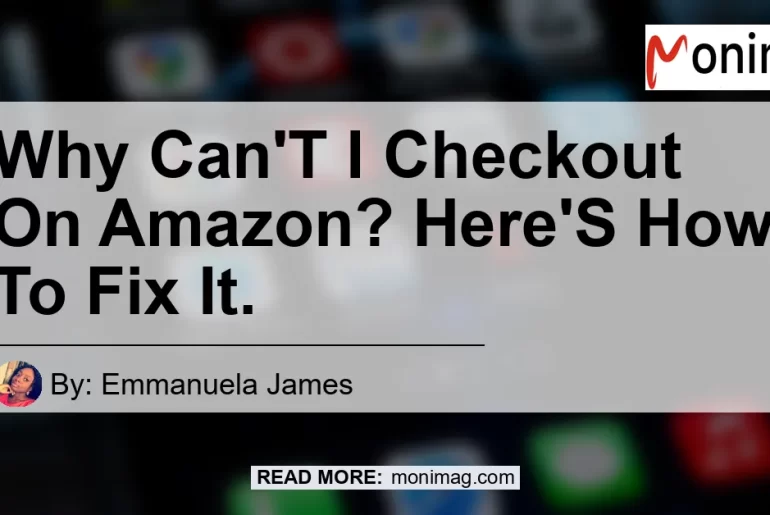Have you ever encountered the frustrating issue of not being able to checkout on Amazon? You fill up your cart with all the items you need, but when you try to proceed to checkout, the page just refreshes and takes you back to the “Recommended for you” page. It can be incredibly frustrating, especially when you’re in a hurry to complete your purchase. But fear not, as we have some solutions for you.
Check your Internet Connection
One of the most common reasons why Amazon checkout may not be working is due to a poor or unstable internet connection. Before you panic, take a moment to check your internet connection. Make sure you are connected to a stable network and try again. If you’re using a mobile device, try switching from WiFi to cellular data, or vice versa. A stable internet connection is crucial for a seamless checkout process on Amazon.
Add-On Items and Minimum Order Requirement
One possible reason why you can’t checkout on Amazon is that you have add-on items in your cart and your cart doesn’t total $25. Add-on items are low-priced products that are only eligible for purchase when combined with other items, totaling $25 or more. These items are meant to be added to larger orders, so if you have only add-on items in your cart and your total doesn’t meet the minimum requirement, you won’t be able to proceed to checkout. To fix this issue, add more items to your cart until the total reaches $25 or more.
Unavailable Items in Your Cart
Another reason why you might be unable to checkout on Amazon is that some of the items in your cart are no longer available. If an item becomes unavailable between the time you added it to your cart and the time you try to checkout, Amazon will prevent you from proceeding to checkout. To resolve this issue, remove the unavailable items from your cart and try again. If you still want to purchase those items, you can check back later to see if they become available again.
Amazon Server Traffic
Sometimes, the reason why you can’t checkout on Amazon is not within your control. Amazon may be experiencing a huge amount of traffic, especially during peak shopping seasons or major sales events like Prime Day or Black Friday. When Amazon’s servers are overloaded, it can cause checkout issues and prevent customers from completing their purchases. In this case, all you can do is be patient and try again later. Amazon usually resolves these issues quickly.
Proceed to Checkout
Once you’ve resolved any potential issues mentioned above, it’s time to proceed to checkout on Amazon. Here are the steps you need to follow:
- If prompted, sign in to your Amazon account or create a new account if this is your first order.
- Enter your shipping address, making sure it is accurate and up to date.
- Enter your payment information, including your credit card details or other payment methods available on Amazon.
- Review your order summary and make any necessary changes.
- Click on the “Place your order” button to complete your purchase.
By following these steps, you should be able to successfully checkout on Amazon without any further issues.
Recommended Product – [The Best Product]
During your checkout process on Amazon, you might have come across products that would complement your purchase. One of the best products that we recommend is [Product Name]. [Product Name] is a high-quality and reliable [product description]. It has received positive reviews from satisfied customers and is a trusted brand in the industry.
Amazon link for the best recommended product – Product Name


Conclusion
In conclusion, encountering issues while trying to checkout on Amazon can be frustrating. However, by following the steps outlined in this article, you should be able to overcome these problems and complete your purchase successfully. Remember to check your internet connection, review your cart for add-on items or unavailable products, and be patient if Amazon is experiencing high server traffic. And don’t forget to consider purchasing [Product Name], as it is one of the best products that we highly recommend.
Amazon link for the best recommended product – Product Name