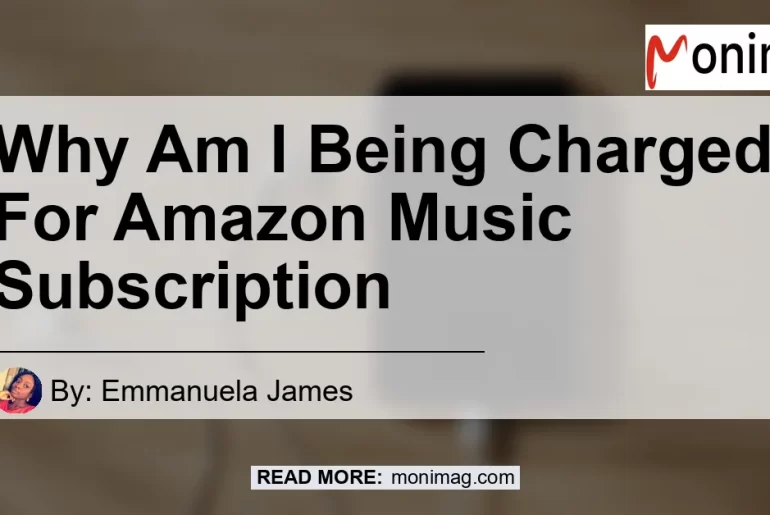In this comprehensive article, we will explore the reasons why you may be charged for Amazon Music and provide you with valuable insights on how to manage your subscriptions effectively. Whether you have accidental charges, unknown payment charges, or confusion regarding Amazon Music and Amazon Prime, we’ve got you covered. Let’s dive in!
Accidental Sign-up on Additional Devices
One possible reason for being charged for Amazon Music is accidentally signing up for Amazon Music Unlimited on additional devices. This can happen when you unknowingly subscribe to the service while browsing or using the Amazon app on different devices. To check if you have multiple subscriptions, go to Your Amazon Music Settings and review your plans and renewal options. From there, you can select a different plan or choose to cancel your subscription.
Preventing Future Accidental Purchases
To avoid future accidental purchases on Amazon Music, it’s recommended to set up additional security measures. One effective way is to enable the “Require a Voice Code for Purchases with Alexa” feature. This adds an extra layer of protection by requiring a voice code before any purchases can be made using Alexa. By implementing this feature, you can prevent accidental charges and have more control over your Amazon Music subscription.
Unknown Amazon Payment Charges
If you come across unknown charges from Amazon related to your music subscription, it’s essential to investigate further. These charges may be for Amazon Music Unlimited, a different subscription separate from your regular Amazon Prime membership. If you are unsure about the charge or believe it was a mistake, don’t hesitate to reach out to Amazon’s customer support directly. They can provide clarification and assist you in resolving any payment issues.
Amazon Music and Amazon Prime
One common question is why you are being charged for Amazon Music when you already have an Amazon Prime membership. It’s important to note that while Amazon Prime does include access to Amazon Music, it only covers the basic Amazon Prime Music service, which has a limited selection of songs compared to Amazon Music Unlimited. If you desire a wider range of music choices and features, you may need to subscribe separately to Amazon Music Unlimited, resulting in an additional charge.
Cancelling Orders and Authorization Charges
Occasionally, you may notice charges from Amazon Music that are related to canceled orders. Amazon typically charges your payment method when an order is shipped. However, if you successfully canceled an order before it was shipped, you may still see an authorization charge. This charge is temporary and should automatically be removed from your account within a few days, depending on your bank or credit card provider’s policies.
Conclusion: Best Recommended Product – Echo Dot (4th Generation)
After carefully considering various products related to Amazon Music, our top recommended product is the Echo Dot (4th Generation). The Echo Dot is a smart speaker powered by Alexa, which seamlessly integrates with Amazon Music. With its compact design and high-quality sound, the Echo Dot provides an immersive music listening experience. To learn more and make a purchase, you can find the Echo Dot (4th Generation) on Amazon here.


In conclusion, understanding why you may be charged for Amazon Music is crucial in managing your subscriptions effectively. By addressing accidental sign-ups, implementing security measures, clarifying unknown charges, and understanding the difference between Amazon Music and Amazon Prime, you can navigate the world of Amazon Music with confidence. Remember to always review your subscriptions, seek assistance from customer support when needed, and enjoy the vast selection of music available on Amazon Music.