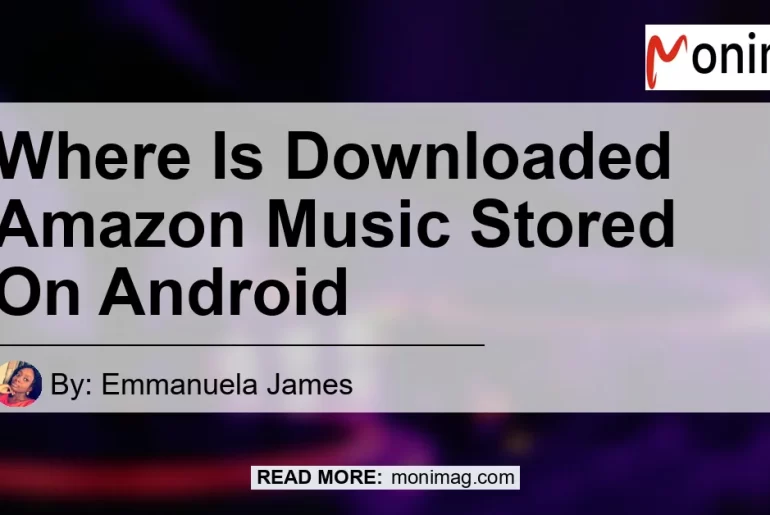If you’re an Android user and use the Amazon Music app to enjoy your favorite music, you might be wondering where exactly the downloaded Amazon Music files are stored on your device. In this article, we will explore the storage location of downloaded Amazon Music files on Android and provide some tips on how to access them. We will also discuss a helpful tool for downloading songs from Amazon Music to MP3 format. So, let’s dive into the world of Amazon Music and find out where your downloaded songs are stored!
Understanding the Storage Location of Downloaded Amazon Music on Android
By default, the downloaded Amazon Music files are saved in a specific folder on your Android device. The exact location of this folder may vary slightly depending on the device and Android version you are using. However, the general path for the downloaded Amazon Music files on Android is as follows:
/Android/data/com.amazon.mp3/files/Music/Purchased
In this directory, you can find all the songs that you have downloaded from Amazon Music for offline playback. The files are typically organized into sub-folders based on the artist’s name or album name. This makes it easier for you to locate and access the songs you want to listen to.
While this is the default storage location for downloaded Amazon Music files, it’s important to note that the storage location can be customized. Users have the option to change the storage location from the internal storage of their device to an external SD card if available. This can be done through the settings of the Amazon Music app.
Accessing the Amazon Music Purchased History
If you want to view your Amazon Music purchased history, you can do so directly through the Amazon Music app. Here’s how you can access your music library and see the songs that you own:
- Open the Amazon Music app on your Android device.
- Tap on the “Library” tab at the bottom of the screen.
- Select the “Purchased” filter from the options available.
- This will display a list of all the music that you have purchased on Amazon Music.
From here, you can browse through your purchased music and choose to download any songs that are not already downloaded to your device. Simply tap on the context menu next to a song and select the “Download” option.
Downloading Songs from Amazon Music to MP3
While the Amazon Music app allows you to download songs for offline playback within the app, these downloaded songs are stored in a proprietary format that can only be played within the app itself. If you want to download songs from Amazon Music and convert them to MP3 format for more versatile playback options, you can use a tool like AudiCable Amazon Music Recorder.
AudiCable Amazon Music Recorder is a powerful software that can record and convert songs from Amazon Music to MP3 format with lossless audio quality. It allows you to download any song, playlist, or album from Amazon Music and save them as MP3 files on your computer. You can then transfer these MP3 files to your Android device or any other device for offline playback.
To use AudiCable Amazon Music Recorder, simply follow these steps:
- Download and install AudiCable Amazon Music Recorder on your computer.
- Launch the software and log in to your Amazon Music account.
- Choose the output format as MP3 and adjust other settings according to your preferences.
- Play the Amazon Music songs you want to download and AudiCable will automatically record and save them as MP3 files.
With AudiCable Amazon Music Recorder, you can easily expand your music library and enjoy your favorite songs from Amazon Music in MP3 format on any device.
Conclusion
In conclusion, the downloaded Amazon Music files on Android are stored by default in the /Android/data/com.amazon.mp3/files/Music/Purchased directory. From there, you can access your downloaded songs and enjoy them offline. If you want to view your Amazon Music purchased history or download songs in MP3 format for more versatility, the Amazon Music app provides the necessary tools. Additionally, tools like AudiCable Amazon Music Recorder offer a convenient solution for downloading songs from Amazon Music and converting them to MP3 format.
Based on the tools mentioned in this article, my personal recommended search term for an Amazon product related to downloaded music is “portable MP3 player.” A portable MP3 player allows you to store and listen to your favorite songs on the go, providing a dedicated device for your downloaded Amazon Music files.
To explore the available options and find the best portable MP3 player for you, you can check out the following Amazon search link: Portable MP3 Player Search


Investing in a portable MP3 player can enhance your music listening experience and provide a convenient way to enjoy your downloaded Amazon Music files wherever you go. So, don’t hesitate to give it a try and take your music with you on the go!
Remember, the storage location and accessibility of downloaded Amazon Music files may vary based on your device and app settings. Always refer to the official documentation and settings of the Amazon Music app for the most accurate and up-to-date information. Happy listening!