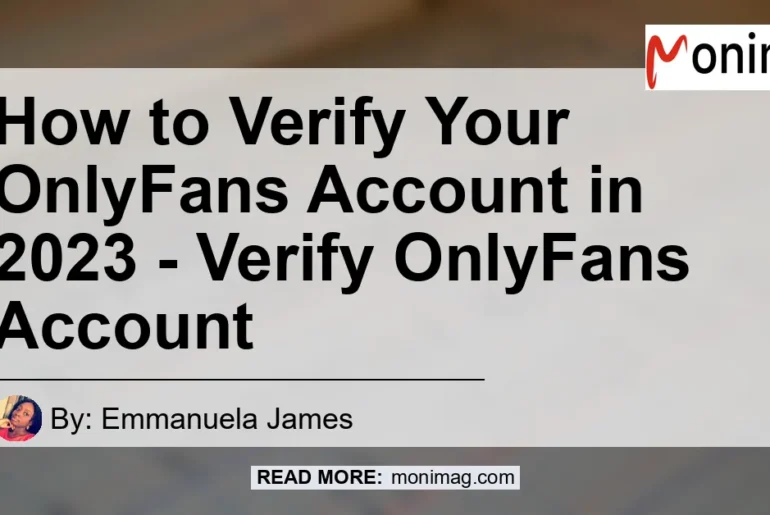How to Verify Your OnlyFans Account in 2023
If you’re using OnlyFans as a content creator, it’s crucial to verify your account to have full access to the platform’s features. Here’s a step-by-step guide on how to verify your OnlyFans account:
Firstly, log in to your OnlyFans account and click on the verification link sent to your email address. This email contains a link that will take you to the verification page to complete the process.
On the verification page, you need to select the type of identification document you want to use to verify your account. Typically, OnlyFans requires a valid government-issued ID, passport, or driver’s license.
Provide Your Information
Next, enter your information, including your full name, date of birth, and government-issued ID number. You also need to upload a clear picture of the front and back of your ID.
Check out this Youtube video if you want to learn how to verify your OnlyFans account as a No Face creator and start earning money through social media!
Introduction
Verifying your OnlyFans account is important to gain full access to the platform’s features and set a price for your content. In this article, we will guide you on how to verify your OnlyFans account step-by-step.
Why Verify Your OnlyFans Account?
Secure Your Account
Verifying your OnlyFans account can help secure it from unauthorized access and hacking attempts. By verifying your account, OnlyFans can confirm that you are the legitimate owner of the account and can take necessary measures to protect it from fraudulent activities.
Access Premium Features
Verification is also required to access premium features such as setting prices for your content and accessing payouts. When your account is verified, you’ll have unrestricted access to the platform’s features, allowing you to monetize your content easily.
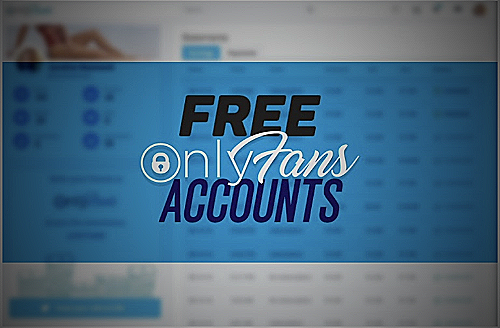
Is OnlyFans Verification Safe?
OnlyFans Verification Process
OnlyFans requires ID verification to ensure that users are above the minimum age requirement and to prevent unauthorized uploads. The verification process is done by a specialized company called Ondato, which ensures that personal information is kept confidential and secure.
Common Verification Issues
One common issue that can arise during the verification process is not having the proper identification documents. Make sure to have a valid form of government-issued ID, such as a driver’s license or passport.
If issues persist, try to troubleshoot by contacting OnlyFans customer support or Ondato support directly for assistance.
How to Verify Your OnlyFans Account
Login to Your Account
To start the verification process, log in to your OnlyFans account. If you don’t have an account yet, go to OnlyFans.com and select Sign-Up.
Fill in the required information and verify your e-mail address.
Choose Your Verification Document
OnlyFans requires an ID to verify your identity. They need to make sure minors aren’t using their service, and it prevents people from uploading stolen content.
To verify your account, you can choose between a passport, identification card, or driving license. During the OnlyFans identity verification, you can pick between three methods to get verified on OnlyFans.
You have to take a picture of the front and back of your government-issued document. Choose the verification document that you have available and ready to submit.
Add Your Verification Document
Upload your chosen verification document to the OnlyFans website. Follow the on-screen prompts and instructions to make sure your submission is processed correctly.
Make sure you input all the necessary information correctly and do not make any typos to avoid any issues in the verification process.
Wait for Verification
After submitting your verification document, all you have to do now is wait for a verification email from OnlyFans. Click the verification link in the email to verify your address, and the first part of verifying your OnlyFans account is complete.
OnlyFans may take some time to verify your account, so be patient during the waiting period, which can take up to a few days.
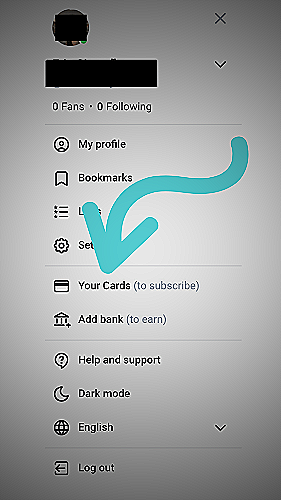
How Long Does It Take to Verify an OnlyFans Account?
Average Verification Time
The average waiting time for OnlyFans verification can take up to 72 hours, although some users report hearing back within a day. The actual verification time may vary depending on the volume of verification requests and other factors that OnlyFans may use when processing verification requests.
What to Do If Verification Takes Longer
If your OnlyFans verification process is taking longer than usual, you can reach out to OnlyFans Support for further assistance. You can contact their support team through the email address provided in the verification notification or through the OnlyFans Help Center.
They can provide additional information on why the verification is taking longer and what steps you can take to speed up the process.
What Happens If I Can’t Verify My OnlyFans Account?
Alternative Verification Methods
If you can’t verify your OnlyFans account, there are alternative verification methods you can try. Instead of using your ID, you can use your passport, driver’s license, or other government-issued documents.
Keep in mind, OnlyFans requires an ID to verify your identity to prevent minors from using their service and stop people from uploading stolen content. Selecting an alternative verification method will still require you to take a picture of the front and back of your government-issued document.
What Happens If You Can’t Verify Your Account
If you are unable to verify your OnlyFans account, you may experience consequences such as suspension or limitation of your account’s functionalities. OnlyFans takes verification seriously and requires users to complete the process before granting unlimited access to the platform’s features and setting a price for their content.
OnlyFans verification is safe and done by Ondato, a company specializing in verifying users online. It usually takes up to 72 hours for OnlyFans to respond to your verification application.
If your application gets rejected, you can try contacting OnlyFans directly to resolve the issue and resubmit your application.
Conclusion
Verifying your OnlyFans account is crucial in gaining unlimited access to its features and setting prices for your content. The process requires filling in necessary information, taking a picture of your government ID, and waiting for approval, which usually takes up to 72 hours.
To start the process, go to OnlyFans.com, sign up, and confirm your email address. Remember that OnlyFans requires ID verification to ensure that no minors are using their service and to prevent uploading of stolen content.
Make sure to complete the verification process to start earning money and enjoying the full range of OnlyFans features.
References
- How to get verified on OnlyFans: Step-by-step
- Is OnlyFans Verification Safe?
- How to Use OnlyFans: Tips for Signing Up and Making Money