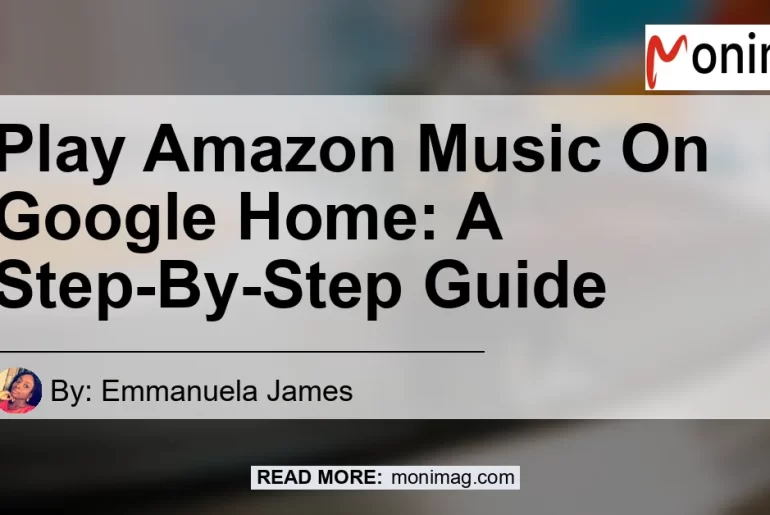Are you a fan of Amazon Music but also have a Google Home or Google Nest speaker? Don’t worry, even though these two don’t naturally mix, there’s still a way for you to enjoy your favorite Amazon Music or Amazon Music Unlimited tracks on your Google Home or Google Nest speaker.
In this article, we’ll guide you through the steps to play Amazon Music on your Google Home device.
How to Play Amazon Music on Google Home
Option 1: Use a Chrome Browser
- Open a Chrome browser on your device.
- Go to the Amazon Music web player and log into your account.
- In the upper right corner of the browser, tap the three dots and select “Cast.”
- A list of available devices to cast to will appear. Choose your Google Home or Google Nest speaker.
Option 2: Use the Google Home App
- Launch the Google Home app on your Android device.
- Tap on the device you want to play music on.
- Tap on the cogwheel button at the top to access the settings area.
- Follow the path: Device features > Audio > Paired Bluetooth devices.
- At the bottom of the screen, you’ll see a button that says “Enable Pairing.” Tap on it.
Option 3: Voice Command
- Simply say “Hey Google, play Amazon Music” followed by the song or artist you want to listen to.
Can Google Home Play Amazon Music?
Yes, Google Home can play songs from Amazon Prime Music and Amazon Music Unlimited. Whether you’re using a computer or a mobile device, you can cast Amazon Music to your Google Home and enjoy your favorite tunes.
Why Isn’t Amazon Music a Music Provider Option on my Google Home?
It’s worth mentioning that Google and Amazon are direct competitors in the smart speaker market, which explains why it might seem surprising that you can play Amazon Music on Google Home. However, thanks to a partnership between the two companies, this integration is possible.
Keep in mind that while you can play Amazon Music on your Google Home speaker, you won’t be able to control the playback through your speaker.
Best Recommended Product: Bose Home Speaker 500
When it comes to enhancing your music listening experience, the Bose Home Speaker 500 is an excellent choice. This smart speaker not only delivers powerful sound but also integrates seamlessly with your Google Home device.
With built-in voice assistants and wireless connectivity, you can easily control your favorite tunes using voice commands.
Visit Bose Home Speaker 500 on Amazon for more information and to purchase.


Conclusion
In conclusion, with the right steps and the right device, you can easily play Amazon Music on your Google Home or Google Nest speaker. Whether you choose to use a Chrome browser, the Google Home app, or simply use voice commands, you can enjoy all your favorite songs right at home. And for the ultimate sound experience, don’t forget to consider the Bose Home Speaker 500. Happy listening!