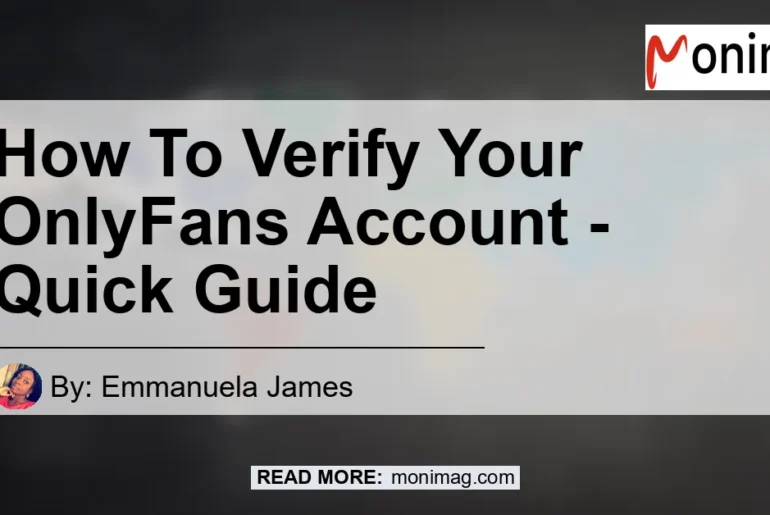OnlyFans is an online platform and app created in 2016 that allows content creators to monetize their work. Users can subscribe to content creators for a monthly fee, gaining access to exclusive content like photos, videos, and live streams.
However, before creators can start earning money, they must go through a verification process to ensure the safety and security of the platform. In this article, we’ll dive into the OnlyFans verification process and what content creators need to know in order to start earning on the platform.
Are you having trouble with the OnlyFans verification process? Check out this Youtube video on “Verify your OnlyFans Account as a No Face Creator” to learn how you can get verified and start earning money!
Don’t miss out on the opportunity to make money on this popular social media platform – watch this helpful tutorial today!
ONLY:
Why Verify Your OnlyFans Account?
Verifying your OnlyFans account has plenty of benefits. One, it increases your credibility.
Account verification proves that you’re a verified user, which in turn increases the trustworthiness of your content in the eyes of your subscribers. This, in turn, can lead to higher engagement, social shares, and ultimately more subscriptions.
Two, verified users have access to more features, such as the ability to receive tips and charge for private messages, video calls, and even merchandise.
OnlyFans Verification Process Explained
Are you new to OnlyFans and wondering how to get started?
One of the key steps to using the platform is getting verified. Without verification, you won’t be able to access many of the site’s features or receive payments for your content.
Here’s a step-by-step guide on how to complete the OnlyFans verification process.
Step 1: Confirm Your Email Address
The first step towards getting verified on OnlyFans is to confirm your email address. Once you sign up, you’ll receive an email with a confirmation link.
Click on the link to confirm your email address, and you’ll be taken back to the OnlyFans platform.
Step 2: Fill in Basic Profile Details
The next step is to fill in your basic profile details. This includes your name, username, and profile picture.
You’ll also need to choose a username that’s not already taken and a profile picture that’s appropriate for the platform. Make sure to fill in all the required fields accurately and honestly.
Step 3: Verify Your Identity
To get fully verified on OnlyFans, you’ll need to submit identification documents. You can choose between submitting a passport, driver’s license, or national ID card.
Make sure the documents are valid and up-to-date, as OnlyFans will reject outdated or invalid documents. Once you upload the documents, OnlyFans will review them and let you know if they’re approved.
Step 4: Fill in Your Personal Information
The next step is to fill in your personal information, such as your address and birthdate. This information is required for tax and payment purposes.
Make sure to fill in all the required fields accurately and honestly.
Step 5: Add a Bank Account
The final step is to add and verify a bank account for payment. To do this, go to the banking section of your OnlyFans account and follow the prompts to add a bank account.
OnlyFans will send two small deposits to your bank account, which you’ll need to verify before you can receive payments.
ONLY:
OnlyFans Verification Safety
OnlyFans is a subscription-based online platform that allows content creators to earn money by sharing exclusive content such as photos and videos with subscribers. To ensure the safety and security of its users, OnlyFans has implemented a verification process that all new users must go through.
This process is designed to verify the identity of the user and prevent fraudulent activity.
What is the OnlyFans Verification Process?
The OnlyFans Verification Process requires new users to complete a series of steps to confirm their identity. The process involves:
- Confirming your email address
- Filling in your basic profile information
- Verifying your identity with a government-issued ID
- Providing personal information
- Adding a bank account to receive payments
OnlyFans requires a government-issued ID, such as a driver’s license, passport, or national identification card, to complete the verification process. The ID must show the user’s name, photo, and date of birth.
This is to ensure that the user is not underage and is who they claim to be.
What Security Measures are in Place?
To prevent authentication attacks, OnlyFans has implemented security measures such as two-factor authentication (2FA) and password strength validation. The practice of 2FA requires users to enter a mobile phone number or email address to receive a unique code that must be entered to log in.
Password strength validation requires users to create a strong password and verifies the strength of the password during the registration process.
Additionally, OnlyFans ensures secure password storing by using encryption to protect user passwords. The platform also has a team of security professionals who monitor its security systems and perform regular security audits to identify vulnerabilities and patch them promptly.
In conclusion, OnlyFans takes security seriously, and its verification process is an important aspect of ensuring the safety and security of all users. With strong security measures in place, OnlyFans strives to provide a safe and secure platform for creators and subscribers alike.
ONLY:
OnlyFans Verification Time Frame
If you’re planning to join OnlyFans or create an account on the site, you might be wondering how long it would take for your account to get verified. The OnlyFans verification process is crucial to ensure security and compliance with legal requirements, and it involves several steps.
One of the most important steps in the OnlyFans verification process is verifying your identity. This step usually takes the longest since it requires you to upload a photo of your ID, passport, or driving license.
OnlyFans administrators will then check the details you provided and compare them to your uploaded identification proof.
After submitting all the necessary details, you need to wait for OnlyFans to review and verify your information. The process can take up to 72 hours, but it typically takes less than 24 hours.
You’ll receive an email from OnlyFans once the verification process is complete.
It’s essential to note that the time it takes for the verification process to complete could vary from one user to another, and there’s no definite timeline for it. It depends on the current volume of verification requests and the accuracy of the information you provided.
Overall, the OnlyFans verification process is necessary to ensure security, privacy, and compliance with legal requirements. While there’s no specific timeframe for verification, you can expect it to take up to 72 hours on average.
It’s best to provide accurate and complete information to avoid delays in the verification process.
Troubleshooting Verification Issues
OnlyFans verification process ensures the security of user accounts. However, technical errors or incomplete verification details can cause issues during the process.
Below are some common issues that may arise during the verification process and how to resolve them:
- Verification Rejection: If your verification is rejected, it may be due to incomplete or incorrect information. You can reapply and ensure to fill in all required fields correctly.
- Verification Delay: Verification on OnlyFans can take up to 72 hours or more to complete. It may be useful to be patient and wait for an update from OnlyFans.
- Login Issues: If you’re having issues with logging in to your account, it may be due to your verification status. Contact OnlyFans support for assistance.
- Technical Errors: Technical errors during the verification process can occur. Ensure that you are using a stable internet connection and device, if the issue persists contact OnlyFans support for assistance.
By following the steps and ensuring all information is accurate and complete, the OnlyFans verification process should be successful.
Conclusion
Verifying your OnlyFans account is important to ensure security and protect your privacy on the platform. By completing the verification process, you also gain access to additional features and payment options.
The five steps required for the verification process are confirming your email address, filling in basic profile details, verifying your identity, filling in your personal information, and adding a bank account. Once you have submitted your application, it may take up to 72 hours to hear back from OnlyFans.
The OnlyFans verification process ensures that their platform is safe and only used by adults. To get approved on OnlyFans, you’ll need to:
- Confirm your email address
- Fill in basic profile details
- Verify your identity
- Fill in your personal information
- Add a bank account
Identity verification is important to prevent minors from using OnlyFans and uploading stolen content. Additionally, it helps to ensure that the platform is used only by adults.