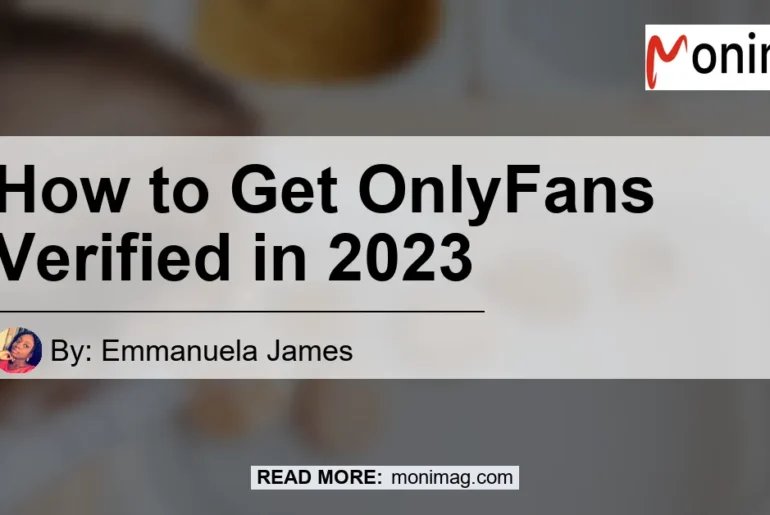As an OnlyFans content creator, getting verified on the platform is essential to unlocking its full potential. Being OnlyFans verified allows you to access unlimited features and set prices for your content.
Fortunately, becoming verified is a straightforward process, and this step-by-step guide will help you navigate it with ease.
Check out this Youtube video explaining how to verify your OnlyFans account as a no face creator to earn more money on social media.
Why Verify Your OnlyFans Account?
If you are a content creator on OnlyFans, you might be wondering why you should get verified on the platform. Getting your OnlyFans account verified offers a lot of benefits, including access to more features and the ability to set a price for your content.
Additionally, verification helps to prove your identity, which can help build trust with your fans and subscribers.
How to Get Verified on OnlyFans
Getting verified on OnlyFans is a simple three-step process that requires a valid form of identification, such as a driver’s license or passport. Here are the steps to follow:
- Log in to your OnlyFans account.
- Choose a valid form of identification to submit, and upload a clear photo of the front and back.
- Add your bank account information for payment processing.
Once you have completed these steps, your account will be reviewed for verification, which can take several days. It’s important to note that submitting false information can result in account suspension or termination.
Why OnlyFans Requires Verification
OnlyFans requires verification to protect both content creators and subscribers. The platform needs to ensure that no minors are using their service, and that content is not stolen or uploaded without the creator’s consent.
Verification helps to establish the identity of content creators, which can help to reduce fraud and improve trust between both parties.
Is it secure to verify on OnlyFans?
OnlyFans requires account verification to prevent minors from using the service and uploading stolen content. The process involves providing personal information and an ID for verification.
However, OnlyFans verification is safe as it is carried out by Ondato, a reputable company specializing in online user verification.
Steps to Get OnlyFans Verified
Are you an OnlyFans creator looking to get verified? Follow these simple steps:
Verify your email address in the initial step.
The first step in getting verified on OnlyFans is to confirm your email address. Navigate to your account settings and verify your email address to proceed to the next step.
Fill in Basic Profile Details
Make sure to fill in all the required basic profile details. This includes your name, age, gender, and profile picture.
Make sure to use a clear and professional photo of yourself to help with the verification process.
Verify Your Identity
To get verified on OnlyFans, you’ll need to submit a valid form of ID. This can be a passport, driver’s license, or national ID card.
Make sure the ID is valid and not expired.
Fill in Your Personal Information
After submitting your ID, you’ll need to fill in your personal information. This includes your full name, residential address, and phone number.
Make sure all details are accurate and up to date.
Add a Bank Account
The final step is to add a valid bank account to your OnlyFans profile. This will be used to receive payments from subscribers.
Make sure the bank account is in your name and is able to receive payments from the country you’re based in.
Conclusion
Getting verified on OnlyFans is crucial for creators looking to fully utilize the platform’s features and set their own prices. By following these simple steps and providing accurate information, you’ll be one step closer to becoming a verified creator on OnlyFans.
How Long Does it Take to Get Verified on OnlyFans?
Getting verified on OnlyFans is a crucial step for content creators. After creating an account, the verification process involves confirming your email address, filling in basic profile details, verifying your identity, providing personal information, and adding a bank account.
OnlyFans requires an ID to verify your identity, which ensures that minors do not use the platform and prevent the uploading of stolen content. The verification process generally takes up to 72 hours, but usually takes a day to complete.
You will receive an email from OnlyFans informing you of the verification outcome once the process is complete.
What Happens if I Can’t Verify My OnlyFans Account?
If you are having trouble with the verification process to become an OnlyFans verified account, there are solutions to help you. OnlyFans requires an ID to verify your identity, which is important to prevent minors from using their service and to prevent stolen content from being uploaded.
If you can’t verify your OnlyFans account, you can try contacting OnlyFans directly to ask for more information. You’ll need to be persistent and find out what’s wrong so you can fix the issue and resubmit your application.
Offering alternative verification documents may also be an option for creators having trouble with the verification process. It is important to note that the verification process may take up to 72 hours to complete, but it usually only takes one day.
Becoming an OnlyFans verified account is a time-consuming process, but it is simple and straightforward. To get approved on OnlyFans, you need to confirm your email address, fill in basic profile details, verify your identity, fill in your personal information, and add a bank account.
It is important to remember that OnlyFans verification is safe and is done by Ondato, a company specializing in verifying users online. Once your OnlyFans verification process is complete, you will receive an email informing you of the outcome.
Adding Superpowers to OnlyFans with Supercreator
OnlyFans has become a popular platform for content creators, as it allows them to share exclusive content with their fans for a fee. However, standing out amidst the competition can be difficult.
This is where Supercreator comes in – a bot that can help creators improve their communication and upsell more pay-per-view content.
Supercreator can add superpowers to your OnlyFans, ensuring you make the most out of your account. It has the ability to create and automate personalized direct messages to your fans, ensuring they feel special and valued.
With Supercreator, you can schedule mass messages, welcome messages, and even custom PPV (pay-per-view) messages.
Supercreator also includes a powerful upselling tool for PPV content. The bot can be set to automate custom messages to fans who have not purchased a particular PPV content, further driving sales and revenue.
With Supercreator, you can stand out amidst the competition and monetize your fanbase to maximum potential. It’s time to add superpowers to your OnlyFans with Supercreator.
Join Fanvue as a Creator
If you’re a creator looking to monetize your content, Fanvue is a great platform to consider. Fanvue allows creators to sell their content and receive tips from subscribers.
The platform also provides commission rates for its users, giving them the flexibility of setting their own prices. Fanvue makes it easy for creators to earn money from their content while building a loyal subscriber base.
Joining Fanvue is easy and straightforward. Creators can sign up and verify their account quickly to get started.
Fanvue also offers Superpowers to creators to enhance their monetization from fans in private messaging and mass messaging. With Supercreator, creators can add powerful capabilities to their PPVs and improve their engagement with fans.
If you’re struggling with getting verified on other platforms like OnlyFans, Fanvue is a great alternative. Fanvue provides a simple and easy verification process where you only need to upload your ID and other documents to confirm your legal age and identity.
Verify Your ID on OnlyFans
Creating OnlyFans account is easy but getting verified can be a little bit tricky, especially if you’re a content creator. To gain full access to the platform and unlock all of its features, you’ll need to verify your identity.
Here’s a step-by-step guide to verify your ID on OnlyFans:
Confirm your email address
The first step is to confirm your email address which OnlyFans will use to correspond with you throughout the account setup process. You must use a valid email address, or you won’t be able to complete the necessary steps.
Choose your verification document
To get verified, you need to upload an official photo ID. OnlyFans accepts government-issued IDs such as passports or driver’s licenses.
Make sure that your ID is clear and readable before uploading.
Add your bank account
To get paid on OnlyFans, you need to link your account to a bank account. Add your bank account information to your profile to complete the process.
When you submit your verification documents, it can take up to 72 hours to process. Once your identity is verified, you’ll have complete access to OnlyFans features.
It’s essential to note that OnlyFans requires you to be above 18 years of age to create an account. The platform needs to verify identities to prevent minors from accessing inappropriate content and to prevent theft of copyrighted materials.
Thus, providing OnlyFans with your ID is critical to your account setup process.
Frequently Asked Questions
What is OnlyFans verification?
Is OnlyFans verification safe?
What do I need to do to get verified on OnlyFans?
How long does it take to get verified on OnlyFans?
What should I do if I can't verify my identity on OnlyFans?
Do I need to verify my card before using it on OnlyFans?
What is OnlyFans Verification?
OnlyFans is a social media platform where creators can earn money from their fans by sharing premium content. To create an account on OnlyFans, you need to be at least 18 years old and have a valid ID.
OnlyFans verification is the process of confirming your identity so that you can access all the features of the platform and set a price for your content.
How to Verify Your OnlyFans Account?
To verify your OnlyFans account, you need to confirm your email address, fill in basic profile details, and upload a valid ID. OnlyFans requires an ID to verify your identity, primarily to prevent minors from using its services and to prevent stolen content from being uploaded.
The verification process can take up to 72 hours, and the outcome will be sent to you via email.
Is OnlyFans Verification Safe?
Yes, OnlyFans verification is safe. It’s done by Ondato, a company specializing in online user verification.
OnlyFans takes its user privacy seriously and ensures that all IDs are safely stored and used only for verification purposes.
References
- OnlyFans’ official verification criteria
- Supercreator’s website
- Joining Fanvue for easy verification and money-making