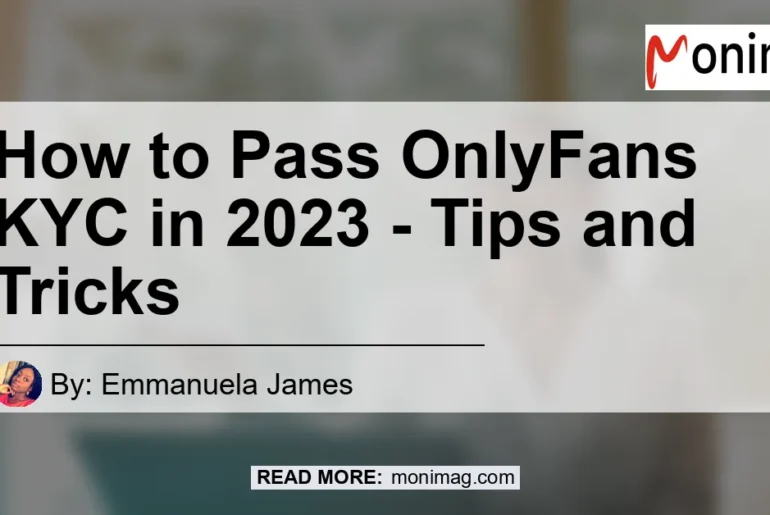OnlyFans is a social media platform that is widely known for adult content. Users of this platform are required to do a KYC (Know Your Customer) verification before they can be allowed to create accounts, as this is done to reduce fraud and underage participation on the platform.
Passing KYC is very important for OnlyFans users as it is the first step towards being able to create content and make money on the platform.
Check out this Youtube video to learn how to safely and easily add banking information and complete KYC verification on Only Fans, the ultimate social media platform for paid content creators.
Why Verification is Necessary?
In order to ensure security and safety, OnlyFans requires ID verification to confirm the identity of its users. One of the primary reasons for this verification process is to prevent minors from using the platform.
By verifying the age of the users, OnlyFans can ensure that they are in compliance with legal regulations. Additionally, the verification process also helps to prevent users from uploading stolen content, thereby protecting the intellectual property rights of content creators.
This creates a safer environment for both creators and subscribers, and ultimately leads to more satisfied fans who feel comfortable subscribing.
How to Get Verified on OnlyFans?
Step-by-Step Verification Process
If you’re looking to get verified on OnlyFans, it’s important to know that the platform requires all users to pass the KYC (Know Your Customer) verification process. This is to ensure the safety of the platform and protects both content creators and subscribers from fraudulent activities.
Here’s what you need to do to complete the verification process:
Step 1: Open your OnlyFans account. This process is straightforward and only takes a few minutes to complete.
Step 2: Submit your personal details, including your legal name and date of birth. This information should match the details on your government-issued ID.
Step 3: Submit a valid government-issued ID. OnlyFans accepts a wide range of government-issued IDs, including passports, driver’s licenses, and national identification cards.
The ID must be valid and not expired, and the information on it should match the information you provided in Step 2.
Step 4: Submit a clear photo of yourself. This photo should be taken in real-time, and you must be facing the camera with your ID clearly visible.
Avoid using blurry or low-resolution images as they may not pass the verification process.
OnlyFans KYC Verification Guidelines
OnlyFans users need to go through a verification process to confirm their identity. This is a crucial step for OnlyFans to maintain the safety and security of its platform and its users.
Confirm Email Address
The first step is to confirm your email address by clicking the confirmation link sent to your email. This ensures that OnlyFans has a valid email address where they can contact you.
Fill in Basic Profile Details
After confirming your email, fill in your basic profile details including your name, username, date of birth, and bio. Make sure to use a clear profile picture and a unique username.
Verify Your Identity
The most crucial step is KYC (Know Your Customer) verification. OnlyFans requires a government-issued ID such as a passport, driving license, or identity card to verify your identity.
This is to ensure that minors are not using the platform and to prevent stolen content from being uploaded. It is important to note that all personal information is kept strictly confidential.
Fill in Personal Information
After KYC verification, you need to fill in your personal information such as your address and phone number. Make sure to input accurate information, as this is necessary for payment processing.
Add a Bank Account
The final step is to add a bank account where your earnings will be deposited. OnlyFans only allows bank accounts in your name and from a supported country.
It is important to note that your bank account information is also kept confidential.
Following these steps will ensure a seamless and successful verification process for OnlyFans KYC. Remember that security is a top priority, and always protect your personal information.
How Long Does the Verification Process Take?
If you’re planning to create an OnlyFans account, you need to go through a verification process to ensure that you’re who you say you are. This process typically takes up to 72 hours to complete.
During this period, OnlyFans will review your application and the documents you submitted, and they will either approve or deny your account. However, in most cases, you’ll receive an email from OnlyFans confirming your verification status within the first 24 hours.
The process requires you to verify your identity, fill in your personal information and add a bank account. In order to verify your identity, you have to upload a clear picture of your government issued ID, your selfie holding the ID and a handwritten note stating the current date.
Once your identity is verified, you may now proceed in setting up your account and start sharing your content with your fans.
What If You Can’t Verify Your OnlyFans Account?
OnlyFans is a platform that has grown in popularity over the years, allowing creators to earn money through subscriptions and tips. However, there are instances where users might experience difficulties verifying their accounts, causing frustration among creators.
One of the most common reasons why verification might fail is due to the quality of the ID provided. OnlyFans requires an ID to verify your identity, but the ID must be of good quality with all information clearly visible.
If the ID is blurry, dark, or in any way indecipherable, the verification process might fail. Another reason might be if the name on the ID does not match the name on the account.
In case of failure, the most straightforward solution is to try again with a better-quality ID. To do this, go to your profile and click on the “Verify with ID” button.
Make sure you have good lighting, both on yourself and the ID and try again. If you are still unable to verify, you can contact OnlyFans customer support for more information on what went wrong and how to rectify the situation.
If you believe it’s an issue with the system, then reach out to customer support to get help.
While the verification process might seem troublesome, it is there to protect both creators and users of the OnlyFans platform. Complying with the requirements for account verification will help build trust in the platform, which can only lead to more Fans subscribing to your account and generating more revenue.
Other Solutions for Verification
If you are having trouble verifying your identity on OnlyFans, there are other solutions available to you. Here are some of them:
- Try contacting OnlyFans customer support for assistance with the verification process.
- Use alternative platforms that have similar features to OnlyFans but with an easier verification process.
- Consider other identification options such as agent-assisted video calls to verify your identity.
Remember that ensuring your identity is properly verified is important for both OnlyFans and its users, as it prevents minors from accessing the site and unauthorized content from being uploaded.
Conclusion
Verifying your identity on OnlyFans is crucial to ensure the safety and comfort of both creators and subscribers. It also helps prevent the uploading of stolen content and minors using the service.
To get approved on OnlyFans, you need to confirm your email address, fill in basic profile details, verify your identity, fill in your personal information, and add a bank account. The verification process can take up to 72 hours, but it’s usually closer to 1 day.
OnlyFans verification is safe and done by a company specializing in verifying users online. If you have trouble verifying your identity, contact OnlyFans directly for more information.