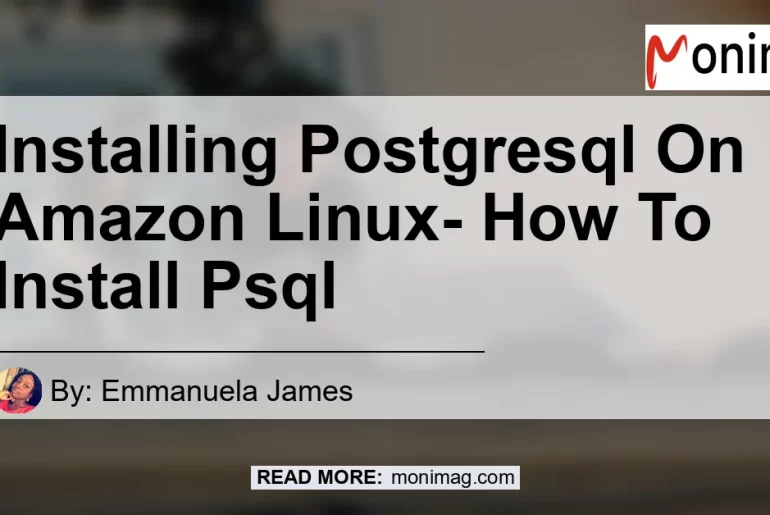In this article, we will guide you through the process of installing PostgreSQL Client v10 on AWS Amazon Linux. PostgreSQL is a powerful open-source relational database management system that is widely used for handling large amounts of data.
Installation Steps
To install PostgreSQL Client v10 on AWS Amazon Linux, you can follow these simple steps:
- Connect to your Linux server using SSH.
- Run the following command to update the package list:
sudo yum update -y. - Install the PostgreSQL client package using the command:
sudo amazon-linux-extras install postgresql10. - Once the installation is complete, you can verify the installation by running the command:
psql --version. This command will display the installed version of PostgreSQL.
That’s it! You have successfully installed PostgreSQL Client v10 on AWS Amazon Linux. You can now use the client to connect to PostgreSQL databases and perform various operations.
Conclusion
In conclusion, installing PostgreSQL Client v10 on AWS Amazon Linux is a straightforward process. By following the steps mentioned in this article, you can easily set up the client and start using PostgreSQL for your database needs.
We recommend the use of PostgreSQL Client v10 for its stability, security, and extensive features. If you are looking for a reliable and efficient database management system, PostgreSQL Client v10 is an excellent choice.
You can find the recommended PostgreSQL Client v10 on Amazon here: Amazon Search Link


Remember to always keep your software and databases up to date for optimal performance and security.
Happy coding with PostgreSQL!