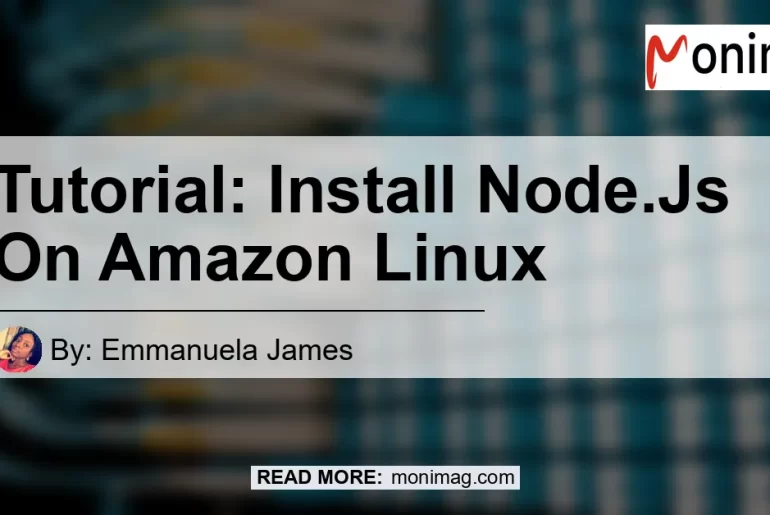In this tutorial, we will guide you through the process of setting up Node.js on an Amazon EC2 instance. Node.js is a popular JavaScript runtime that allows you to build scalable and high-performance applications. By following this tutorial, you will be able to create a Linux instance, connect to it using SSH, and install Node.js to run on that instance.
Prerequisites
Before you begin, make sure you have the following:
- An Amazon Web Services (AWS) account
- Basic knowledge of Linux command line
- Familiarity with SSH (Secure Shell) for connecting to remote servers
- A compatible computer or device with internet access
Step 1: Create a Linux Instance on Amazon EC2
To get started, you need to create a Linux instance on Amazon EC2.
- Log in to your AWS account and navigate to the EC2 Dashboard.
- Click on “Launch Instances” to start the instance creation process.
- Choose an Amazon Machine Image (AMI) that is compatible with your operating system.
- Select the instance type based on your needs and requirements.
- Configure the instance details, such as the number of instances, network settings, and security groups.
- Review and launch the instance.
Step 2: Connect to the Instance Using SSH
Once the instance is created, you need to connect to it using SSH.
- Open your preferred SSH client (such as PuTTY or Terminal).
- Locate the private key (.pem) file associated with your instance.
- Set the permissions for the private key file:
chmod 400 your-private-key.pem - Connect to the instance using the public DNS or IP address:
ssh -i your-private-key.pem ec2-user@your-public-dns-or-ip
Step 3: Install Node.js on the Instance
Now that you are connected to the instance, you can proceed to install Node.js.
- Update the package manager:
sudo yum update -y - Install the Node Version Manager (NVM):
curl -o- https://raw.githubusercontent.com/nvm-sh/nvm/v0.37.2/install.sh | bash - Activate NVM:
source ~/.nvm/nvm.sh - Install the latest version of Node.js:
nvm install node
Congratulations! You have successfully installed Node.js on your Amazon EC2 instance.
Conclusion
In conclusion, setting up Node.js on an Amazon EC2 instance is a straightforward process. By following the steps outlined in this tutorial, you can create a Linux instance, connect to it using SSH, and install Node.js to run your applications.
For the best experience, we recommend using the following high-quality Node.js resource available on Amazon: Amazon Node.js Starter Kit


Make sure to check out this resource for an even smoother development process with Node.js on Amazon EC2. Happy coding!