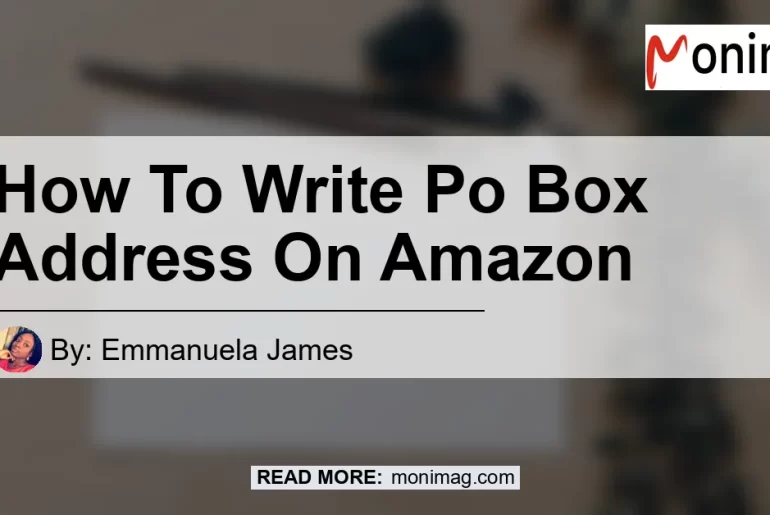If you’re a frequent shopper on Amazon, you may have encountered situations where you need to provide a PO Box address for shipping. However, Amazon’s shipping address fields don’t typically have a specific option for PO Boxes. This can be quite confusing for users who are unfamiliar with the process. In this article, we will guide you on how to correctly write a PO Box address on Amazon, ensuring smooth and hassle-free delivery of your packages.
Understanding Amazon’s Address Format
Before we dive into the process of writing a PO Box address on Amazon, it’s important to understand Amazon‘s address format. When filling out your shipping address on Amazon, you will typically see the following fields:
- Full Name: Enter your full name as it appears on your ID or credit card.
- Address Line 1: This field is used for your street address, but we’ll modify it to accommodate the PO Box number.
- Address Line 2: Use this field for additional details such as apartment numbers or suite numbers.
- City: Enter the name of your city or town.
- State: Select the state or region where you reside.
- ZIP Code: Input your five-digit ZIP code.
Now that we have a basic understanding of Amazon‘s address format, let’s proceed with the steps on how to correctly write a PO Box address on Amazon.
Step 1: Find the PO Box Number
The first step is to determine your PO Box number. This number will replace the typical street address format in the Address Line 1 field. If you don’t already have a PO Box, you can easily acquire one through your local post office. PO Boxes are an excellent option for individuals who may not have a physical street address or prefer the convenience and security of a locked mailbox.
Step 2: Modify the Address Line 1 Field
Now that you have your PO Box number, it’s time to modify the Address Line 1 field on Amazon. Instead of entering your street address as you normally would, replace it with the following format: “PO Box [Your PO Box Number]”.
For example, if your PO Box number is 1234, your modified Address Line 1 field should appear as: “PO Box 1234”.
Step 3: Complete the Remaining Address Fields
After modifying the Address Line 1 field, proceed to fill out the remaining address fields as you normally would. Enter your city, state, and ZIP code accurately to ensure prompt and accurate delivery of your packages.
Step 4: Verify and Save Your Address
Once you have filled out all the necessary address fields, take a moment to review and verify the information you have provided. Double-check for any errors or typos to avoid delivery mishaps. After you have verified the address, click the “Save Address” button to store it in your Amazon account. You can now confidently proceed with your online shopping, knowing that your PO Box address is correctly formatted.
Conclusion
In conclusion, writing a PO Box address on Amazon is a fairly straightforward process. By following the steps outlined in this article, you can easily modify the address fields to accommodate your PO Box number. Remember to fill out the remaining fields accurately to ensure smooth delivery of your packages.
As for product recommendations, we have compiled a list of top-rated products related to shipping and mail management. These products can potentially enhance your overall experience with PO Box addresses and ensure efficient handling of your packages. We recommend checking them out:
-
Best Choice Products Metal Locking Wall Mount Mailbox – This mailbox offers secure storage for your mail, including packages that can be delivered to your PO Box.
-
USPS Approved Mailbox – A durable mailbox approved by the United States Postal Service, designed to withstand various weather conditions.
-
PO Box Rental Sign – A customizable sign that you can attach to your mailbox, clearly indicating your PO Box number for efficient mail delivery.
Please note that these are just recommendations and you should choose the product that best fits your needs and preferences. Happy shopping and may your PO Box address on Amazon be a seamless experience!