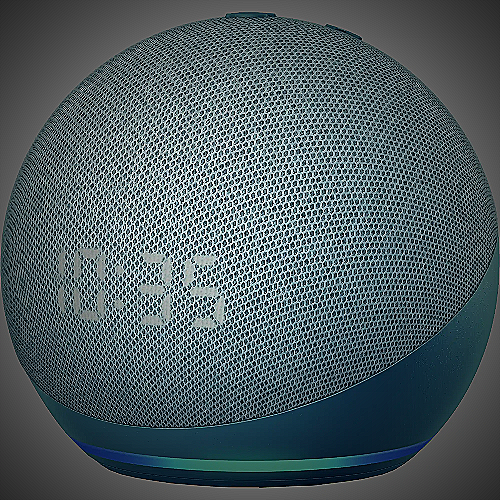In this comprehensive guide, we will walk you through the steps on how to view your Amazon chat history. Whether you need to reference a previous conversation or simply want to keep track of your interactions with Amazon customer service, accessing your chat logs is a straightforward process.
Let’s dive in!
Can You View Your Amazon Chat History?
Yes, you can easily view your Amazon chat history. Amazon provides a convenient feature that allows you to access all of your previous chat sessions with their customer service representatives.
This feature can be useful for referencing information, resolving issues, or simply refreshing your memory on past interactions.
Step-by-Step Guide: How to View Your Amazon Chat History
-
Log in to your Amazon account on the Amazon app.
To access your chat history, you’ll need to be logged in to your Amazon account. Open the Amazon app on your device and enter your credentials to proceed. -
Navigate to the Customer Service section.
Locate the three bars at the bottom of the app screen and tap on them. This will open a menu of options. Scroll through the menu and select “Customer Service.” -
Check for chat history at the top.
Once you’re in the Customer Service section, look for the option to view your chat history. Amazon typically provides a “Continue Your Previous Chat” button at the top of the page. Tap on this button, and you will be able to scroll through your previous chat sessions.
That’s it! You can now view your Amazon chat history conveniently and quickly.
Recommended Amazon Product: Echo Dot (4th Generation)
As we discuss how to view your Amazon chat history, it’s worth mentioning a highly recommended product that can enhance your experience with Amazon’s services. The Echo Dot (4th Generation) is a popular and versatile smart speaker powered by Alexa.
With its compact design and robust voice control capabilities, the Echo Dot allows you to manage your Amazon account, play music, control smart home devices, and much more.


The Echo Dot (4th Generation) is designed to seamlessly integrate with your Amazon account, making it an ideal addition for anyone looking to enhance their Amazon experience.
Conclusion
In conclusion, accessing your Amazon chat history is a simple process that can be completed within a few steps. By following our step-by-step guide, you can easily view your previous chat sessions with Amazon customer service representatives.
Additionally, we recommend considering the Echo Dot (4th Generation) as an excellent companion to your Amazon services.
Remember, managing your chat history allows you to stay organized and reference important information whenever needed. With the Echo Dot (4th Generation), you can take your Amazon experience to the next level.
Happy chatting!