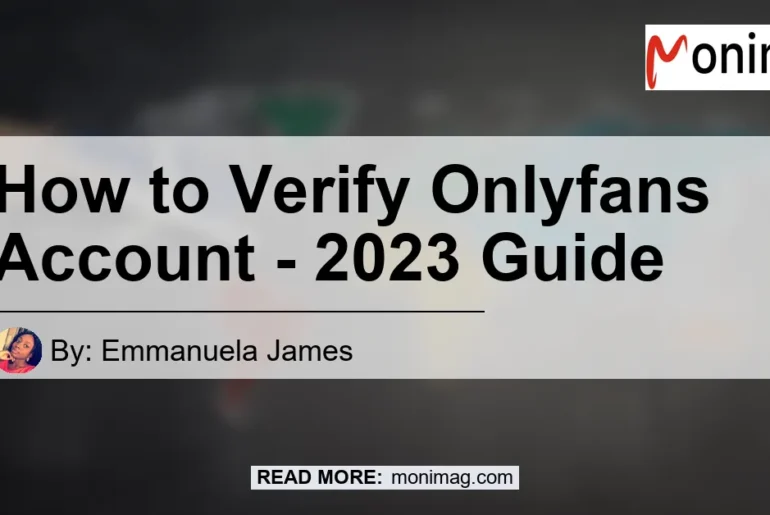Why verify your OnlyFans account?
Verification is important when it comes to using OnlyFans as it allows you to access more features and earn more money through pay-per-view posts and tips. Additionally, it increases your credibility and helps prevent fake accounts from being created.
How to verify your OnlyFans account?
The process of verifying your OnlyFans account is quite simple. Here’s what you need to do:
- Login to your OnlyFans account and click on the menu button on the top-right corner of the screen.
- Select the Settings option from the dropdown menu.
- Under the Account section, click on Verification.
- Enter your personal information, including your legal name, date of birth, and address. You’ll also need to upload a photo of your government-issued ID, such as a driver’s license or passport, as well as a selfie of you holding your ID.
- Click on the Submit
Check out this Youtube video to learn how to easily verify your OnlyFans account as a no face creator.
Steps on how to verify your OnlyFans account
Are you ready to start earning money on OnlyFans? Follow these easy and straightforward steps to verify your account:
- Step 1: Confirm your email address – After signing up, OnlyFans will send an email verification link to your registered email. Click on the link to confirm your email address.
- Step 2: Fill in your basic profile details – Log in to your OnlyFans account and fill in your basic profile information, including a clear profile picture. Make sure to provide accurate details and use a high-quality photo to attract subscribers.
- Step 3: Verify your identity – To verify your identity, you will need to submit a valid government-issued ID. OnlyFans accepts passports, driver’s licenses, and other government-issued IDs.
- Step 4: Fill in your personal information – Provide your legal name and address to complete your profile. Make sure to provide accurate information for payment and tax purposes.
- Step 5: Add a bank account – Finally, add a bank account to receive payments. OnlyFans pays out earnings daily, weekly, or monthly, depending on your preference.
Verifying your OnlyFans account is necessary to start earning money. By completing these steps, you will be able to attract more subscribers and fully enjoy the benefits of the platform.
How long does it take to get verified?
Verification usually takes 24-48 hours, depending on the volume of requests. Make sure to submit accurate and valid information to avoid delays.
What are the requirements for OnlyFans account verification?
To get approved on OnlyFans, you’ll need to confirm your email address, fill in basic profile details, verify your identity, fill in your personal information, and add a bank account.
Why is it important to verify your OnlyFans account?
Verifying your OnlyFans account helps ensure a more secure and safe platform for both content creators and subscribers. This also allows creators to unlock features such as paid messages and paid posts.
How can I verify my OnlyFans account?
To verify your OnlyFans account, go to your settings and click on Verification. You will be asked to upload a valid photo ID and a selfie.
Ensure that all the requirements are met before submitting the verification request.
What are some tips for a successful verification process?
Make sure to provide accurate and valid information when submitting your verification request. Double-check all the details and ensure that the ID and selfie you’re providing are clear and recognizable.
Also, avoid using filters or editing the photos as this may cause delays in the verification process.
What if I can’t verify my OnlyFans account?
If you encounter issues during the verification process, you may contact OnlyFans support for further assistance. They may require additional documents or information to help you verify your account.
What are the steps to verify my OnlyFans account?
To verify your OnlyFans account, you first need to confirm your email address, fill in your basic profile details, and verify your identity. You will also need to provide personal information and add a bank account.
Once all of these steps are complete, your account will be reviewed and approved by OnlyFans.
How do I verify my identity on OnlyFans?
To verify your identity on OnlyFans, you will need to upload a valid government-issued photo ID such as a passport or driver’s license. OnlyFans will review your ID to ensure it matches your personal information and that the photo is clear and readable.
What documents do I need to verify my OnlyFans account?
You will need a valid government-issued photo ID such as a passport or driver’s license to verify your OnlyFans account. You may also need to provide additional documents or information if requested by OnlyFans support.
What are the advantages of verifying my OnlyFans account?
Verifying your OnlyFans account can provide a comprehensive understanding of the platform and reduce the possibility of unsuccessful projects. It can also increase your credibility and trust with subscribers, leading to higher earnings.
How do I contact OnlyFans support?
You can contact OnlyFans support by creating a ticket through your account profile, emailing them at [email protected], or reaching out to them on Twitter.
Conclusion
Verifying your OnlyFans account is crucial to access features that increase your credibility and earnings. Follow the steps provided during sign-up to confirm your email address, fill in your profile, verify your identity, fill in your personal information, and link a bank account.
If you encounter issues or have questions, contact OnlyFans support through your account, email, or Twitter.
References
Getting approved on OnlyFans requires you to verify your identity. Here’s how you can do it: