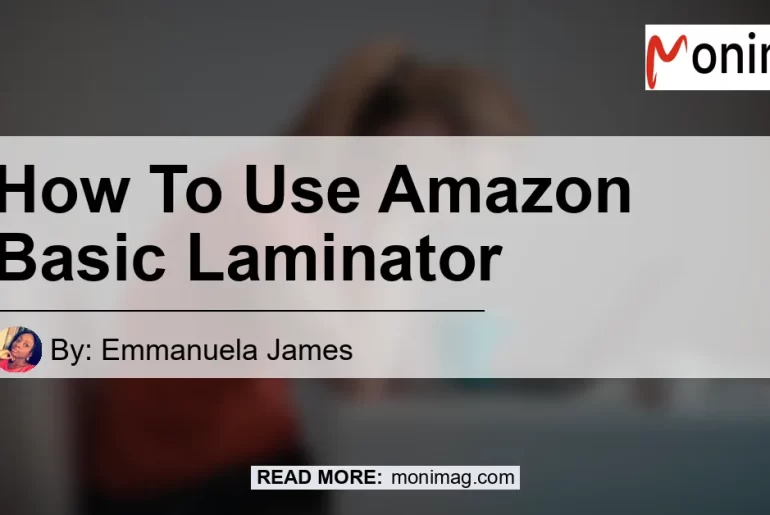In this comprehensive guide, we will walk you through the process of using the AmazonBasics Thermal Laminator. Whether you are a beginner or an experienced user, this article will provide you with step-by-step instructions and helpful tips to ensure that you get the most out of your laminator.
Introduction to the AmazonBasics Thermal Laminator
The AmazonBasics Thermal Laminator is a user-friendly machine designed to make laminating documents a breeze. With its advanced InstaHeat Technology, the laminator heats up quickly and is ready to use in just a minute. This means that you can start laminating your documents without any delay.
Getting Started with the AmazonBasics Thermal Laminator
To use the AmazonBasics Thermal Laminator, follow these simple steps:
- Plug in the laminator and switch it on.
- Wait for the indicator light to illuminate, indicating that the machine is ready to use.
- Select the appropriate heat setting for your laminating pouch. The laminator offers two heat settings, allowing you to choose the best option for your specific needs.
Laminating Your Documents
Once the laminator is ready, you can begin laminating your documents. Here are the steps to follow:
- Place your document or item to be laminated inside the laminating pouch. Ensure that it is centered and aligned properly.
- Insert the pouch into the laminator feed opening. The pouch tracking system built into the laminator will guide the pouch through the machine, ensuring a smooth and even lamination.
- Allow the laminator to process the pouch. The heat from the laminator will seal the pouch and protect your document.
- Once the laminating process is complete, remove the laminated document from the laminator and trim any excess laminate if necessary.
Best Practices and Tips for Using the AmazonBasics Thermal Laminator
To achieve the best results with your AmazonBasics Thermal Laminator, consider the following tips:
- Use high-quality laminating pouches to ensure a professional finish.
- Avoid laminating items that are too thick or too large for the laminator feed opening.
- Allow the laminator to cool down after extended use to prevent overheating.
- Clean the laminator regularly to remove any adhesive residue or debris.
- Familiarize yourself with the laminator’s safety features and follow all safety precautions mentioned in the user manual.
Conclusion
In conclusion, the AmazonBasics Thermal Laminator is a reliable and easy-to-use machine that allows you to protect and preserve your documents. Whether you need to laminate important papers, photos, or other materials, this laminator delivers excellent results. So, if you’re looking for a high-quality laminator that guarantees professional-looking laminations, the AmazonBasics Thermal Laminator is our top recommendation.
To learn more about the AmazonBasics 9-Inch Thermal Laminator and pricing, you can visit the product page on Amazon here. Start laminating your documents effortlessly with the AmazonBasics Thermal Laminator today!