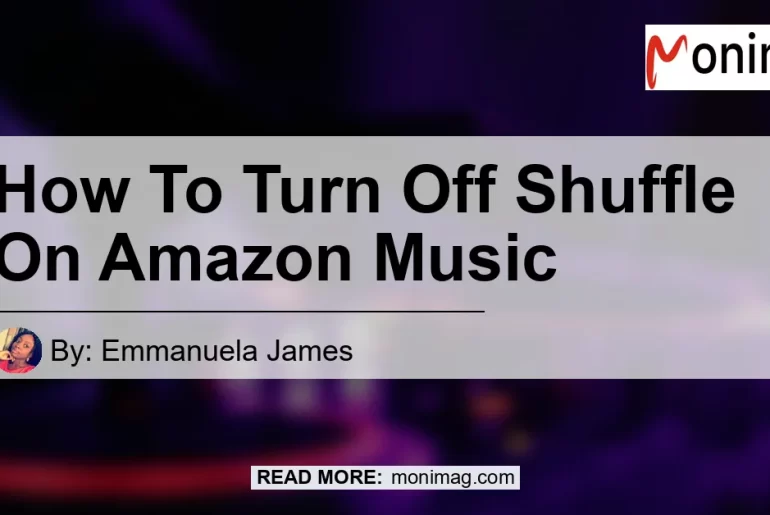If you’re an avid listener of music on Amazon Music, you may have encountered the frustrating experience of having the shuffle mode enabled and not being able to turn it off. In this article, we will guide you through the process of disabling the shuffle mode on Amazon Music, allowing you to listen to your favorite songs in the order they were meant to be played. So let’s dive right in and learn how to turn off shuffle on Amazon Music!
Is it possible to turn off shuffle on Amazon Music?
Yes, it is possible to turn off shuffle on Amazon Music. However, the process may vary depending on the device you are using. In this article, we will provide step-by-step instructions for disabling shuffle on the Amazon Music app.
Disable Shuffle Feature on Amazon Music
To turn off shuffle on the Amazon Music app, follow these steps:
- Open the Amazon Music app on your device.
- Start playing a song, playlist, or album.
- Look for the Now Playing view, which will display the currently playing song on a larger screen.
- In the Now Playing view, check if the Shuffle button at the bottom-right corner of the screen is highlighted. If it is highlighted, it means that shuffle mode is enabled.
- To disable shuffle mode, simply tap on the Shuffle button. This will unhighlight the button and turn off shuffle play.
Alternatively, you can also turn off shuffle on the Amazon Music app by following these steps:
- Open an album and start playing the first song.
- Click on the small album art in the lower left corner of the screen, where the double diagonal arrows appear.
- This will take you to the Now Playing view.
- Check if the Shuffle button at the bottom-right corner of the screen is highlighted. If it is highlighted, tap on the Shuffle button to disable shuffle mode.
Recommendation: Amazon Echo Dot (4th Generation)
If you’re looking for a convenient and hands-free way to control your music playback on Amazon Music, we recommend the Amazon Echo Dot (4th Generation). This smart speaker, powered by Alexa, allows you to play, pause, skip, and control the volume of your music using voice commands. With its compact design and improved sound quality, the Echo Dot is a great addition to any music lover’s home.
To enhance your listening experience, you can pair the Echo Dot with a compatible Bluetooth speaker or connect it to your home audio system. With Alexa’s help, you can easily disable shuffle mode on Amazon Music and enjoy your music in the order you prefer.
Check out the Amazon Echo Dot (4th Generation) on Amazon


Conclusion
In conclusion, turning off shuffle mode on Amazon Music is a simple process that can enhance your listening experience. By following the steps outlined in this article, you can easily disable shuffle play and enjoy your favorite songs in the order they were intended to be played. Additionally, we recommend the Amazon Echo Dot (4th Generation) as a convenient device for controlling your music playback on Amazon Music. So go ahead, disable shuffle mode, and groove to your favorite tunes with Amazon Music!