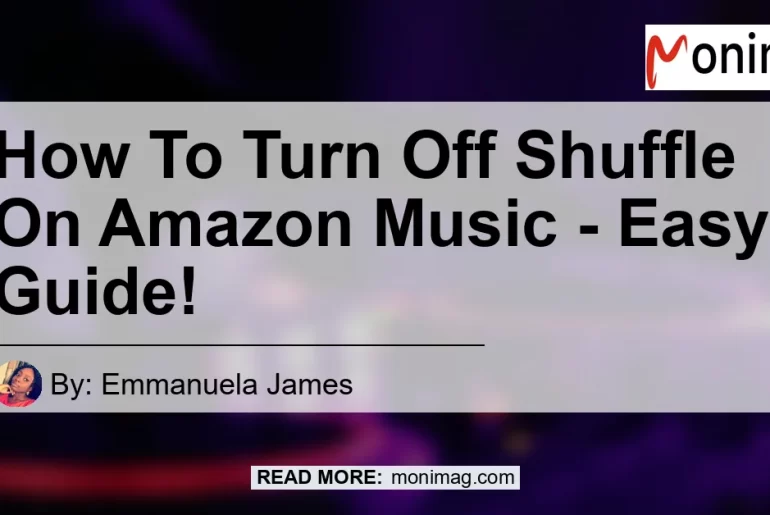Are you tired of having your music constantly shuffling on Amazon Music? Do you want to regain control over your playlist?
Well, look no further! In this article, we will walk you through the simple steps to turn off shuffle on Amazon Music and enjoy your favorite songs in the order you prefer.
So, let’s dive into it and get your music back on track!
Step 1: Open the Amazon Music App
To get started, make sure you have the Amazon Music app installed on your device. If you don’t have it, you can download it from the App Store (for iOS) or Google Play Store (for Android).
Once the app is installed, open it and log in to your Amazon account.
Step 2: Navigate to Your Library
In order to turn off shuffle, you need to access your music library. To do this, click on the “Library” tab located at the bottom of the app.
This will take you to a page where you can see all your playlists and albums.
Step 3: Choose a Playlist or Album
From the list of playlists and albums in your library, select the one that you want to play without shuffle. Tap on it to open the playlist or album.
Step 4: Start Playing a Song
Now that you have opened the playlist or album, you will see a list of songs. Tap on the first song in the list to start playing it.
Once the song starts playing, you will notice that the shuffle button is highlighted.
Step 5: Turn Off Shuffle
To turn off shuffle mode, simply tap on the shuffle button. It is represented by two crossed arrows and is usually located at the bottom of the player screen.
When you tap on it, the button will change to white, indicating that shuffle mode has been turned off. That’s it!
You have successfully turned off shuffle on Amazon Music.
Conclusion
In conclusion, turning off shuffle on Amazon Music is a straightforward process. By following the simple steps outlined in this article, you can regain control over your playlist and enjoy your favorite songs in the order you prefer.
So go ahead and try it out!
As for the best product recommendation related to the topic, we suggest the Bose QuietComfort 35 II Wireless Bluetooth Headphones. These headphones offer excellent sound quality and noise cancellation, allowing you to fully immerse yourself in your music. With easy-to-use controls and a comfortable design, they are perfect for long listening sessions. To purchase the Bose QuietComfort 35 II Wireless Bluetooth Headphones, click here.


So what are you waiting for? Start enjoying your favorite music without the interruptions of shuffle mode on Amazon Music!