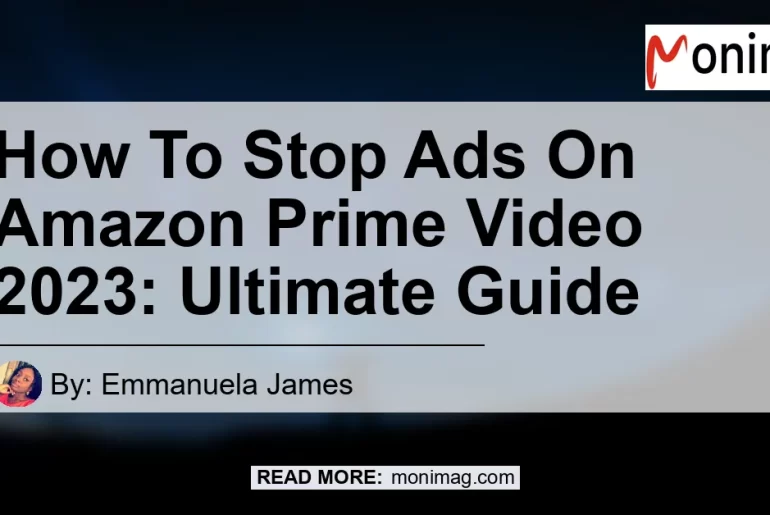Are you tired of being interrupted by ads when watching your favorite shows and movies on Amazon Prime Video? Well, you’re not alone. Many users have expressed frustration over the presence of ads, especially considering they already pay for an Amazon Prime subscription. But fear not, because in this ultimate guide, we will show you exactly how to stop ads on Amazon Prime Video in 2023. We’ll provide you with step-by-step instructions and product recommendations to ensure a seamless ad-free streaming experience. So let’s dive right in and put an end to those annoying interruptions!
Table of Contents
- Understanding the Issue
- How to Stop Ads on Amazon Prime Video
- Method 1: Surfshark’s Browser Extension
- Method 2: Ad-Blocking Browser Extension
- Troubleshooting and FAQs
- Recommended Products for Ad-Free Streaming
- Conclusion
1. Understanding the Issue
Before we delve into the methods of stopping ads on Amazon Prime Video, it’s important to understand why these ads appear in the first place. Some users may find it confusing that they are still subjected to ads despite having an Amazon Prime subscription. The truth is, not all content on Prime Video is ad-free.
While the majority of Prime videos don’t have ads, there is a specific scenario where they may appear. If you find yourself encountering ads while streaming on Amazon Prime Video, it’s likely that you are watching videos on the IMDb channel. The IMDb channel is available to all viewers, even without a Prime subscription, and it includes ads as a means of monetization.
Now that we have a clearer understanding of the issue at hand, let’s proceed to the methods that will help you stop ads on Amazon Prime Video.
2. How to Stop Ads on Amazon Prime Video
There are two effective methods to eliminate ads while streaming on Amazon Prime Video. You can choose between using Surfshark’s browser extension or a generic ad-blocking browser extension. Both options provide the desired outcome of uninterrupted ad-free viewing. Follow the step-by-step instructions below to implement these methods:
Method 1: Surfshark’s Browser Extension
- Open your preferred browser and sign into Amazon.com.
- Go to your account settings by clicking on Your Account.
- From the account page, navigate to Memberships and Subscriptions.
- Under Memberships and Subscriptions, locate and select Prime Video.
- Look for the section that mentions “Show me video recommendations sponsored by Amazon.”
- Uncheck the box next to this option to disable video recommendations and ads.
- Save the changes, and you’re done! Enjoy watching your favorite content on Amazon Prime Video without any ads.
Method 2: Ad-Blocking Browser Extension
- Open your preferred browser and search for an ad-blocking browser extension. Popular options include Adblock Plus, uBlock Origin, and AdGuard.
- Install the chosen ad-blocking extension according to the instructions provided by the browser.
- Once installed, enable the ad-blocking extension by clicking on its icon in your browser’s toolbar.
- Visit Amazon Prime Video and start playing a video.
- The ad-blocking extension will automatically detect and block any ads that appear during playback.
By following these simple steps, you can effectively stop ads from interrupting your streaming experience on Amazon Prime Video. Now you can sit back, relax, and enjoy your favorite shows and movies without any unwanted distractions.
3. Troubleshooting and FAQs
While the above methods should work seamlessly for most users, there may be instances where you encounter issues or have additional questions. Here are answers to some common troubleshooting inquiries related to stopping ads on Amazon Prime Video:
Q: I followed the steps, but I’m still seeing ads on Prime Video. What should I do?
A: If you’ve followed the steps outlined in this guide and are still experiencing ads on Prime Video, we recommend reaching out to Amazon customer support for further assistance. They will be able to address any technical issues or provide additional guidance.
Q: Will using an ad-blocking browser extension affect other websites or streaming platforms?
A: While ad-blocking browser extensions are designed to block ads across various websites, they can sometimes interfere with certain functionalities or prevent certain content from loading properly. If you encounter any issues on other websites or streaming platforms, you can easily disable the extension or whitelist specific websites.
Q: Is it safe to use browser extensions like Surfshark or ad-blocking extensions?
A: Surfshark and reputable ad-blocking extensions are generally safe to use. However, it’s important to ensure that you download extensions from trusted sources and keep them updated to minimize any potential security risks. Research and read reviews before installing any extensions to ensure their reliability.
4. Recommended Products for Ad-Free Streaming
While implementing the methods mentioned above will effectively stop ads on Amazon Prime Video, we understand that some users may prefer an all-in-one solution. That’s why we have curated a list of recommended products specifically designed to enhance your streaming experience and ensure ad-free viewing on multiple platforms.
Product 1: Amazon Fire TV Stick 4K
The Amazon Fire TV Stick 4K is a powerful streaming device that allows you to access numerous streaming platforms, including Amazon Prime Video. With its user-friendly interface and Alexa voice remote, navigating through your favorite shows and movies has never been easier. The Fire TV Stick 4K also supports popular ad-blocking apps, providing you with a seamless ad-free streaming experience. Check it out here.


Product 2: Roku Ultra 2022
The Roku Ultra 2022 is another excellent streaming device that offers ad-free streaming on Amazon Prime Video and various other platforms. Its 4K HDR picture quality and Dolby Atmos compatibility ensure an immersive viewing experience. The Roku Ultra 2022 also allows you to customize your streaming preferences and provides access to thousands of channels. Check it out here.


Product 3: NVIDIA Shield TV Pro
For users seeking the ultimate streaming and gaming experience, the NVIDIA Shield TV Pro is the perfect choice. With its powerful processor and AI upscaling capabilities, this streaming device delivers exceptional picture quality for your favorite shows and movies. In addition to ad-blocking functionality, the NVIDIA Shield TV Pro also supports popular gaming platforms and comes with a versatile remote control. Check it out here.


By incorporating any of these recommended products into your streaming setup, you can enjoy ad-free viewing not only on Amazon Prime Video but across various streaming platforms.
5. Conclusion
In conclusion, ads can be an unwelcome interruption when enjoying your favorite content on Amazon Prime Video. However, with the help of Surfshark’s browser extension or an ad-blocking browser extension, you can easily remove ads and experience uninterrupted streaming. We provided step-by-step instructions on how to implement these methods, ensuring a hassle-free ad-free viewing experience.
Additionally, we recommended three top-notch products to enhance your streaming setup and guarantee ad-free streaming across multiple platforms. Our top pick for optimizing your streaming experience is the Amazon Fire TV Stick 4K, offering a seamless user interface and Alexa voice remote.
So what are you waiting for? Say goodbye to ads on Amazon Prime Video and elevate your streaming experience to new heights with these effective methods and recommended products. Happy streaming!
Recommended Product: Amazon Fire TV Stick 4K
Check it out here.