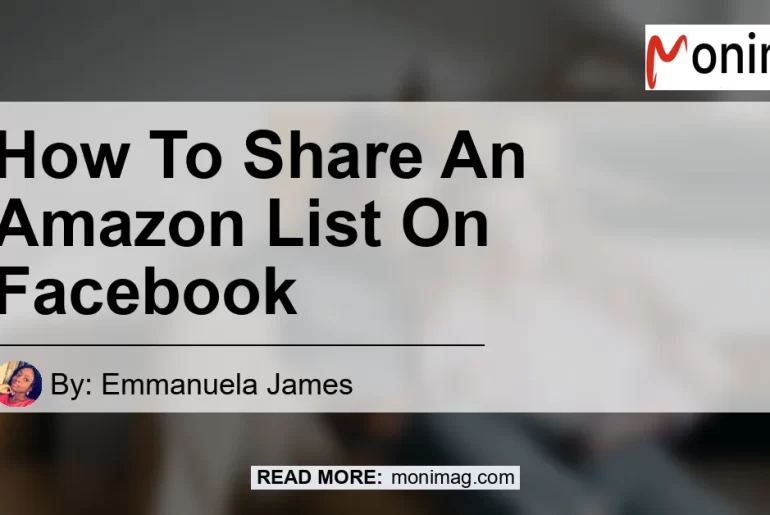If you’re an avid Amazon user and love sharing your wishlist with friends and family, you might be wondering how to share an Amazon wish list on Facebook. Well, you’re in luck! In this comprehensive guide, we’ll walk you through the step-by-step process of sharing your Amazon wish list on Facebook and make it easier for your loved ones to find the perfect gifts for you. So let’s get started!
Step 1: Open the Amazon App on Your Mobile Device
To share your Amazon wish list on Facebook, the first thing you need to do is open the Amazon app on your mobile device. Make sure you have the latest version of the app installed to access all the necessary features.
Step 2: Click on the Person Icon at the Bottom
Once you’re inside the Amazon app, locate the person icon at the bottom of the screen. This icon represents your account settings and preferences.
Step 3: Select “Your Lists” from the Options
After clicking on the person icon, a menu will appear with various options. Look for “Your Lists” and tap on it to access your wish lists.
Step 4: Choose the Relevant Wish List and Select “+ Invite”
Within the “Your Lists” section, you’ll find all your wish lists. Choose the wish list you want to share on Facebook by tapping on it. Once you’re on the wish list page, locate the “+ Invite” button and tap on it.
Step 5: Select the Desired Sharing Option
When you tap on “+ Invite,” a new window will appear with sharing options. Here, you can choose how you want to share your wish list. You can select “View only” to allow anyone with a link to access your list, or you can choose other options based on your privacy preferences.
Step 6: Copy the URL or Share on Facebook Directly
After selecting the desired sharing option, you can either copy the URL provided and manually share it on your Facebook profile or choose to share it directly on Facebook. If you select the latter option, a Facebook sharing window will appear, allowing you to add a caption and choose the audience you want to share it with.
Congratulations! You have successfully shared your Amazon wish list on Facebook. Now, your friends and family can easily view and access your list to find the perfect gifts for you. Happy gifting!
Recommended Product: Best Gift for Everyone


As a bonus, we’ve found the perfect gift for everyone on your list. Whether it’s a birthday, anniversary, or any special occasion, this product is sure to bring a smile to their face. Click on the link above to check it out on Amazon.
Remember, sharing your Amazon wish list on Facebook is a great way to make gift shopping easier for your loved ones. So give it a try and enjoy the convenience of sharing your wishlist with just a few clicks. Happy shopping and happy sharing!