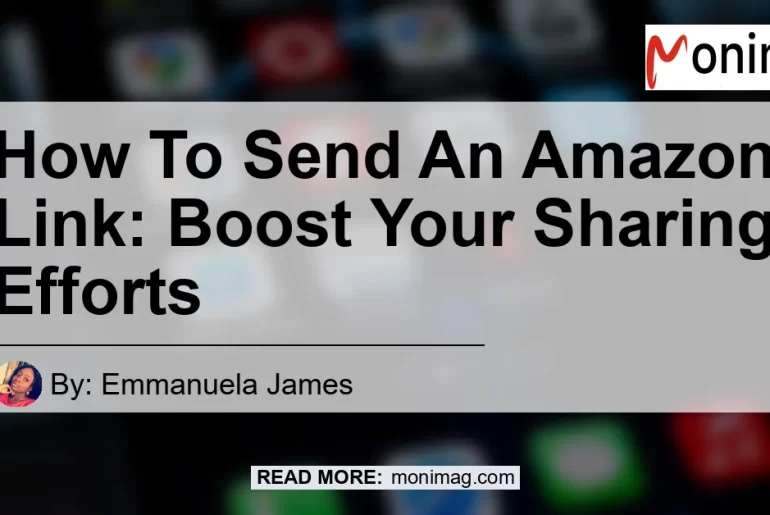Boost Your Sharing Efforts: Effective Ways to Send an Amazon Link
Do you ever find yourself browsing through Amazon and coming across a product that you just have to share with your friends or family? Whether it’s a cool gadget, a trendy fashion item, or a book that you think someone would love, sharing an Amazon link is a great way to spread the word. In this article, we will walk you through the steps on how to send an Amazon link so that you can boost your sharing efforts and help others discover amazing products.
Step 1: Open up Amazon
To begin, open up your preferred web browser and head over to the Amazon website or app. If you don’t have the app installed, you can easily access Amazon through their website. Once you’re on the homepage, you can start searching for the product that you want to share.
Step 2: Find the Product Page
Now that you’re on Amazon, it’s time to navigate to the product page of the item you wish to share. You can do this by either using the search bar at the top of the page to find the product directly or by browsing through different categories and subcategories until you find what you’re looking for. Once you’ve landed on the product page, you’re ready for the next step.
Step 3: Click the Share Button
On the product page, you’ll notice a gray share button located in the top-right corner of the product image. This button allows you to share the product link with others. Simply click on the share button to proceed.
Step 4: Copy the Link
After clicking the share button, a popup or dropdown menu will appear with various sharing options. Look for the “Copy Link” option and click on it. This will automatically copy the product link to your clipboard, allowing you to paste it wherever you want to share it.
Step 5: Share the Link
Now that you have copied the product link, you can share it with your friends, family, or anyone else you think might be interested in the item. You can do this by pasting the link into a text message, an email, a social media post, or any other platform that allows you to share links. Simply open the desired platform, create a new message or post, and paste the link into the appropriate field.
Alternative Methods
In addition to the steps outlined above, there are a few alternative methods you can use to send an Amazon link:
Method 1: Old Version of Amazon App
If you’re using an earlier version of the Amazon app, the process of sharing a link may be slightly different. Instead of clicking on the gray share button, you can scroll down on the product page and look for the gray share button located at the bottom of the page. Clicking on this button will bring up the sharing options, and you can proceed as described in Step 4.
Method 2: Copy Associates Link
If you’re an Amazon Associate and want to include your referral tags in the shared link, you can follow these additional steps:
- Go to the product page and click on the “Share” button as described in Step 3.
- Instead of clicking “Copy Link,” select the option that says “Copy Associates Link.” This will generate a URL with your Associates tags built-in.
- Once you have copied the Associates link, you can proceed to share it as described in Step 5.
Using these alternative methods allows you to customize the way you share Amazon links and ensure that you are maximizing your earning potential if you’re an Amazon Associate.
Conclusion: Recommended Product
In conclusion, sending an Amazon link is a simple process that can be done in just a few steps. Whether you’re using the Amazon app or website, you can easily navigate to the product page, click the share button, copy the link, and share it with others. This allows you to spread the word about products you love, recommend them to others, and even earn commission if you’re an Amazon Associate.
When it comes to sharing products, one recommended item stands out above the rest – the Apple AirPods Pro. These wireless earbuds have taken the world by storm with their sleek design, noise-canceling capabilities, and high-quality sound. Whether you’re a music lover, a frequent traveler, or someone who simply enjoys the convenience of wireless headphones, the Apple AirPods Pro are a must-have accessory.
You can find the Apple AirPods Pro on Amazon by clicking on the following link: Apple AirPods Pro


So next time you come across a product on Amazon that you want to share, follow these steps and spread the word. Don’t keep the amazing finds to yourself – share the love and help others discover their new favorite products.