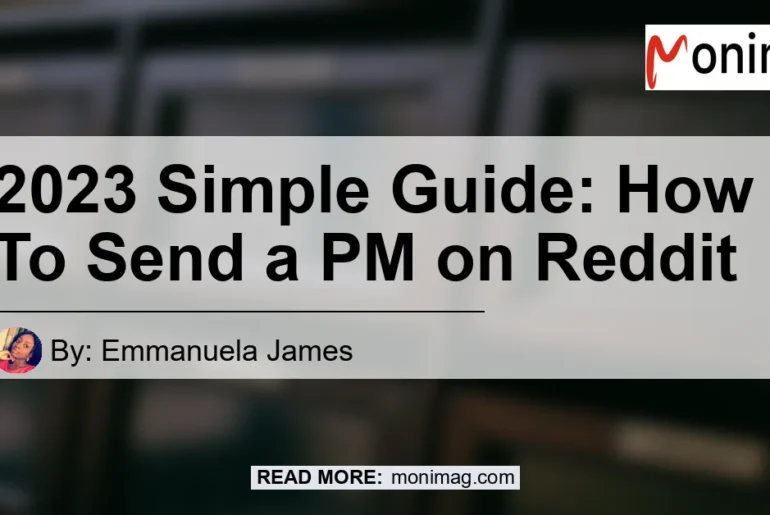Looking to communicate with other Reddit users in private? Sending a pm on Reddit is an easy and efficient way to do so.
In this long-form article, we will provide a comprehensive guide on how to send a pm on Reddit. Whether you’re using the website on pc or the official mobile app, we’ve got you covered.
How to Send a pm on Reddit on PC
To send a pm on Reddit using a pc, follow these steps:
- Sign in to your Reddit account
- Click on the envelope icon on the top right corner of the screen
- Click on “New Message”
- Type the username of the user you want to pm in the “To” field
- Type your message in the “Message” field
- Click “Send”
That’s it! You’ve successfully sent a pm on Reddit using a PC.
How to Send a pm on Reddit on Mobile App
To send a pm on Reddit using the official mobile app, here are the steps:
- Open the Reddit app and sign in to your account
- Tap on the envelope icon in the bottom right corner of the screen
- Tap on the pencil icon on the top right corner of the screen
- Type the username of the user you want to pm in the “To” field
- Type your message in the “Message” field
- Tap “Send”
That’s it! You’ve successfully sent a pm on Reddit using the mobile app.
Sending a pm on Reddit is a really useful way to engage with other users privately and build relationships. Whether you’re using a pc or the mobile app, it’s easy to send pms and stay connected with the Reddit community.
Remember to always communicate respectfully and follow the rules and guidelines set by Reddit.
Check out this Youtube video on “How to Send A Message In Reddit” to learn how to communicate with fellow Redditors through private messages.
Section 1: How to PM Someone Through Reddit Website on PC
More Tips for Sending a PM on Reddit Website on PC
When sending a PM on Reddit website on PC, there are a few additional tips to keep in mind. Firstly, you can directly go to ‘New Message’ on the left sidebar and type the username you want to send a PM.
This is a quicker way of accessing the messaging feature. Additionally, you can attach photos, files, and links to your PMs on Reddit website on PC.
However, make sure to keep the message informative and avoid any inappropriate language. Lastly, double-check the recipient’s username before sending the message to avoid sending it to the wrong person.
These tips can help you send PMs on Reddit website on PC more efficiently and effectively.
Section 2: How to PM Someone in the Official Reddit Mobile App
More Tips for Sending a PM on Official Reddit Mobile App
To send a PM on the Official Reddit Mobile App, you can also use the search bar to find a user’s profile and send a PM. The search bar can be accessed by tapping on the magnifying glass icon at the bottom of the screen.
Once you have found the user you want to message, tap on their profile and click the three dots in the top right corner. From there, select “Send Message” and type your message.
The Official Reddit Mobile App also allows attaching photos, files, and links to your PMs. When composing a message, you can click the paper clip icon in the message field to access your device’s files.
You can also add links by copying and pasting them directly into the message field.
Always keep in mind to be respectful and avoid any hate speech in your messages. Reddit has rules regarding conduct on its platform, and sending inappropriate messages can result in a suspension or ban from the site.
Finally, double-check the recipient’s username before sending the message to avoid sending it to the wrong person. One wrong click can easily send your message to someone else, causing confusion and privacy issues.
Section 3: Sending a PM in Third-Party Reddit Apps
Reddit is Fun/RIF (Android)
To send a private message to a user on Reddit using the Reddit is Fun/RIF app for Android, follow these steps:
- Go to the user’s profile, whom you want to send a PM in Reddit is Fun app.
- Select ‘send private message’ from the Profile menu.
- Type your message and send it.
Sending a private message on Reddit is a great way to communicate with other users. With the Reddit is Fun/RIF app for Android, sending a PM is simple and easy!
Boost for Reddit (Android)
To send a private message (PM) on Reddit using the Boost for Reddit app on Android, follow these simple steps:
- Go to the Reddit user’s profile page whom you want to send a PM.
- Tap on the three dots ‘…’ icon at the top-right corner of the screen.
- Choose the ‘Send message’ option from the menu that appears.
- Type your message and hit the ‘Send’ button.
Using the Boost for Reddit app, sending a PM on Reddit is a breeze. Follow these steps and stay connected with your fellow Redditors.
Infinity for Reddit (Android)
To send a private message on Reddit using Infinity for Reddit app on Android, simply follow these steps:
- Go to the user’s profile, whom you want to send a PM in Infinity for Reddit app.
- Select ‘message user’ from the Profile menu.
- Type your message and send it.
It’s that easy! With Infinity for Reddit, sending private messages has never been simpler.
Apollo for Reddit (iOS)
To send a PM on Reddit using the Apollo for Reddit app on iOS, follow these simple steps:
- Go to the user’s profile whom you want to send a message.
- Select ‘Message’ from the ‘…’ menu on the user’s profile.
- Type your message and send it.
Sending a PM on Reddit is easy with the Apollo for Reddit app.
Conclusion
Learning how to send a PM on Reddit is quite simple. All you need to do is visit the Reddit profile page of the person you want to message, and click on the “send message” link located on the right side of the page, beneath their karma score.
This should take you to the message composition page. From there, you can write your message and send it to the recipient.
With this guide, you can now send a private message to another user or subreddit moderator on Reddit with ease.
References
- “How to send a message on Reddit and chat with others users privately on the platform”
- “How to send a private message”
- “Send private message in the app?”