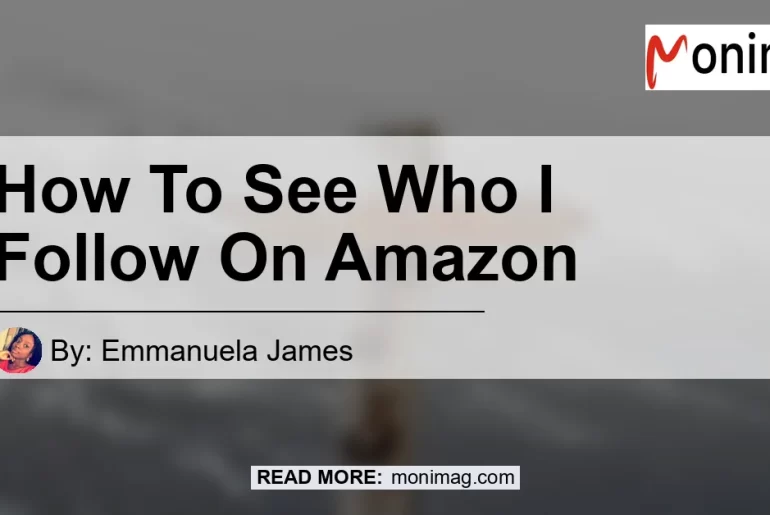Are you curious to find out who you are following on Amazon? Look no further! In this comprehensive guide, we will walk you through the steps to easily see the list of people, brands, and interests that you follow on Amazon. Whether you want to manage your followers or simply keep track of the accounts that you follow, we’ve got you covered.
Step 1: Download the Amazon App
To get started, you’ll need to download the Amazon App on your mobile device. The app is free and can be easily downloaded from either the Apple Store or Google Play. Once you have installed the app, log in to your Amazon account using your credentials.
Step 2: Access Your Profile
Once you’re logged in to the Amazon App, navigate to your profile page. To do this, simply click on your profile picture or icon, typically located in the top right corner of the app’s interface. This will take you to your personal profile where you can manage various settings and preferences.
Step 3: Find the List of People You Follow
On your profile page, you will find a section that displays the list of people, brands, and interests that you follow. This section is usually located just below your profile picture. To access the full list, click on the “Discover more” link. This will reveal all the accounts that you currently follow on Amazon.
Step 4: Manage Your Follows
Now that you have found the list of people you follow, you can easily manage your follows. By default, your follows are publicly visible on your profile. However, if you prefer to keep them private, you can adjust your settings in the profile page. Simply navigate to the settings and look for the option to hide your follows. With this option enabled, your follows will only be visible to you.
Step 5: Unfollow Accounts
If you no longer wish to follow certain accounts, you have the option to unfollow them. To do this, simply click on the account you want to unfollow from the list. This will take you to their profile page. On the profile page, you should see an option to unfollow the account. Click on this option to stop following them.
Conclusion
In conclusion, finding out who you follow on Amazon is a simple and straightforward process. By following the steps outlined in this guide, you can easily access the list of people, brands, and interests that you follow on Amazon. From there, you can manage your follows and customize your preferences.
We hope this article has been helpful in answering your question on how to see who you follow on Amazon. If you have any further inquiries or need assistance with any other Amazon-related queries, feel free to reach out. Happy following!
Best Recommended Product: Ring Alarm 8-Piece Kit
You can find the Ring Alarm 8-Piece Kit on Amazon here.