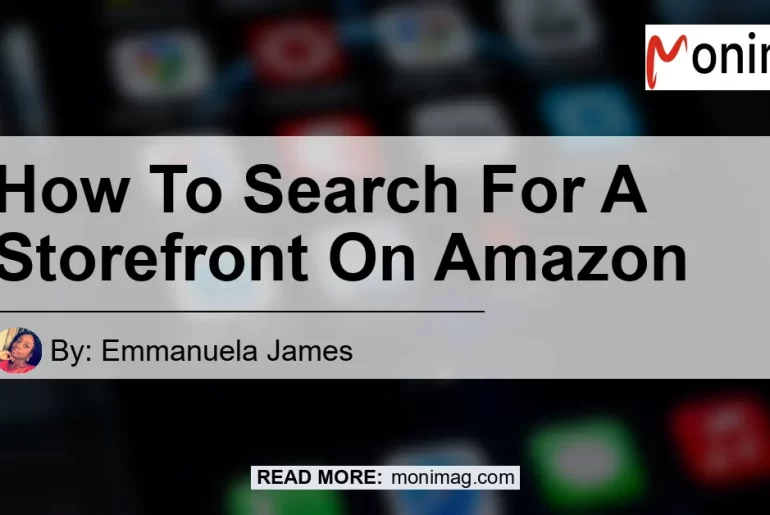In today’s digital age, online shopping has become increasingly popular. One of the go-to platforms for purchasing a wide variety of products is Amazon. With its vast selection and user-friendly interface, finding what you need is just a few clicks away. However, if you’re specifically looking for a seller’s storefront on Amazon, it may require a bit more effort. In this article, we will guide you through the step-by-step process of how to search for a storefront on Amazon. So let’s dive in!
Step 1: Visit Amazon’s Homepage
The first step in searching for a storefront on Amazon is to visit the homepage. Simply open your preferred web browser and type in www.amazon.com. Once the page loads, you’ll be greeted with the familiar Amazon logo and a search bar at the top.
Step 2: Utilize the Search Bar
The search bar is your trusty companion when it comes to finding products and sellers on Amazon. Whether you’re looking for a specific brand or seller, simply type their name into the search bar. As you start typing, Amazon’s search algorithms will begin to suggest options based on what you’ve entered. This can be especially helpful if you’re not sure of the exact spelling or if you want to see related results.
Step 3: Refine Your Search
If you’re looking for a specific seller’s storefront, the initial search results may include a mix of products and listings from various sellers. To narrow down your search and focus on a specific seller, you can utilize the filtering options provided by Amazon. These filters allow you to refine your search based on factors such as seller ratings, price range, and shipping options. This can help you find the desired storefront more efficiently.
Step 4: Explore the Seller’s Storefront
Once you have found a seller’s storefront, it’s time to explore and browse their offerings. On the seller’s page, you will typically find information about their business, including their location, customer reviews, and the range of products they sell. This can be useful for understanding the seller’s reputation and determining if they are the right fit for your shopping needs.
Step 5: Place an Order
After finding the desired product or products on the seller’s storefront, you can proceed with placing an order. Simply add the items to your cart, review your order details, and proceed to checkout. Amazon offers various payment options, including credit/debit cards, Amazon gift cards, and digital wallets, making the checkout process seamless and convenient.
Conclusion
Finding a storefront on Amazon may require some initial exploration and filtering, but with the steps outlined in this article, it can be a straightforward process. By utilizing the search bar, refining your search, and exploring the seller’s storefront, you can easily find the products you need from a trusted seller. As you embark on your Amazon shopping journey, keep in mind our recommended product: the Apple AirPods Pro. These wireless earbuds from the renowned brand Apple provide excellent sound quality, active noise cancellation, and a comfortable fit. With their sleek design and advanced features, the Apple AirPods Pro are a top choice for those seeking a premium audio experience. Happy shopping!