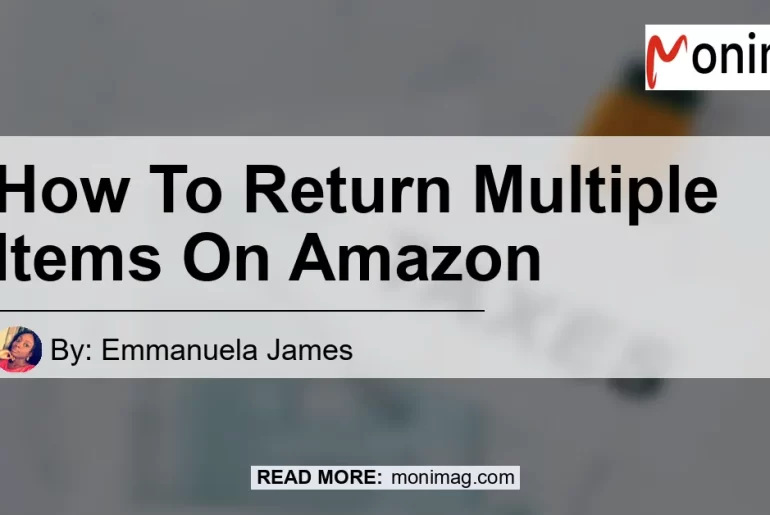Returning multiple items on Amazon can be a daunting task, especially if you are not familiar with the process. In this article, we will guide you through the steps to return multiple items on Amazon at once. Whether you have received faulty products or simply changed your mind, we will show you how to navigate the return process smoothly. So, let’s get started!
Step 1: Open the Amazon App
To begin the process of returning multiple items on Amazon, open the Amazon app on your phone. This will ensure that you have access to all the necessary features and settings to complete your returns.
Step 2: Go to Your Profile Section
Once you have opened the Amazon app, tap on the person icon to go to your profile section. This is where you can find all your recent orders and access the return options.
Step 3: Tap on Your Orders
In the profile section, scroll down until you find the “Your Orders” section. Tap on it to display a list of all your recent orders.
Step 4: Choose the Order and Select Return or Replace Items
From the list of your recent orders, choose the order that includes the items you want to return. Once you have selected the order, you will see the option to either return or replace the items. Tap on the appropriate option.
Step 5: Select the Item(s) You Want to Return
After selecting the return or replace option, you will be presented with a list of all the items included in the order. Choose the item(s) you want to return by tapping on them.
Step 6: Choose How to Return the Item(s)
Next, you need to choose how you want to return the item(s). Amazon provides various options for returning items, including drop-off locations, scheduled pick-ups, and mailing labels. Select the most convenient option for you.
Step 7: Pack and Prepare the Item(s) for Return
Once you have chosen the return option, carefully pack and prepare the item(s) for return. Follow any instructions provided by Amazon to ensure that the items are securely packaged.
Step 8: Complete the Return Process
After packing and preparing the item(s) for return, follow the prompts provided by Amazon to complete the return process. This may include printing labels, scheduling pick-ups, or dropping off the package at a designated location.
Conclusion
Returning multiple items on Amazon doesn’t have to be a complicated process. By following the steps outlined in this article, you can easily navigate the return process and ensure a smooth experience. Remember to carefully choose the items you want to return and follow all the instructions provided by Amazon. As a final note, our personal recommended search term for Amazon product related to returns is “return shipping labels”. You can find a variety of options for return shipping labels on Amazon here. Happy returning!