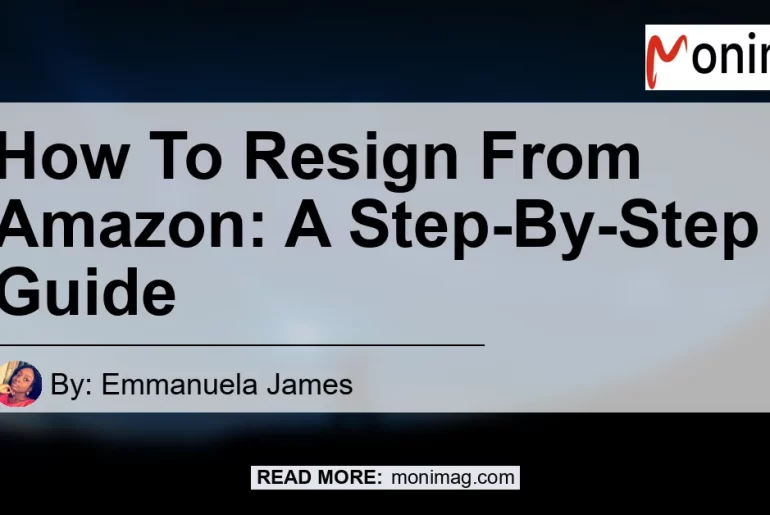Are you considering resigning from your position at Amazon? Whether you’ve found a new job opportunity, need a change of pace, or simply want to explore other options, resigning from your current job can be a nerve-wracking process. But fear not! In this comprehensive guide, I will walk you through the step-by-step process of how to resign from Amazon, ensuring a smooth transition for both you and your employer. So let’s dive right in!
Step 1: Gathering Information
Before initiating the resignation process, it’s crucial to gather all the necessary information regarding your resignation. This includes understanding your employment contract, employee benefits, and any legal obligations you may have. Take the time to review your contract and identify any relevant clauses that may affect your resignation.
Additionally, make sure to gather information about the separation process at your specific Amazon fulfillment center. Contact the local HR department to schedule a meeting where you can discuss the details of your resignation and initiate the separation process. They will guide you through the necessary steps and provide you with the required documents.
Step 2: Initiating the Separation Process
To officially initiate the separation process, you will need to contact the Employee Resource Center (ERC) and request them to create a ticket on your behalf. The ERC serves as the central hub for employee-related inquiries and processes at Amazon. By creating a ticket, you alert the ERC about your intention to resign, which in turn notifies the site HR department at your fulfillment center.
You can reach out to the ERC through various communication channels, such as phone or email. Drop an email to [email protected], clearly stating your resignation and providing any pertinent details. Once the ERC creates a ticket for your case, the site HR department will be informed, and they will reach out to you to further process your exit.
Step 3: Submitting a Resignation Letter
One of the best ways to formalize your resignation is by submitting a resignation letter to your HR department or manager. This letter serves as a written confirmation of your intention to resign and outlines the details of your departure. Writing a resignation letter not only demonstrates professionalism but also helps ensure that both parties have a clear understanding of the resignation terms.
When writing your resignation letter, keep it concise, polite, and professional. Include your name, position, last working day, and any other relevant details. Also, express gratitude for the opportunities and experiences you had during your time at Amazon. Once your letter is ready, submit it to your HR department or manager, either in person or through email.
Step 4: Utilizing the A to Z App
Alternatively, if you prefer a more technologically streamlined approach, you can utilize the Amazon A to Z app to submit your resignation. The A to Z app is a comprehensive platform that offers a range of services and tools for Amazon employees. To leverage this app for resigning, follow the steps below:
- Go to the A to Z app website and sign in using your Amazon login details.
- Once logged in, navigate to the top right-hand corner of the screen and click on “My Resignations.”
- Fill in the necessary details, such as your last working day and the reason for your resignation.
- Submit your resignation through the app, and it will notify your HR department or manager.
The A to Z app provides a straightforward and convenient way to resign, especially if you prefer a digital process. Make sure to double-check all the information you provide before submitting your resignation to ensure accuracy.
Conclusion
Resigning from Amazon may seem like an overwhelming task, but by following this step-by-step guide, you can make the process smoother and more manageable. Remember to gather all the necessary information, contact the ERC to create a ticket, submit a resignation letter, and utilize the A to Z app if desired. By taking these steps, you can ensure a professional and respectful departure from Amazon.
Recommended Amazon Product: Resignation Letter Envelopes


In the midst of a digital age, where email and online communication dominate, there’s something special about a physical resignation letter. A resignation letter envelope is designed specifically to hold your letter, making it more official and refined. It adds a personal touch to your resignation and showcases your professionalism.
Pros:
– Adds a professional touch to your resignation process
– Provides a physical representation of your intention to resign
– Enhances the presentation of your resignation letter
Cons:
– Not suitable for individuals who prefer digital communication
In conclusion, while the methods mentioned earlier provide efficient ways to resign from Amazon, pairing them with a physical resignation letter enclosed in a resignation letter envelope can elevate the entire process and leave a lasting impression.
Click here to explore resignation letter envelopes on Amazon.


Remember, resigning from Amazon is a significant decision, and it’s essential to go through the process professionally and courteously. By following the steps outlined in this guide and utilizing the recommended product, you can resign from Amazon with confidence and leave a positive impression as you embark on your next journey.