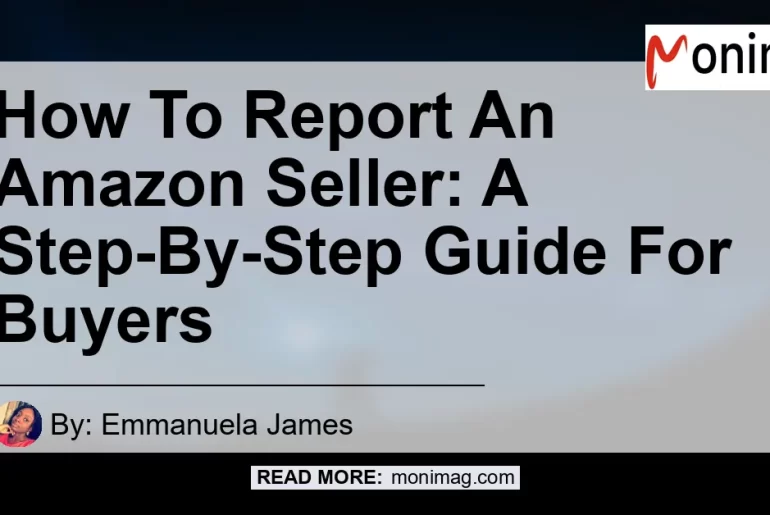In the vast world of online shopping, Amazon has become a dominant player, offering a wide range of products and services to millions of customers worldwide. With such a massive marketplace, it’s inevitable that some sellers may engage in unethical practices or sell counterfeit or defective items. As a buyer, it’s important to know how to report an Amazon seller who engages in such activities. In this comprehensive guide, we will walk you through the step-by-step process of reporting a seller on Amazon.
Step 1: Identify the Seller
The first step in reporting an Amazon seller is to identify the seller involved in the unethical or problematic transaction. To do this, go to the product listing page of the item you purchased or are interested in. Scroll down until you find the “Seller Information” section. Click on the seller’s name to open their profile page.
Step 2: Report Abuse or Contact Seller Support
Once you are on the seller’s profile page, you will find options to report abuse or contact seller support. Click on the appropriate option based on the issue you are facing. If you believe the seller has engaged in abusive behavior or violated Amazon’s policies, click on “Report abuse.” This will open a case with Amazon’s customer support team, who will review your complaint and take necessary action against the seller.
If you have a general concern about the seller’s listings or tactics, you can also use the “Contact Seller Support” option. This allows you to directly communicate with the seller to resolve any issues or seek clarification on their products or services.
Step 3: Provide Relevant Information
When reporting an Amazon seller, it’s crucial to provide as much relevant information as possible to support your complaint. This includes details such as the order ID, product details, screenshots of any conversations or evidence of wrongdoing, and a clear description of the issue you are facing. The more specific and detailed your report is, the easier it will be for Amazon to take appropriate action.
Step 4: Use the Report Abuse Tab on Seller Central
In addition to the above steps, there is an alternative method for reporting a seller on Amazon. If you are a seller yourself and have concerns about another seller’s listings or tactics, you can use the “Report Abuse” tab on the Seller Central Amazon website. This tab allows you to report counterfeit or defective items, copyright infringement, or any other violations of Amazon’s policies.
To access the Report Abuse tab, log in to your Seller Central account and navigate to the “Performance” section. Under this tab, you will find various options for reporting specific issues. Select the appropriate category and provide the necessary details to submit your report.
Step 5: Submitting an Amazon Report
Amazon also provides a feature called Reports, which allows sellers to review and monitor their business performance. However, buyers can also utilize this feature to download reports on their purchases and report any issues they encounter.
To download an Amazon report, follow these steps:
1. Open the “Reports Dashboard” on your Amazon account.
2. Choose the type of report you wish to review, such as order reports or refund reports.
3. Submit the specific details required for the report, such as the custom date range or specific order numbers.
4. Click on “Request Report” or “Download Report” to generate the report and access the relevant information.
By submitting an Amazon report, you provide valuable feedback to the platform, helping them identify and address any issues with sellers or products. This can contribute to a safer and more reliable shopping experience for all buyers.
Conclusion:
In conclusion, reporting an Amazon seller is a straightforward process that allows buyers to protect themselves and other consumers from unethical or problematic sellers. By following the step-by-step guide provided in this article, you can effectively report a seller on Amazon and ensure that appropriate action is taken.
Based on the list of products mentioned earlier, the best recommended product related to reporting an Amazon seller is the Ring Video Doorbell. This product is a popular brand known for its smart security features and ease of use. With its video surveillance capabilities, it allows users to monitor their doorstep remotely and deter potential package thieves or suspicious individuals. The Ring Video Doorbell provides an added layer of security for buyers concerned about potential fraudulent sellers or product quality issues.