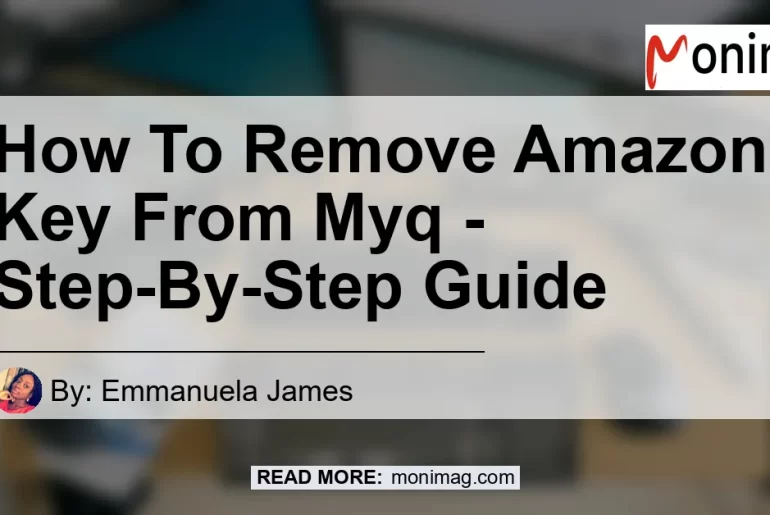Removing Amazon Key from MyQ is a simple process that can be done through the Amazon Shopping app. In this article, we will guide you on how to remove Amazon Key from MyQ and provide helpful tips along the way.
Let’s get started!
Step 1: Open the Amazon Shopping App
To begin the process, open the Amazon Shopping app on your device. If you don’t have the app already installed, you can download it from your device’s app store.
Once the app is open, proceed to the next step.
Step 2: Access Account Settings
In the app menu, located at the bottom of the screen, select “Account”. This will take you to your Account Settings.
Step 3: Navigate to Amazon Key Settings
Scroll down in the Account Settings menu until you find “Amazon Key”. Select this option to access your Amazon Key settings.
Step 4: Turn Off Amazon Key In-Garage Delivery
Within the Amazon Key settings, you will see the option to enable or disable In-Garage Delivery. To turn off In-Garage Delivery, simply toggle the switch to the off position.
This will remove Amazon Key from your MyQ account.
Step 5: Verify Changes
After turning off In-Garage Delivery, it is important to verify that the changes have been made successfully. Double-check your Amazon Key settings to ensure that the status is now set to “disabled” or “off”.
Can I Change My Preferred Delivery Option?
Yes, if you accidentally chose doorstep as your preferred delivery option instead of Amazon Key, you can change it back. Simply follow the same steps outlined above and toggle the switch to enable In-Garage Delivery.
This will set Amazon Key as your preferred delivery option.
How to Completely Unlink Amazon?
If you want to completely unlink Amazon from your MyQ app, follow these steps:
- Open the MyQ app on your device.
- Go to the settings menu.
- Locate and select the option to remove Amazon Key.
- Confirm your decision to unlink Amazon from MyQ.
Keep in mind that removing Amazon Key from the MyQ app does not automatically unlink it from other devices or services. If you are still seeing the message “active” in the MyQ app after removing your door in the Key app, try signing out and logging back in to refresh the settings.
Best Recommended Product: Chamberlain MyQ Smart Garage Door Opener
After researching various products related to garage door control and security, our top recommendation is the Chamberlain MyQ Smart Garage Door Opener. This popular brand offers a reliable and convenient solution for managing your garage door remotely.
With the Chamberlain MyQ Smart Garage Door Opener, you can:
- Control and monitor your garage door from anywhere using your smartphone.
- Receive real-time alerts whenever your garage door is opened or closed.
- Set custom schedules to automatically open or close your garage door.
- Integrate with other smart home devices and platforms for enhanced automation.
To purchase the Chamberlain MyQ Smart Garage Door Opener, click here.


In conclusion, removing Amazon Key from MyQ is a straightforward process that can be done through the Amazon Shopping app. Follow the step-by-step guide provided in this article to successfully remove Amazon Key from MyQ.
Additionally, we recommend the Chamberlain MyQ Smart Garage Door Opener for a reliable and convenient garage door control solution.