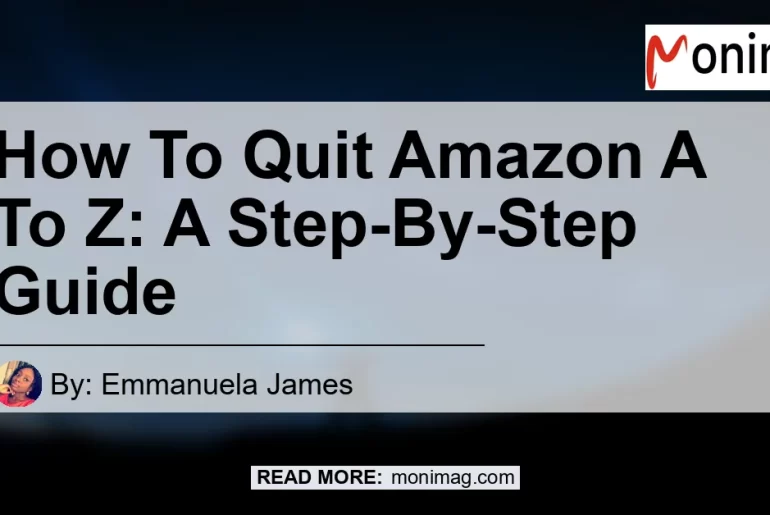If you have found yourself considering leaving your job at Amazon, you may be wondering how to go about it. Quitting a job can be a daunting task, but with the right guidance, it can be a smooth and hassle-free process. In this step-by-step guide, we will walk you through the process of quitting Amazon using the A to Z app. Whether you are a below L5 employee or above L5, we have got you covered. So let’s dive in and learn how to quit Amazon A to Z.
Step 1: Access the A to Z App
The first step in the process is to access the A to Z app. To do this, go to the A to Z app website and sign in using your Amazon login details. Once you have successfully logged in, you will be directed to the main dashboard of the app.
Step 2: Navigate to “My Information”
Once you are on the main dashboard of the A to Z app, look for the “My Information” tab. This tab is usually located at the top of the page or in the side menu. Click on it to proceed to the next step.
Step 3: Submit your Resignation
Under the “My Information” tab, you will find various options related to your employment at Amazon. Look for the option that allows you to submit your resignation. The wording may vary, but it is typically labeled something like “Quit Amazon” or “Resignation Request.” Click on this option to initiate the process.
Step 4: Specify Notice Period
After clicking on the resignation option, you will be prompted to specify your notice period. The notice period refers to the amount of time you are required to continue working after submitting your resignation. The duration of the notice period depends on your job level at Amazon.
- For employees below L5: You will typically need to serve a 1-month notice period.
- For employees above L5: You will usually need to serve a 3-month notice period.
Carefully select the appropriate notice period and proceed to the next step.
Step 5: Confirm and Submit
Once you have specified your notice period, you will be asked to review and confirm your resignation details. Take a moment to double-check all the information you have provided and make sure it is accurate. Once you are satisfied, click on the “Submit” button to finalize your resignation.
Step 6: Notify Your Manager
After submitting your resignation through the A to Z app, it is crucial to inform your manager about your decision. While the app provides an official channel for resigning, it is still important to have a conversation with your manager and discuss the next steps. Reach out to them in person or schedule a meeting to formally notify them.
Step 7: Fulfill your Notice Period
Once your resignation has been accepted, it is essential to fulfill your notice period as specified. During this time, make sure to tie up any loose ends, complete pending tasks, and assist with any necessary transitions. This will help ensure a smooth and professional exit from your position at Amazon.
Conclusion
Quitting your job at Amazon using the A to Z app is a straightforward process that requires a few simple steps. By following this step-by-step guide, you can navigate through the app and submit your resignation with ease. Remember to notify your manager and fulfill your notice period professionally. Quitting a job may be a significant decision, but with the right approach, it can open doors to new opportunities and growth.
Recommended Product: Amazon Echo Dot (4th Generation)
As you embark on a new chapter in your professional life, it’s essential to have technology that can make the transition easier. One product that can assist you in this process is the Amazon Echo Dot (4th Generation). This smart speaker with Alexa can help you stay organized, manage your schedule, and provide entertainment during this transitional period.
The Amazon Echo Dot (4th Generation) allows you to control your smart home devices, set reminders and timers, play music, and even make hands-free calls. Its compact design and powerful speakers make it a versatile addition to any living space. With Alexa as your virtual assistant, you can streamline your daily tasks and focus on the next steps in your career.
To purchase the Amazon Echo Dot (4th Generation), click here.


In conclusion, quitting Amazon A to Z may seem like a daunting task, but by following the steps outlined in this guide, you can navigate the process smoothly. Remember to use the A to Z app to submit your resignation, notify your manager, and fulfill your notice period professionally. As you embark on your new journey, let the Amazon Echo Dot (4th Generation) be your trusted companion.