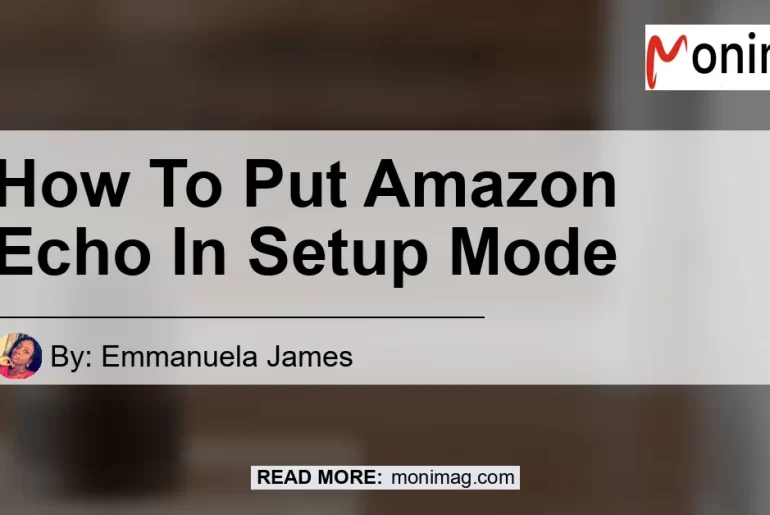Setting up your Amazon Echo device is an essential step to enjoy all the features and functionality it has to offer. Whether you have an Echo, Echo Dot, Echo Plus, or any other generation of Echo devices, putting it in setup mode is a crucial first step. In this comprehensive guide, we will walk you through the different methods to put your Amazon Echo in setup mode.
Method 1: Using Volume Down and Microphone Off Buttons
- Locate the Volume Down and Microphone Off buttons on your Amazon Echo device.
- Press and hold the Volume Down and Microphone Off buttons simultaneously.
- Continue holding the buttons until the light ring on your Echo device turns on and off again.
- Once the light ring resets, your Echo device is now in setup mode.
Method 2: Using the Alexa App for Echo Dot
- Open the Alexa app on your mobile device.
- Tap on “Devices” at the bottom of the app.
- Tap the Plus (+) icon in the upper-right corner.
- Select “Add Device” from the options.
- Choose “Amazon Echo” from the list of available devices.
- Tap on “Echo,” “Echo Dot,” or the specific Echo device you own.
- Follow the on-screen instructions to complete the setup process.
Method 3: Using the Alexa App for Echo Dot (All Generations)
- Open the Alexa app on your mobile device.
- Select “Devices” from the menu at the bottom of the screen.
- Choose “Echo & Alexa” from the options.
- Select the Echo Dot from the list of devices.
- Follow the prompts in the app to enter setup mode.
Method 4: Using the Alexa App for Amazon Echo
- Plug in your Amazon Echo device.
- Open the Alexa app on your mobile device.
- Tap on “More” at the bottom right corner of the app.
- Select “Add Device” from the options.
- Choose “Amazon Echo” from the list of available devices.
- Select the specific Echo device you own (Echo, Echo Dot, Echo Plus, etc.).
- Follow the instructions provided in the app to set up your Echo device.
Method 5: Factory Reset (for previously-used Echo Show)
If you need to put a previously-used Echo Show device into setup mode, you can perform a factory reset. Here’s how:
- Press and hold the action button on your Echo Show device for five seconds.
- The device will begin the factory reset process, entering setup mode.
Congratulations! You have successfully put your Amazon Echo device in setup mode. Now, you can proceed with the setup process using the specific instructions provided in the Alexa app or the on-screen prompts.
Conclusion
After considering various methods to put your Amazon Echo in setup mode, the best and most reliable approach is to use the Volume Down and Microphone Off buttons on your device. This method ensures a smooth and hassle-free setup experience. To purchase the Amazon Echo device and enjoy all its benefits, you can find it on Amazon by clicking here.


Remember, setting up your Amazon Echo is just the first step in unlocking its full potential. Explore the capabilities of Alexa, discover new skills, and enjoy a personalized smart home experience with your Echo device.