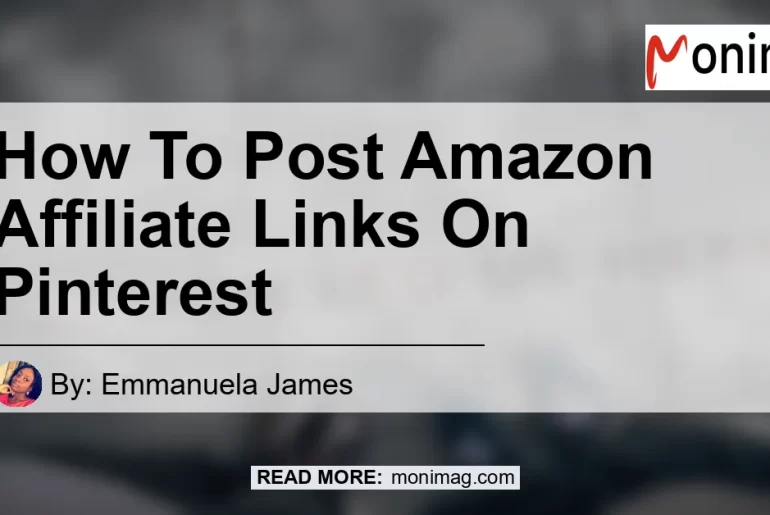If you’re an Amazon affiliate looking to increase your reach and promote products on Pinterest, you’re in luck! You can indeed pin Amazon affiliate links on Pinterest, allowing you to monetize your pins and potentially earn commissions on purchases made through your links. In this article, we will guide you through the process of posting Amazon affiliate links on Pinterest and share some tips to ensure you are following the guidelines. So, let’s get started!
Can You Post Amazon Affiliate Links on Pinterest?
Yes, you can post Amazon affiliate links on Pinterest. However, there are a few steps you need to follow to ensure you are in compliance with their guidelines. By adhering to these guidelines, you can make sure that your affiliate links are accepted and that you have the opportunity to earn commissions through your pins.
Step-by-Step Guide
Here is a step-by-step guide on how to post Amazon affiliate links on Pinterest:
-
Find the Amazon product you want to promote: Start by finding the Amazon product that you want to promote as an affiliate. It could be anything from electronics to fashion or home decor. Make sure the product you choose is relevant to your target audience and aligned with your niche.
-
Copy the unique affiliate link: Once you have identified the product, log in to your Amazon Associates account. Use the SiteStripe bar provided by Amazon to generate the unique affiliate link for the product you have chosen. This link contains your unique affiliate ID, which allows Amazon to track sales made through your links and attribute commissions to your account.
-
Create a pin on Pinterest: Now it’s time to head over to Pinterest and create a pin. Click on the “Create Pin” button to start the process. You can choose to create a pin from an existing image or upload a new image.
-
Add the affiliate link to your pin: In the pin creation process, you will have the option to add a destination URL for your pin. This is where you will paste your Amazon affiliate link. Simply copy and paste the link you generated from Amazon‘s SiteStripe bar and insert it as the destination URL for your pin.
-
Optimize your pin description: To increase the visibility and effectiveness of your pin, it’s important to optimize the pin description. Use relevant keywords and compelling language to attract users’ attention and encourage them to click on your pin. Make sure to disclose that it is an affiliate link in the description to be transparent with your audience.
-
Publish your pin: Once you are satisfied with your pin and have added all the necessary information, publish it on Pinterest. Your pin will now be visible to Pinterest users, and if they click on your affiliate link and make a purchase, you will be eligible for a commission.
Tips for Posting Amazon Affiliate Links on Pinterest
To ensure success with your Amazon affiliate links on Pinterest, here are some additional tips to keep in mind:
-
Avoid spamming: While it’s tempting to flood Pinterest with affiliate pins, it’s important to exercise restraint. Pinterest values high-quality, useful content, so focus on creating valuable and engaging pins that add value to your audience.
-
Be transparent: As an affiliate, it’s crucial to be transparent about your affiliate links. Make sure to disclose that the pin contains an affiliate link in the pin description. This builds trust with your audience and ensures compliance with Amazon’s guidelines.
-
Create visually appealing pins: Pinterest is a visual platform, so make sure your pins are visually appealing and eye-catching. Use high-quality images and compelling graphics to make your pins stand out in users’ feeds.
-
Target relevant keywords: Do some research to identify relevant keywords that your target audience is searching for on Pinterest. Incorporate these keywords into your pin descriptions to increase the visibility of your pins and attract organic traffic.
-
Engage with the Pinterest community: Pinterest is a highly interactive platform, so make sure to engage with the Pinterest community. Follow relevant boards and users, repin content, and leave thoughtful comments on other pins. The more you engage, the more exposure your pins will receive.
Conclusion
In conclusion, you can successfully post Amazon affiliate links on Pinterest to monetize your pins and earn commissions. Follow the step-by-step guide we provided, ensure transparency in your pin descriptions, and optimize your pins for visibility and engagement. By leveraging the power of Pinterest, you can expand your reach and promote products to a wider audience. So start pinning and watch your earnings grow!
Best Recommended Product:
The best product that we recommend for posting Amazon affiliate links on Pinterest is the Apple AirPods Pro. These wireless earbuds from Apple offer excellent sound quality, active noise cancellation, and a comfortable fit. With their popularity and high demand, promoting Apple AirPods Pro on Pinterest can be a lucrative opportunity. So, start pinning and earn commissions with this top-rated product!