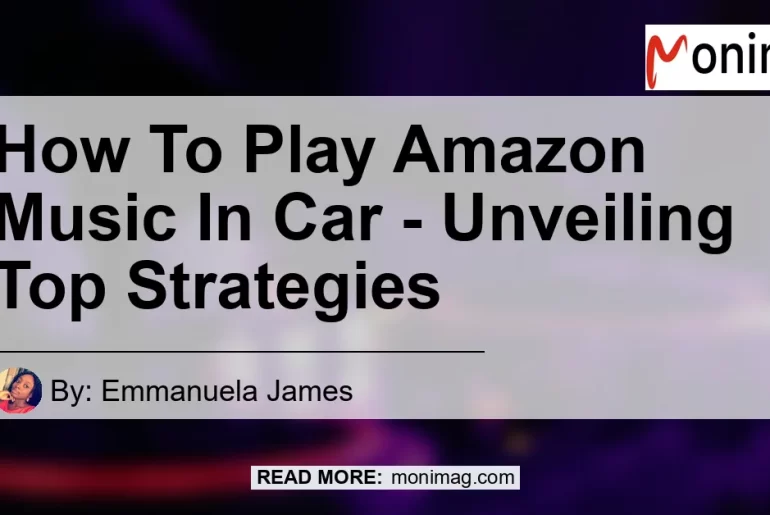As technology continues to evolve, we find ourselves embracing new ways to integrate our favorite music platforms into our everyday lives. One such platform is Amazon Music, a popular streaming service with an extensive library of songs, albums, and playlists. Many of us enjoy listening to music while driving, and fortunately, there are several methods to play Amazon Music in your car. In this article, we will explore the top strategies to seamlessly enjoy your favorite tunes on the road.
Method One: Connect Amazon Music to Your Car with a Cable
One of the easiest and most straightforward ways to play Amazon Music in your car is by connecting your device to your car’s audio system using an AUX or USB cable.
To get started, follow these simple steps:
-
Install the Amazon Music application on your smartphone or tablet if you haven’t already.
-
In your car, locate the AUX or USB socket. The location may vary depending on the make and model of your vehicle.
-
Connect one end of the cable to your device’s headphone jack or charging port, and the other end to the AUX or USB socket in your car.
-
Once connected, select the appropriate input source on your car’s audio system. This may involve pressing the “AUX” or “USB” button on the stereo unit.
-
Open the Amazon Music app on your device and start playing your favorite songs, albums, or playlists.
By following these steps, you can now enjoy Amazon Music through your car’s speakers, providing a high-quality audio experience during your commute or road trips.
Method Two: Play Amazon Music Hands-Free with Voice Commands
If you prefer a more hands-free experience, you can utilize the power of voice commands and Amazon’s virtual assistant, Alexa, to play Amazon Music in your car. Many newer car models have integrated voice command systems, allowing you to control various functions by simply speaking out loud.
To play Amazon Music hands-free using voice commands, follow these steps:
-
Ensure that your car’s audio system is synced with your smartphone or device.
-
Activate the voice command system by saying the designated wake word, such as “Hey Alexa” or “Ok Google,” depending on your car’s setup.
-
Once the voice command system is activated, simply say “Play [artist/song/playlist]” or any other specific command to play your desired music. For example, you can say “Hey Alexa, play the latest hits by Taylor Swift” or “Ok Google, play my summer road trip playlist on Amazon Music.”
-
The voice command system will recognize your request and automatically start playing the requested music from Amazon Music.
With this method, you can keep your hands on the wheel and your focus on the road while enjoying your favorite Amazon Music tracks.
Method Three: Utilize Car Mode on the Amazon Music App
Another convenient way to play Amazon Music in your car is by utilizing the Car Mode feature within the Amazon Music app itself. This feature is designed specifically for a seamless and distraction-free music experience while driving.
To activate Car Mode and play Amazon Music in your car, follow these steps:
-
Before you start driving, open the Amazon Music app on your device.
-
Locate the menu icon in the upper right corner of the app’s interface.
-
Tap on the menu icon to open a drop-down menu of options.
-
From the drop-down menu, select “Car Mode” to activate the car-friendly interface.
-
Once Car Mode is activated, you will be presented with a simplified and easy-to-use screen that is optimized for use while driving.
-
Navigate through your music library, playlists, and recommended tracks using the intuitive interface of Car Mode.
By utilizing the Car Mode feature, you can have a dedicated and safe music experience tailored for your journeys on the road.
Conclusion
In conclusion, there are several strategies you can employ to play Amazon Music in your car. Whether you choose to connect your device using a cable, utilize voice commands, or activate Car Mode within the Amazon Music app, you can enjoy a seamless music experience while driving.
Among the various methods discussed, we recommend utilizing the voice command feature for a truly hands-free experience. With voice commands, you can effortlessly play your favorite songs and playlists without taking your hands off the wheel or diverting your attention from the road. To take advantage of this feature, ensure that your car’s audio system is compatible with voice commands and that your device is properly connected.
For a great selection of devices that offer seamless integration with voice command systems, we recommend checking out the Amazon Echo Auto, a smart device designed specifically for use in the car. With the Amazon Echo Auto, you can easily control your Amazon Music playback using voice commands, allowing for a safe and enjoyable music experience while on the go.


So, whether you’re embarking on a long road trip or simply commuting to work, now you know how to play Amazon Music in your car. Embrace the power of technology and enjoy your favorite tunes wherever the road takes you!