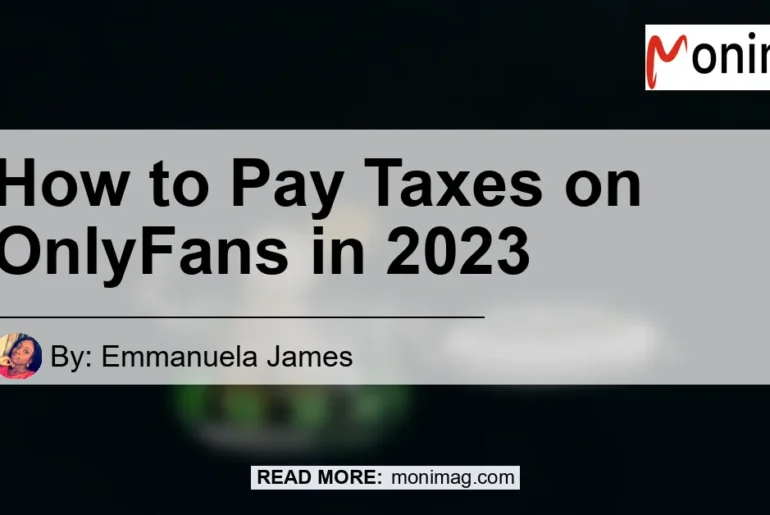OnlyFans has become a popular platform for content creators to share their content, however, with the income generated from their content, they also have to pay taxes. This article will guide content creators on how to pay taxes on OnlyFans in 2023.
When reporting earnings from OnlyFans, it is important to declare it as “other income” in your 1040 tax form. According to www.doola.com, content creators who manage their OnlyFans account as a legitimate business can also report their earnings using a Schedule C form.
This option is beneficial as it allows you to deduct expenses related to your content creation and reduce your overall taxes. It is crucial for content creators to keep track of their earnings and expenses throughout the year, either manually or using accounting software, to make their tax filing process much easier.
By accurately reporting earnings, content creators can avoid any legal or financial issues that may arise from not paying the appropriate taxes.
If you earn money from OnlyFans and want to learn how to properly pay your taxes, check out this informative and helpful Youtube video “I Make Money From OnlyFans – How Do I File My Taxes?!” By clicking on the iframe below:
Understanding OnlyFans Taxes
OnlyFans is a social media platform where content creators share exclusive content with their subscribers for a fee. If you’re making money from your OnlyFans account, it’s classified as self-employment income.
That means you’ll need to treat it just like you would income from any other job and pay taxes accordingly. According to www.doola.com, “So, don’t forget to factor in income and self-employment taxes into your budget!”
OnlyFans does not report to the IRS, so it is the responsibility of the content creator to report their earnings and pay the necessary taxes. Content creators need to keep track of their earnings and expenses related to their OnlyFans account to accurately report their income.
They can use a tax professional to help them navigate the tax requirements of being a self-employed OnlyFans content creator.

How to Pay Taxes on OnlyFans
If you are an OnlyFans content creator, it is important to know how to pay taxes on your earnings to avoid any legal issues in the future. According to www.doola.com, the first step is to determine whether your OnlyFans income is considered a business or a hobby.
If it is a business, you need to register for an EIN (Employer Identification Number) with the IRS.
You should also keep detailed records of both your OnlyFans income and expenses to ensure accurate reporting. Report your OnlyFans income on Schedule C or Form 1040 and make estimated quarterly tax payments based on your estimated annual income to avoid any penalties.
As stated on www.doola.com, make sure to include your net earnings obtained through your OnlyFans account when filing your taxes. This refers to your total earnings minus any business expenses that qualify for a deduction.
The form you use to file will automatically compute and calculate your self-employment tax based on the net earnings provided.
Benefits of Hiring a Professional to Handle Your OnlyFans Taxes
If you are earning money on OnlyFans, it is important to ensure that you are paying the appropriate taxes. While it may be tempting to handle your taxes on your own, hiring a professional to handle your OnlyFans taxes can have several benefits.
Firstly, a professional can help you save money by identifying possible tax deductions and credits. They can help you understand what expenses are deductible and what documents you need to provide to the IRS to lower your tax bill.
Secondly, a professional can help you avoid IRS audits. They can ensure that your tax returns are complete and accurate, reducing the risk of an audit.
Lastly, a professional can provide guidance on tax planning strategies to reduce OnlyFans taxes. They can analyze your income and expenses to help you identify ways to reduce your tax liability and plan for future tax payments.
Overall, hiring a professional to handle your OnlyFans taxes can save you time, money, and minimize the risk of any mistakes when handling your taxes.
Frequently Asked Questions
Do You Have To Pay OnlyFans Taxes?
How Does OnlyFans Tax Work?
How To File Taxes For Onlyfans
What Are Tax Write Offs for OnlyFans Creators?
Conclusion
Paying taxes on OnlyFans is crucial for content creators. By understanding how OnlyFans taxes work and seeking help from a professional, content creators can avoid any legal issues with the IRS and save more money in the long run.