Have you ever found yourself in a situation where you’re not sure if someone has deleted a message on Messenger?
It can be frustrating and even concerning to think that a conversation you thought you had may no longer be accessible.
In this article, we’ll take a closer look at whether it’s possible to know if someone has deleted a message on Messenger and what you can do if you suspect this has happened.
Can you know if someone has deleted messages on Messenger?
It’s a yes and a no, depending on the direction of the question.
We’ll talk about two scenario where this question can be directed to, as listed below;
- You’re guessing if the person you’re messaging deleted a message they sent to you
- You’re guessing if someone else deleted a conversation you’re having with a person .
If you’re referring to the first scenario, Yes.
You can know if someone deleted a message they sent to you, while chatting on Messenger.
This is because when someone deletes (or unsends) a message they sent to you earlier, Facebook adds an inscription on the chat.
This inscription appears like this:
“Name of the person” unsent a message.
Here’s a typical example:
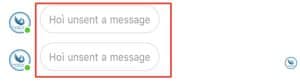
However, if you’re like most people on this page, you’re most likely guessing if someone deleted a conversation you’re having with them.
If you’re in this shoes, unfortunately you can’t know.
However, there are things you could try doing. We talked exclusively on this in the following heading.
When a message is deleted, it is permanently removed from the conversation and cannot be retrieved.
This means that there is no way to know for sure whether a message that is no longer present in the conversation was deleted by someone or if it was never sent or received in the first place.
If you suspect that a message has been deleted, you may be able to gather some clues by asking the person if they recall sending the message or if they have any information about it.
However, it is also possible that the person does not remember the message or that it was never sent or received.
Overall, it is not possible to know with certainty whether someone has deleted a message on Messenger. If you are concerned about the possibility of messages being deleted or tampered with, you may want to consider using a secure messaging app that includes features such as end-to-end encryption and message expiration.
These features can help to protect your communication and ensure that your conversations remain private.
How to Know if Someone deleted Messages on Messenger
If you suspect that a message has been deleted on Messenger, there are a few things you can do to try to gather more information and figure out what happened.
Check if the message was archived
You can try checking if the person message was actually archived. This happens a lot to many people.
Here’s what to do to know if the message was archived:
- Open the Facebook Messenger app on your phone or computer.
- Tap or click on the conversation that you want to view archived messages from.
- In the top right corner of the conversation, tap or click on the three dots icon.
- From the menu that appears, tap or click on “Archived.”
- This will show you all of the archived messages from the conversation. You can scroll through the list to view the messages, or use the search bar to find specific messages.
Note: If you don’t see the option to view archived messages, it may be because the conversation has been deleted or because you don’t have permission to access the conversation.
Ask the person
You could also try asking the person if they recall sending the message or if they have any information about it.
It’s possible that the message was sent but the person simply doesn’t remember it, or that they are aware that the message was deleted but can provide some context or clarification about why it was removed.
If the person is unable or unwilling to provide any information about the message, you can consider other possible explanations for its absence.
Search for the message
If you have access to the conversation history with the person, you can try searching for keywords or phrases from the suspected message to see if it appears in any previous messages.
It could also be possible that the message was never sent or received in the first place, or that it was sent but not delivered due to a technical issue.
Use a different device
Another option is to try accessing the conversation from a different device or browser to see if the message is present on those platforms. It’s possible that the message was deleted on one device or browser but is still visible on another.
Conclusion
If you are unable to find any information about the suspected message, it may be helpful to take some steps to protect your communication in the future.
One option is to use a secure messaging app that includes features such as end-to-end encryption and message expiration. These features can help to ensure that your conversations remain private and are not susceptible to being deleted or tampered with by anyone else.
It’s also a good idea to be mindful of the information you share in your conversations and to be cautious about trusting anyone who may have a motive to delete or manipulate messages.
If you are worried about the security of your communication, it may be helpful to discuss this with the person you are messaging and to establish some ground rules for how you will communicate with each other.
Overall, if you suspect that a message has been deleted on Messenger, your options for gathering information are limited. However, by taking steps to protect your communication and being mindful of the information you share, you can help to reduce the risk of any future messages being deleted or tampered with.





