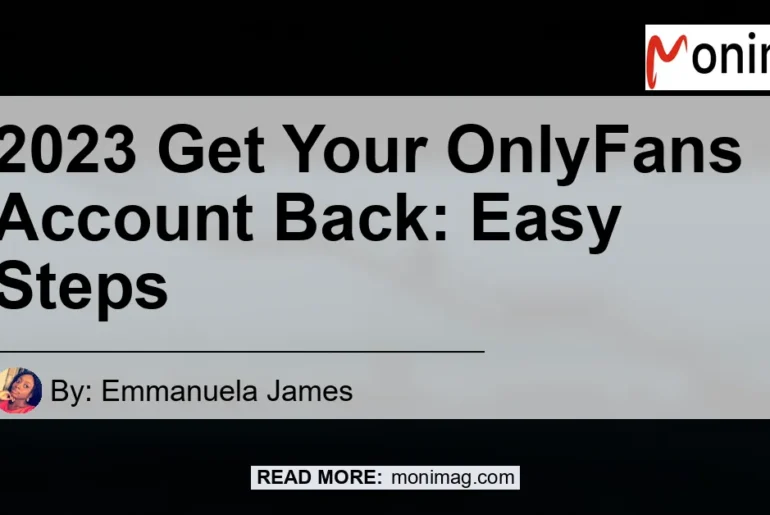Why Was Your only fans Account Deleted?
If you’ve landed on this post, chances are, you’ve encountered some issues with your only fans account. Before discussing how to recover your account, let’s first understand some common reasons why only fans accounts get deleted.
- Your account was reported for violating only fans’ terms of service. Examples of violating terms include sharing inappropriate content, impersonating someone else, using copyrighted material without permission, or engaging in illegal activity.
- You deleted your account voluntarily. This means you deleted your account on your own without the need for Recovery assistance.
- Your account was hacked or compromised. This means that someone else accessed your account without your permission or knowledge and made unauthorized changes to your account.
It’s worth noting that only fans takes account security very seriously and has strict rules and regulations to ensure the safety of its users and the platform. It’s important to comply with only fans’ Terms of Service, which can be found on their website, to prevent your account from being deleted.
If you think that your account was deleted by mistake or erroneously, you can reach out to only fans’ customer support for assistance on how to get your only fans account back. According to only fans’ website, they have a recovery process in place that you can follow to recover your account, especially if it was hacked or compromised.
Before you proceed with any recovery steps, make sure that you have your only fans account details such as your username, email address, and password, as this will be required for the recovery process.
Check out this Youtube video if you want to learn how to recover your OnlyFans account and start earning money again!
How to Get Your OnlyFans Account Back?
Method 1: Contact OnlyFans Support
If you’re having trouble getting into your OnlyFans account, the first step should be to reach out to their support team. Follow these steps to contact their support team:
- Visit the OnlyFans website and click “Contact Support”.
- Select “Account Login Issues”.
- Fill in the contact form with your email address, full name, and a brief explanation of the issue.

It is recommended to provide the necessary details regarding the issue to the support team, so they can help you resolve the issue as quickly as possible.
Method 2: Check Your Email
If you violated OnlyFans’ terms of service, you will receive an email notifying you that your account has been deleted. Check both your inbox and your spam folder to determine if you have received any such email from OnlyFans.
If you have, follow the instructions provided in the email to appeal your account’s deletion and resolve the issue. Remember that it may take a while for OnlyFans’ support team to respond to your email, so be patient and wait for their decision before proceeding.
Make sure to provide proper evidence supporting your appeal and be transparent with OnlyFans.
Method 3: Reactivate Your Account
If you accidentally deactivated your OnlyFans account, or you’ve changed your mind and want it back, reactivating it is easy. Begin by going to the OnlyFans website and clicking “Sign Up”.
Then, provide your previous login credentials – your email address and password – in the sign-up form. Finally, click on submit and your account will be reactivated.
FAQs about OnlyFans Account Recovery
Q: Can You Recover a Deleted OnlyFans Account?
A: If you have deleted your OnlyFans account, you can reactivate it by signing up again with your previous email and password. However, if your account was deleted by OnlyFans’ support team due to policy violations, you’ll need to appeal the account deletion.
To do so, you can contact OnlyFans’ support team and explain your situation. It’s important to note that appealing doesn’t guarantee that your account will be restored, but it’s worth a try if you’re desperate to retrieve it.

Another option you can try is to seek assistance from a third-party service that specializes in recovering deleted accounts. Be cautious and make sure to do your research to avoid scams or giving away confidential information.
Prevention is key to avoid account deletion, so be sure to follow OnlyFans‘ policies and guidelines to avoid such issues in the future.
Q: What Should You Do If Your OnlyFans Account Was Hacked or Compromised?
If your OnlyFans account was hacked or compromised, the first thing you should do is contact OnlyFans’ support team immediately. Report the issue to them, explain what happened, and provide any necessary details to prove that you are the rightful account owner.
Once you have contacted the support team, they will investigate the issue and take the necessary steps to secure your account if needed. It’s crucial that you act quickly to prevent any further damage or unauthorized access to your account.
Q: Why Was Your OnlyFans Account Banned?
A: Your OnlyFans account might have been banned due to posting illegal or prohibited content, engaging in fraud or illegal activities, engaging in hate speech or harassment, or sharing fake news or spreading misinformation. OnlyFans strictly prohibits content that is abusive, violent, harassing, or promotes hate speech, terrorism, or illegal activities.
It is important to review and follow OnlyFans‘ terms and conditions to avoid account bans.
Conclusion
If you have lost access to your OnlyFans account, there are ways to get it back. First, try to contact their support team for assistance.
You can find their contact details on the OnlyFans website. Provide them with your account information and explain the situation.
Depending on the reason for the issue, they may be able to help you regain access to your account.
If you have deleted your account, you can reactivate it within 30 days by clicking on the reactivation link sent to your email address when you initially deleted your account. If it has been more than 30 days, you will need to create a new account with a different email address.
It’s important to note that to avoid any issues with your OnlyFans account, you should always follow their terms of service. Any violation of the policies can result in the permanent deletion of your account, and it may be difficult or impossible to get it back.
Always consider the rules and be respectful of others on the platform, and you can continue to enjoy using OnlyFans.