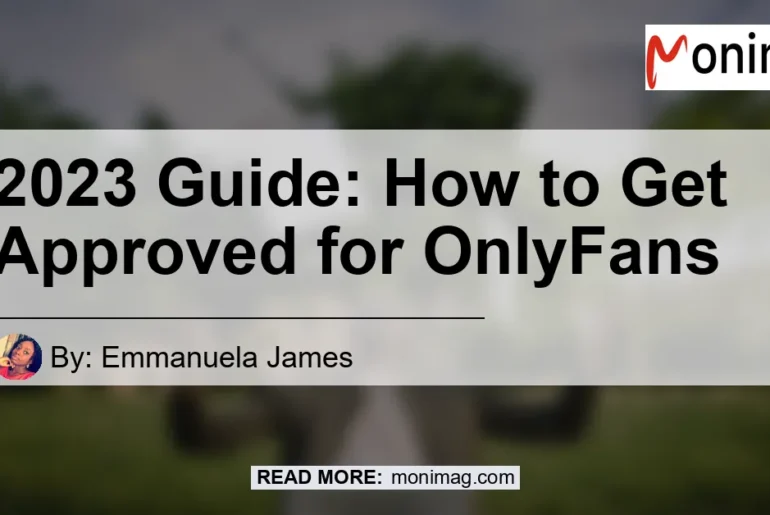Requirements for Getting Approved on OnlyFans
Before you get started, make sure you have everything you need to get approved on OnlyFans:
- A valid email address
- Identification documents (passport or driver’s license)
- Personal information (name, birthdate, address)
- A bank account or credit card to receive payments
Confirm Your Email Address
The first step to getting approved on OnlyFans is to confirm your email address. Once you create an account, OnlyFans will send you a confirmation email.
Click the link in the email to confirm your email address.
Fill in Basic Profile Details
Next, you’ll need to fill in basic profile details such as your username, display name, and profile picture. Make sure your profile picture is professional and reflects the content you plan to post on OnlyFans.
Verify Your Identity
To verify your identity, you’ll need to upload a valid identification document such as a passport or driver’s license.
If you want to learn how to get approved for OnlyFans and start earning money, check out this informative video!
Why Verification is Required on OnlyFans
Verification is required on OnlyFans to ensure that the platform remains safe and trusted for all users. OnlyFans requires verification to confirm the identity of creators and prevent minors from accessing adult content.
This helps protect the content creators from any legal or ethical concerns. Furthermore, verification is needed to help prevent stolen content from being uploaded to OnlyFans.
The platform prioritizes the privacy and security of all its users and verification is a crucial step in maintaining these values.
How to Get Approved for OnlyFans
Create an Account
Creating an account on OnlyFans is the first step to getting approved:
- Go to the OnlyFans website and click on “Sign Up”
- Enter your email address, create a strong password, and click on “Sign Up”
- Check your email for a verification link and click it to activate your account
Fill in Your Profile Details
After verifying your email address, you will need to fill in your profile details:
- Add a profile picture and a header image
- Write a brief description of yourself for your bio
- Select your gender and sexual orientation
- Choose your display name and username
Verify Your Identity on OnlyFans
Verifying your identity is a crucial step to getting approved on OnlyFans:
- Go to the “Profile” section of your OnlyFans account and click on “Verify Your Identity”
- Follow the prompts to upload a photo of your government-issued ID (passport, driver’s license, or national ID card)
- Upload a clear, recent selfie of yourself holding your ID
- Wait for OnlyFans to review your submission
Link Your Payment Information
The last step to getting approved on OnlyFans is to link your payment information:
- Click on “Add Bank Account” in the “Earnings” section of your OnlyFans account
- Enter your banking information, including your account number and routing number
- Wait for OnlyFans to verify your account, which can take up to 24 hours
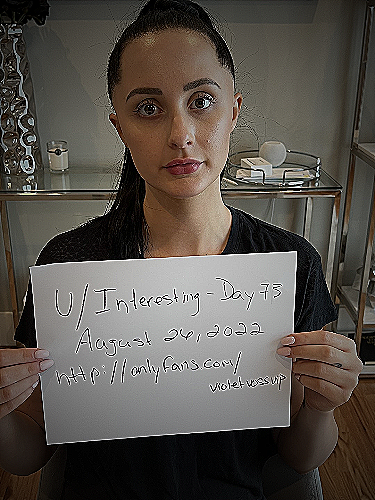
Frequently Asked Questions
How Long Does It Take to Get Approved on OnlyFans?
What Happens If I Can't Verify My OnlyFans Account?
How Much Can You Earn on OnlyFans?
Conclusion
If you want to get approved for OnlyFans, you must complete several necessary steps. First, confirm your email address, and then fill in basic profile details.
Next, verify your identity using your government-issued ID. After that, fill in your personal information for payouts.
Finally, add a bank account to receive payments. If you follow these steps, you will be well on your way to setting up your OnlyFans account and monetizing your content.