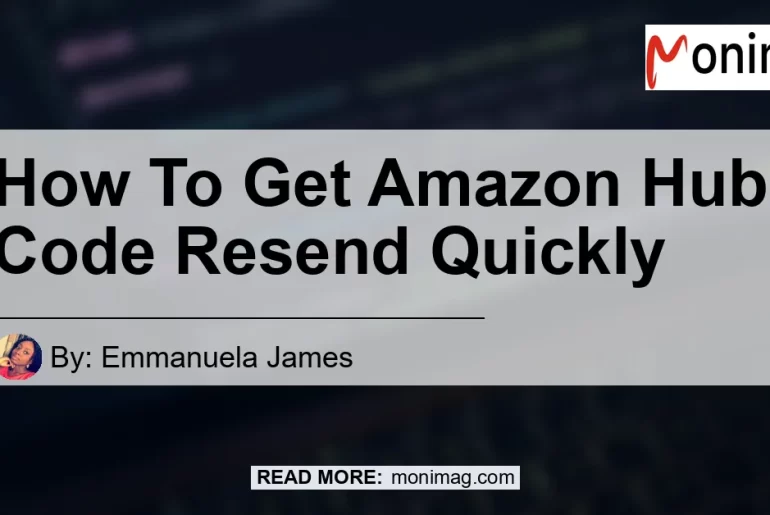Have you ever been in a situation where you eagerly awaited a package from Amazon, only to find out that you missed the delivery and now need to retrieve the hub code to pick it up? Don’t worry, you’re not alone. Many Amazon customers have faced this dilemma and found themselves wondering how to get their Amazon hub code resent quickly.
In this article, we will guide you through the process of retrieving your Amazon hub code and getting it resent without any hassle. Whether you’re using the Amazon app or accessing your account on the website, we have the step-by-step instructions to help you out. So, let’s dive into it!
Using the Amazon App
If you prefer using the Amazon app to track your orders and retrieve your hub code, follow these simple steps:
- Open the Amazon app on your mobile device and navigate to the “Orders” section.
- Find the shipment for which you need to retrieve the hub code and click on it.
- Look for an option to generate a code. It may be labeled as “Generate Code” or something similar. Click on it.
- If you don’t see an option to generate the hub code, look for a link similar to the one you received in your email or notification. Click on it to access the hub code.
Using the Amazon Website
If you prefer accessing your Amazon account through the website, follow these steps to retrieve your hub code:
- Open your preferred web browser and go to the Amazon website.
- Log in to your Amazon account using your credentials.
- Navigate to the “Message Center” under your account settings. This is where you can find all the messages related to your orders.
- Scroll through the messages until you find the one containing your hub code. It should be labeled accordingly.
- Click on the message to open it and retrieve your hub code.
Conclusion
In conclusion, retrieving your Amazon hub code is a simple process that can be done either through the Amazon app or the website. Whether you prefer using your mobile device or a computer, Amazon provides convenient options for customers to easily access their hub codes.
Based on the steps provided, you can follow the instructions to generate your hub code and ensure a quick and hassle-free experience. Remember to check your orders regularly and retrieve your hub codes promptly to avoid any inconvenience.
For the best shopping experience on Amazon, we recommend using the Amazon Locker with Screen. This innovative locker system allows you to securely and conveniently retrieve your packages using a unique pick-up code and barcode. To find the Amazon Locker with Screen that suits your needs, you can search for it on Amazon using the following link: Amazon Locker with Screen


Next time you’re eagerly waiting for your Amazon package, don’t fret if you miss the delivery. With the simple steps outlined in this article, you can quickly retrieve your hub code and pick up your package without any hassle. Happy shopping!