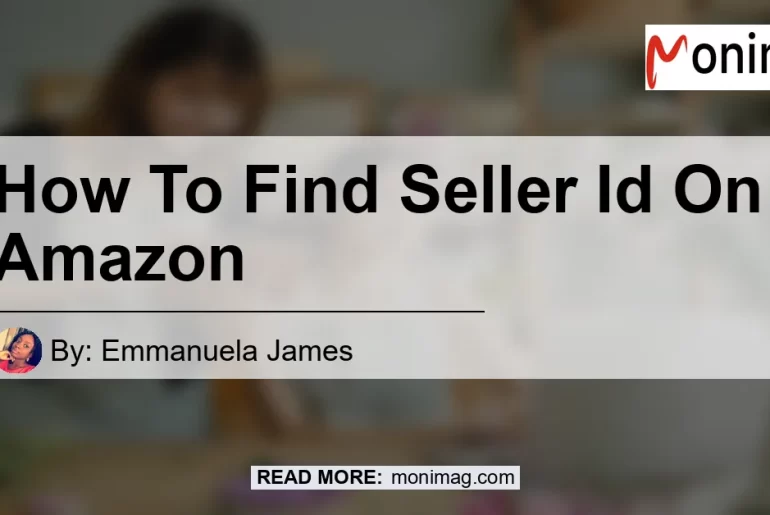Finding your Amazon Seller ID is an essential step for any Amazon seller. Your Seller ID is a unique identifier that allows you to manage your inventory, track sales, and access important seller features. In this article, we will guide you through the process of finding your Amazon Seller ID step by step. Let’s get started!
Step 1: Login to your Amazon Seller Central Account
To begin, you need to login to your Amazon Seller Central account. If you don’t have an account yet, you can easily create one by signing up on the Amazon Seller Central website. Once you have successfully logged in, you will be directed to your seller dashboard.
Step 2: Access the Inventory Management Page
On your seller dashboard, locate the “Inventory” section and click on it. This will open a drop-down menu with various options. From the drop-down menu, select “Manage Inventory” to proceed to the inventory management page.
Step 3: Find Your Amazon Seller ID
On the inventory management page, you will find a wealth of information related to your products and inventory. Look for your Amazon Seller ID, which is usually displayed prominently on this page. It may be listed under your store information or in a separate section dedicated to your seller details.
Alternatively, you can also find your Seller ID by accessing your Amazon storefront URL. Simply find the link to your storefront on your seller dashboard and click on it. This will take you to your Amazon Storefront where you can easily locate your Seller ID.
Conclusion
In conclusion, finding your Amazon Seller ID is a crucial step in managing your Amazon seller account. By following the simple steps outlined in this article, you can quickly locate your Seller ID and gain access to important seller features. Remember, your Seller ID is unique to your account and allows you to effectively navigate the world of Amazon selling.