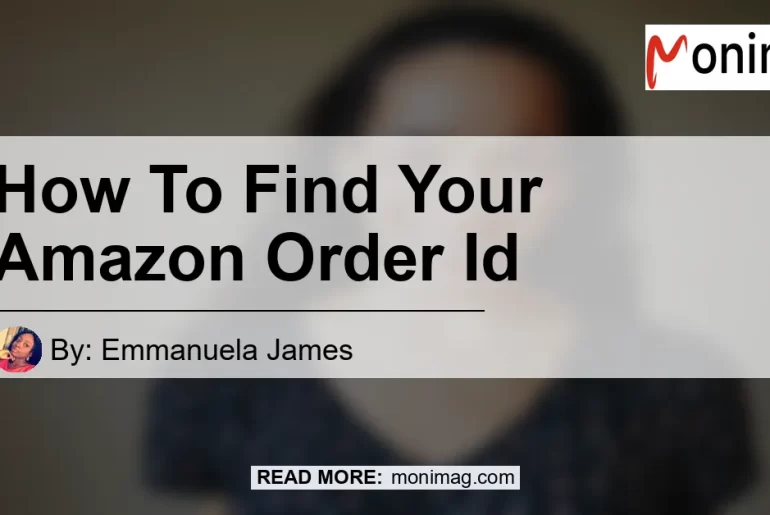In today’s digital age, online shopping has become a convenient way to purchase products and have them delivered right to your doorstep. One of the most popular platforms for online shopping is Amazon, which offers a wide range of products and services. After placing an order on Amazon, it’s important to keep track of your order status and shipment details. To do this, you will need your Amazon Order Id. In this article, we will discuss different methods on how to find your Amazon Order Id, ensuring that you have all the necessary information at your fingertips.
Method 1: Using Your Amazon Account
The easiest way to find your Amazon Order Id is by using your Amazon account. Here’s a step-by-step guide on how to do it:
- Open your web browser and go to the official Amazon website (www.amazon.com).
- Log in to your Amazon account using your email address and password. If you don’t have an account, you will need to create one before proceeding.
- Once you are logged in, click on “Your Orders” located at the top right corner of the page. This will take you to a list of all your recent orders.
- Find the specific order for which you need to find the Order Id and click on the “Order Details” button.
- On the order details page, you will find all the information related to your order, including the Order Id. The Order Id is a 17-digit number, typically located at the top of the page.
- Take note of the Order Id or copy it to your clipboard for future reference.
Method 2: Using the Amazon Mobile App
If you prefer to access your Amazon account through the mobile app, you can also find your Order Id using the following steps:
- Open the Amazon mobile app on your smartphone or tablet. Make sure you are logged in to your account.
- Tap on the menu icon (three horizontal lines) located at the top left corner of the screen.
- From the menu, select “Your Orders” to view your recent orders.
- Find the specific order for which you need to find the Order Id and tap on it to open the order details.
- Scroll down the order details page to find the Order Id. It should be a 17-digit number located at the top of the page.
- Make a note of the Order Id or save it for future reference.
Method 3: Using the Amazon Help Section
If you’re still unable to find your Order Id using the previous methods, you can seek assistance from the Amazon Help section. Here’s how you can do it:
- Go to the Amazon website and log in to your account.
- Scroll down to the bottom of the page and click on the “Help” link located under the “Let Us Help You” section.
- On the Help page, you will find various categories and topics to choose from. Look for the “Browse Help Topics” section and click on “Need More Help?”
- From the list of options, select “Contact Us” to access the Amazon Customer Service page.
- On the Customer Service page, you will have the option to contact Amazon via email, chat, or phone. Choose the contact method that is most convenient for you.
- Explain your issue to the Amazon customer service representative, and they will guide you in finding your Order Id.
Conclusion
In conclusion, finding your Amazon Order Id is a simple process that can be done through your Amazon account, the Amazon mobile app, or by seeking assistance from the Amazon Help section. By following these steps, you will be able to access your Order Id and keep track of your orders more efficiently. So whether you’re eagerly awaiting the arrival of a new gadget or a package of your favorite books, knowing your Order Id will help you stay informed every step of the way.
As a personal recommendation, I have found that the AmazonBasics Portable External Hard Drive is a useful product, especially for those who need extra storage space for their digital files. This portable hard drive, made by Amazon’s own brand, provides reliable performance and comes in various storage capacities to suit your needs. To find the AmazonBasics Portable External Hard Drive on Amazon, click here.


With its sleek design and high-speed connectivity, the AmazonBasics Portable External Hard Drive offers a convenient solution for storing and transferring files. Whether you’re a student, professional, or casual user, this product can help you expand your storage capabilities and keep your data safe. So why wait? Enhance your digital storage experience with the AmazonBasics Portable External Hard Drive today.