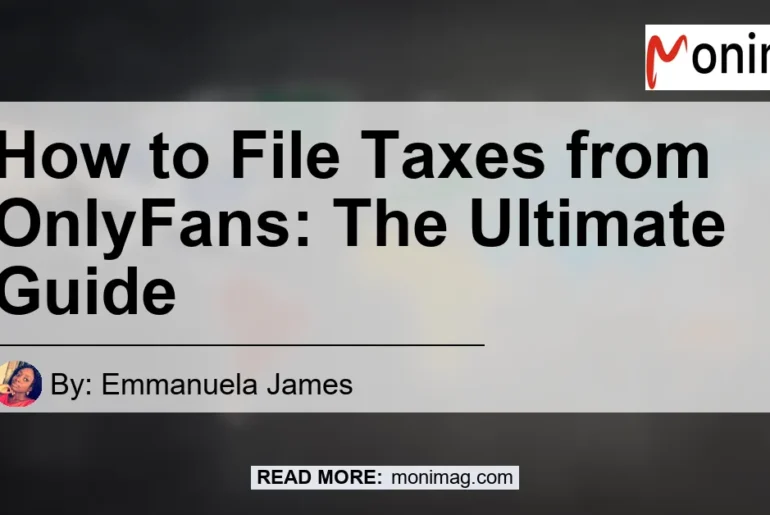Tax filing can be confusing, especially when it comes to income from OnlyFans. With the increasing popularity of social media platforms, it’s important for OnlyFans creators to understand their tax obligations and how to file their taxes correctly.
In this article, we will provide you with the ultimate guide on how to file taxes from OnlyFans.
According to a source at Doola.com, the IRS requires you to disclose the earnings from your OnlyFans account as “other income” on your 1040 form. However, if you consider your account as a genuine business, you can declare it on a Schedule C form.
It’s crucial to keep good records of your earnings and expenses throughout the year to make the tax filing process easier. Additionally, understanding the tax deductions that are available to you can help lower your tax bill.
This guide will cover everything you need to know about filing taxes from OnlyFans, including what forms to use, how to keep track of your earnings and expenses, and what deductions you may be eligible for. With this knowledge, you can file your taxes with confidence and ease.
If you’re making money from OnlyFans and are unsure about how to file taxes, check out this Youtube video titled “I Make Money From OnlyFans – How Do I File My Taxes?!” For step-by-step tips on how to do so properly.
Understanding OnlyFans Taxes
Do You Have to Pay Taxes on Your OnlyFans Income?
Yes, you must pay taxes on your OnlyFans income. Any income earned through OnlyFans is considered self-employment income and is subject to self-employment tax.
According to www.doola.com, “Is OnlyFans earnings, including tips, subjected to taxes like a regular job?” – Yes, because it falls under self-employment income which requires paying both income and self-employment taxes.
To file taxes for OnlyFans income, you need to gather all your important records like the 1099-NEC form and business-related expenses. You need to fill out the tax forms that are only specific to self-employed individuals.
Calculate your federal income tax and self-employment tax (if applicable), and make any required quarterly payments. Finally, file your tax returns before the deadline, either by paper or electronically.
Here’s a guide that can help you with “How to File Taxes from OnlyFans: The Ultimate Guide” provided by supercreator.app.
How Do OnlyFans Taxes Work?
If you’re an OnlyFans creator, you are considered self-employed and must report your income on Schedule C (Form 1040), Profit or Loss from Business. Your net earnings are calculated by subtracting eligible business expenses from your gross income.
You’ll owe self-employment tax on your net earnings, which includes both income tax and Social Security and Medicare taxes. So, in short, yes, your earnings from OnlyFans, including tips, are subject to the same taxes as a regular job.
To file taxes for OnlyFans, start by gathering all relevant records like your 1099-NEC form and business expenses. You’ll need to fill out tax forms specific to self-employment and calculate both federal income tax and self-employment tax.
If you expect to owe more than $1,000 in taxes after subtracting withholdings and credits, you’ll want to make quarterly estimated tax payments. And finally, you can submit your tax return electronically or by mail by the deadline.
Remember to keep track of all your financial records, as it’s important to accurately report your income and expenses to avoid being audited.
What Can You Deduct as an OnlyFans Creator?
As an OnlyFans creator, you can deduct any expenses that are considered ordinary and necessary for your business. This includes expenses such as camera equipment, lighting, props, internet service, and even the cost of creating content.
Other eligible deductions may include website hosting fees, marketing expenses, and payments to your team or collaborators. However, it is important to keep thorough records and receipts for any deductions you plan to claim to avoid any complications during tax season.
What Can’t You Deduct from Your OnlyFans Income?
When filing taxes from your OnlyFans income, there are certain expenses that you cannot deduct. Personal expenses such as clothes, makeup, or personal grooming items are not deductible.
Additionally, expenses related to any personal use of your OnlyFans account cannot be deducted.
It’s important to keep track of all your business expenses related to your OnlyFans account and ensure that they are legitimate deductions. Deductions may include expenses such as equipment, internet bills, website fees, and marketing expenses.
Make sure to keep detailed records and receipts to back up your deductions.
How to Calculate and Pay Your OnlyFans Taxes
To calculate and pay your OnlyFans taxes, you should first gather all of your records, including your 1099-NEC form and business expenses. Then, you need to fill out the self-employment tax forms and calculate your federal income tax along with your self-employment tax if required.
Remember, if you owe more than $1,000 in taxes, making estimated tax payments throughout the year is necessary. After completing your tax return, you can submit it by the deadline either electronically or on paper.
How to File Your OnlyFans Taxes
Yes, if you earn money from OnlyFans, you need to pay income and self-employment taxes on it since it’s considered self-employment income. To file your OnlyFans taxes, you need to gather all records related to your OnlyFans income, such as the 1099-NEC form and expenses.
Then, fill out the tax forms designed for individuals who work for themselves. Calculate your federal income tax and self-employment tax (if it applies to you), and make any quarterly payments as needed.
Finally, make sure to file your tax return by the deadline, either electronically or by paper.
FlyFin: The Ultimate Tax Tool for OnlyFans Creators
What is FlyFin?
FlyFin is a tax tool designed to help OnlyFans creators manage their taxes. The platform is equipped with features like automated tax deductions, CPA assistance, and more.
It also offers a comprehensive guide on how to file taxes from OnlyFans. With FlyFin, OnlyFans creators can stay tax-compliant, minimize tax liabilities, and ensure a stress-free tax season.
Automated Tax Deductions
OnlyFans creators need to file their taxes just like any other self-employed individual. Fortunately, the process can be made easier by using financial software such as FlyFin.
FlyFin is an automated financial tool that tracks your OnlyFans income and expenses and provides you with the necessary information to calculate your net earnings. By doing so, it makes filing your taxes a breeze.
CPA Assistance
If you are unsure about how to file your taxes from OnlyFans or have any questions, FlyFin offers access to tax professionals who can help you. With CPA assistance, you can ensure that your taxes are filed accurately and in compliance with tax laws.
These professionals can help you understand what income needs to be reported from your OnlyFans earnings and what deductions you may be eligible for. They can also help you understand estimated taxes and other tax-related questions you may have.
It is always a good idea to consult with a tax professional to ensure that your taxes are filed accurately and on time.
References
- About Form 1040, U. S. Individual Income Tax Return
- About Schedule C (Form 1040), Profit or Loss from Business (Sole Proprietorship)
- About Schedule SE (Form 1040), Self-Employment Tax