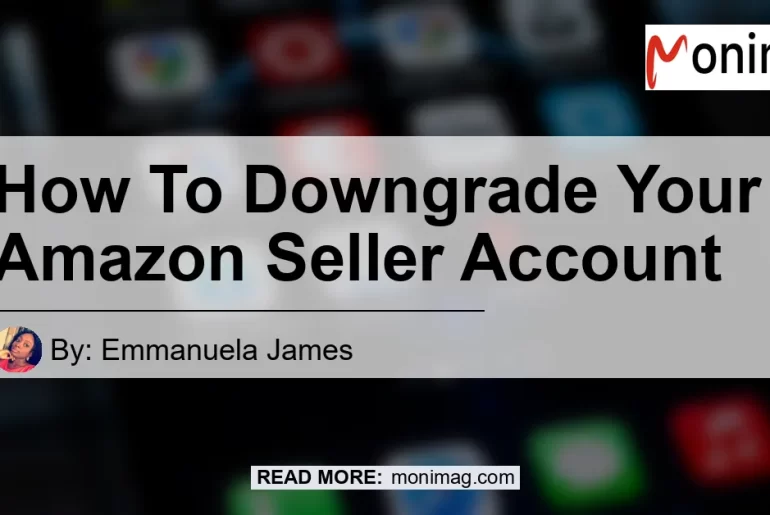In today’s digital age, many individuals have turned to online platforms like Amazon to sell their products. However, there may come a time when you may need to downgrade your Amazon Seller Account. Whether it’s due to personal circumstances, a change in business strategy, or any other reason, downgrading your account is a simple process that can be done in just a few steps. In this article, we will guide you through the process of downgrading your Amazon Seller Account step by step.
Step 1: Log into your Amazon Seller Central account.
To initiate the downgrade process, start by logging into your Amazon Seller Central account. Enter your login credentials, including your email or phone number and your password, to access your account dashboard. Once you have successfully logged in, you will be ready to proceed to the next step.
Step 2: Go to the Account Info Page.
After logging into your Amazon Seller Central account, navigate to the Account Info page. This page contains all the relevant information about your account, including details about your services and subscription plans.
Step 3: Manage Your Services.
On the Account Info page, you will find a section labeled “Your Services.” Within this section, there are various options available to manage your services. Look for the option that allows you to downgrade your account. The specific location of this option may vary depending on your account settings, but it is typically located within the settings or account management section.
Step 4: Downgrade your Amazon Seller Account.
Once you have located the option to downgrade your account, click on it. This will initiate the downgrade process. It’s important to note that downgrading your account will remove certain features and privileges associated with higher-tier subscription plans. As a result, you may lose access to certain benefits, such as the BuyBox eligibility. Make sure you understand the consequences of downgrading before proceeding.
Can you downgrade only one marketplace?
If you have an account with multiple marketplaces, it is not possible to downgrade only one specific marketplace. The downgrade process affects your entire Amazon Seller Account, including all the marketplaces associated with it. Keep in mind that this is a global downgrade, and it will apply to all marketplaces where you have an active presence.
Should you consider downgrading if you are not satisfied with your sales?
If you are already not satisfied with your sales performance, downgrading your Amazon Seller Account may not be the most effective solution. It’s important to evaluate all the factors contributing to your sales performance and consider alternative strategies to improve your results. Downgrading may not address the underlying issues affecting your sales, and it may result in further limitations in terms of your account’s capabilities.
The Best Recommended Product: HP ENVY 5055 Wireless All-in-One Photo Printer
As an Amazon Seller, having a reliable printer is essential for managing your business operations. One highly recommended product is the HP ENVY 5055 Wireless All-in-One Photo Printer. With its wireless capabilities and all-in-one functionality, this printer allows you to easily print high-quality photos and documents from anywhere in your home or office. Its sleek design and user-friendly interface make it a popular choice among sellers.
Click here to check out the HP ENVY 5055 Wireless All-in-One Photo Printer on Amazon.


Conclusion
Downgrading your Amazon Seller Account is a straightforward process that can be done directly from your Seller Central dashboard. By following the steps outlined in this article, you can easily navigate the account settings and initiate the downgrade process. It’s important to weigh the pros and cons before making the decision to downgrade, as it may have potential implications on your account’s capabilities. Additionally, ensure that you have evaluated all other avenues to improve your sales performance before considering a downgrade.
Remember, as an Amazon Seller, having the right tools and equipment is crucial for running your business smoothly. The HP ENVY 5055 Wireless All-in-One Photo Printer is an excellent choice for sellers who require a reliable and efficient printing solution. With its versatility and high-quality output, this printer can enhance your business operations and streamline your printing needs.
Check out the HP ENVY 5055 Wireless All-in-One Photo Printer on Amazon and take your Amazon Seller experience to the next level.