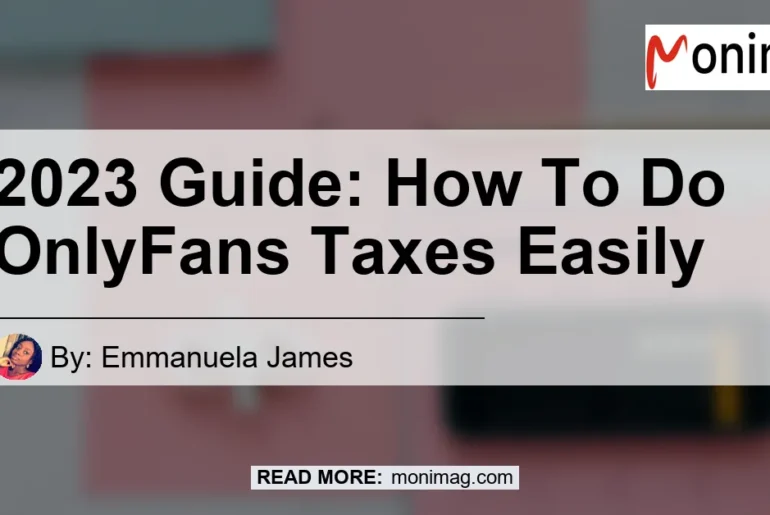Are you an OnlyFans creator struggling to file your taxes? Don’t worry, follow this step-by-step guide on how to do OnlyFans taxes easily and avoid any penalties.
Download Your 1099-NEC from OnlyFans
The first step in filing your OnlyFans taxes is to download your 1099-NEC from your OnlyFans account. This form reports your earnings from the OnlyFans platform, which you’ll need to report on your tax return.
Download Your 1099-K from Payment Providers
If you earn income from content outside of OnlyFans, you’ll need to download your 1099-K form from those payment providers as well. This form reports payments received through credit card transactions and PayPal.
Choose a Tax Software
Once you have all of your tax documents, choose a tax software that you find easy to use and like, such as TurboTax, FreeTaxUSA, or H&R Block. These programs can help streamline the process and save you time.Are you making money from OnlyFans and wondering how to file your taxes? Check out this Youtube video: “I Make Money from OnlyFans – How Do I File My Taxes?!”to learn how!
What Are OnlyFans Taxes?
If you’re an OnlyFans creator, you have to pay income tax and self-employment tax on your earnings, also known as OnlyFans taxes. It is important to note that the Internal Revenue Service (IRS) considers OnlyFans creators as small business owners.
Step-By-Step Guide to OnlyFans Taxes
Here is a step-by-step guide on how to do OnlyFans taxes:
- Download your 1099-NEC from your OnlyFans account.
- If you earn income from content outside of the OnlyFans platform, download your 1099-K from other payment providers as well.
- Choose a tax software that you find easy to use, such as TurboTax, FreeTaxUSA, or H&R Block.
- Start the tax filing process in your tax software.
What You Need to Know About Self-Employment Taxes
As an OnlyFans creator, you are responsible for paying self-employment taxes on your earnings, which are calculated at a flat rate of 15.3%. Self-employment taxes are your contribution to Social Security and Medicare as a small business owner.Fortunately, many of the expenses related to your OnlyFans account can be deducted as business write-offs to offset your tax liability.
Gather your OnlyFans Income and Expenses Records
As a content creator on OnlyFans, it is important to keep track of your income and expenses throughout the year. Gather all your income records from OnlyFans, including your 1099-NEC form, and any business expenses.It is essential to make sure your income and expenses are accurate to avoid any discrepancies with the IRS.
Download your 1099-NEC and 1099-K from OnlyFans
Once you have collected all your income records from OnlyFans, it’s time to download your 1099-NEC form from your OnlyFans account. If you received income from other payment providers outside of the OnlyFans platform, you should also download your 1099-K from those providers.Make sure to include all your income sources when calculating your taxable income.
Find Tax Software that suits you best to Complete your Tax Filing Process
Once you have all your income and expense records and forms, you should find a tax software that suits you best to complete your tax filing process. Some popular options include TurboTax, FreeTaxUSA, and H&R Block.These tax software can guide you through the filing process, ensuring you report all your income and claim all the deductions you are eligible for.
Begin the Tax Filing Process in your Chosen Tax software
Once you have chosen a tax software, begin the tax filing process by inputting all the necessary information as guided by the tax software. You will need to complete a Schedule SE (Form 1040) to calculate the amount of self-employment tax you owe.Remember to accurately report all your income and deductions to avoid penalties and legal issues with the IRS.
Determine if You Qualify for Self-Employment Tax
If you’re an OnlyFans creator and you earn over a certain amount of income, you’ll need to pay self-employment taxes. The Schedule SE (Form 1040) is the form you’ll use to calculate the amount of self-employment tax you owe.To determine if you qualify for self-employment tax, use the guidelines provided by the IRS. If you do qualify, you’ll need to file Form 1040 and Schedule SE alongside your income tax return.
Calculating your OnlyFans taxes may seem daunting, but it’s actually a straightforward process. Before you begin, make sure you have your income and expenses records easily accessible. You will need this information to determine your federal income tax and self-employment tax, if applicable.
If you earned more than $600 on OnlyFans, you will receive a 1099-NEC form from the platform. Download and save this form. If you have income from other payment providers, such as PayPal, you will also need to download your 1099-K form for income that was earned outside of the OnlyFans platform.
Next, find a tax software that suits you. Popular options include TurboTax, FreeTaxUSA, and H&R Block. Once you have selected your tax software, begin the tax filing process by inputting your income and expenses records.
If you are a sole proprietor, you will need to file a Schedule C to report your income and expenses. This will help determine your net income, which is subject to federal income tax and self-employment tax.
If you owe self-employment tax, you will need to fill out a Schedule SE form. This form calculates the amount of self-employment tax you owe, which is equivalent to 15.3% of your net income. Keep in mind that you may need to pay quarterly taxes if you expect to owe at least $1,000 in federal taxes after subtracting your withholding and refundable credits.
Remember to file your OnlyFans taxes before the due date. Failure to do so can result in penalties and interest charges. With proper preparation and organization, you can navigate the tax filing process as an OnlyFans creator with ease.
File Your Taxes
Once you have completed all the necessary tax forms and calculations, it’s time to file your taxes. You can file your tax return by the deadline, which is usually April 15th, either by paper or electronically.Make sure to include all necessary forms and documents, such as your 1099-NEC from your OnlyFans account and your 1099-K from other payment providers, if you have income from content outside of the OnlyFans platform. You can use a tax software that you find easy to use and like, such as TurboTax, FreeTaxUSA, or H&R Block, to begin the tax filing process.Make sure to review all your information thoroughly before submitting your taxes.
Remember that as an OnlyFans creator, you’re considered a small business owner by the IRS, which means you’ll have to pay self-employment taxes on your income at a flat rate of 15.3%. However, many expenses related to your OnlyFans account can be deducted as business write-offs, so make sure to take advantage of those deductions to reduce your tax liability.
Make Quarterly Estimated Tax Payments
If you’re an OnlyFans Creator and you expect to owe more than $1,000 in taxes on your OnlyFans income, you should make quarterly estimated tax payments. This is to avoid penalties.The deadlines for estimated taxes are April 15th, June 15th, September 15th, and January 15th. You can use your tax software to calculate how much you should be submitting each quarter.Keep track of all the payments you make so that come tax season, you have all the information you need to handle your tax return.
Frequently Asked Questions
Do I need to pay taxes as an OnlyFans creator?
Can I deduct my OnlyFans expenses?
How often do I need to file my taxes?
How to File Taxes as an OnlyFans Creator
If you are an OnlyFans creator, you are considered a small business owner by the IRS, and you will need to pay self-employment taxes on your income at a flat rate of 15.3%. Here are the steps you need to follow for filing your taxes:
- Download your 1099-NEC form from your OnlyFans account if you earned more than $600 by using their platform. If you made less than $600, you most likely will not receive a tax form. However, you are still responsible for reporting your income earned and paying taxes on them before the due date.
- Download your 1099-K from other payment providers if you have income from content outside of the OnlyFans platform.
- Find a tax software that you find easy to use and like, such as TurboTax, FreeTaxUSA, or H&R Block. Begin the tax filing process in your tax software.
- Figure out if you should pay quarterly taxes.