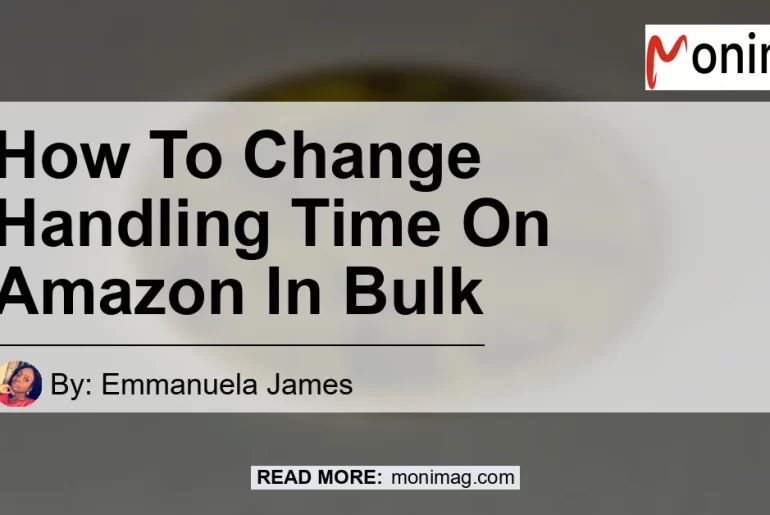In the world of e-commerce, efficient handling time is crucial for customer satisfaction. Whether you are a seasoned seller or just starting out on Amazon, you may need to update the handling time for your listings. But can you change the default handling time for all items in one go? Let’s find out.
Can You Change Default Handling Time for All Items in One Go?
Yes, you can change the default handling time for all items on Amazon in bulk. This allows you to save time and effort by updating the handling time for multiple listings simultaneously. By following a few simple steps, you can ensure that your handling time accurately reflects your fulfillment capabilities.
Bulk Update Handling Time Through Excel File on Amazon
To change the handling time for all items on Amazon, you can utilize the Bulk Update feature through an Excel file. Here’s how:
- Prepare an Excel file with two columns: one for the ASIN (Amazon Standard Identification Number) and another for the desired handling time.
- Enter the ASINs of the listings for which you want to update the handling time in the first column.
- In the second column, specify the new handling time in the desired format (e.g., number of business days).
- Save the file in CSV (Comma Separated Values) format.
- Log in to your Amazon Seller Central account.
- Go to the Inventory tab and select “Add Products via Upload.”
- Choose the “Advanced Inventory Attributes” option and click on “Download Template.”
- Open the downloaded template and copy the ASINs from your CSV file into the corresponding column.
- Paste the new handling times into the appropriate column.
- Save the modified template and upload it back to Seller Central.
- Amazon will process the file and update the handling time for the specified listings.
By using the Bulk Update feature, you can efficiently manage your inventory and ensure that the handling time displayed to customers is accurate.
How to Update One Day Default Handling Time on Amazon
If you want to set a default handling time of one day for all your Amazon listings, follow these steps:
- Log in to your Amazon Seller Central account.
- Go to the Inventory tab and select “Manage Inventory.”
- Locate the desired listing and click on the “Edit” button.
- Navigate to the “Offer” tab and find the “Handling time” option.
- Enter “1” in the handling time value field to indicate one business day.
- Click on the “Save and Finish” button to apply the changes.
- Repeat these steps for all the listings you want to update.
By specifying a one-day handling time, you can attract more buyers by showcasing your fast processing and shipping capabilities.
How Do I Change the Handling Time for My Amazon Listings?
To change the handling time for your Amazon listings individually, follow these steps:
- Log in to your Amazon Seller Central account.
- Go to the Inventory tab and select “Manage Inventory.”
- Locate the desired listing and click on the “Edit” button.
- Click on the “Offer” tab.
- Edit the handling time as per your requirements.
- Click “Save & Publish” to update the listing.
If you have a large number of listings to update, you can use templates to adjust the handling time efficiently.
Conclusion
In conclusion, changing the handling time for your Amazon listings can be done in bulk or individually. By utilizing the Bulk Update feature through an Excel file, you can save time and effort by updating the handling time for multiple listings simultaneously. Alternatively, you can update the handling time for each listing individually by navigating to the Offer tab in your Seller Central account.
In terms of recommended products, I suggest checking out the Ring Alarm 8-Piece Kit on Amazon. This comprehensive home security system offers peace of mind and can greatly enhance the safety of your home.