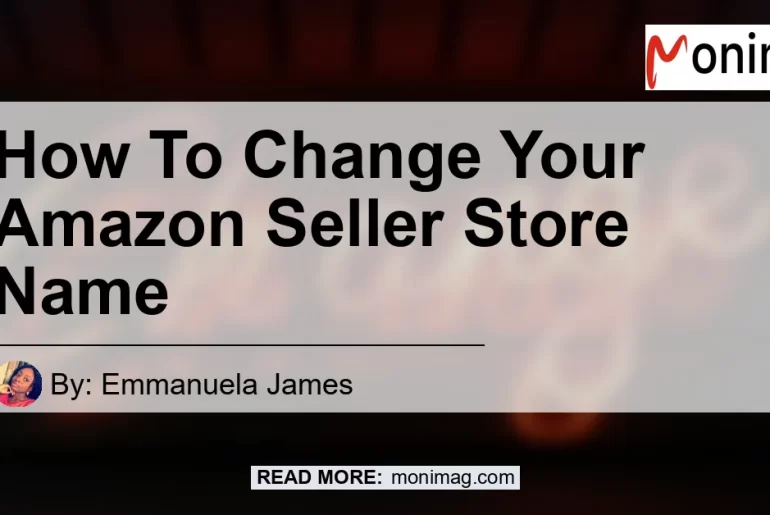Are you an Amazon seller looking to change your store name? Well, you’ve come to the right place! In this comprehensive guide, we will walk you through the step-by-step process of changing your Amazon seller store name. Whether you’re rebranding your business or simply want to update your store name, we’ve got you covered. So let’s dive right in and learn how to change your Amazon seller store name.
Step 1: Log in to Seller Central
The first step to changing your Amazon seller store name is to log in to your Seller Central account. This is where you manage all aspects of your Amazon seller account, including your store name. Once you’re logged in, navigate to the “Settings” tab and click on “Account Info.”
Step 2: Go to Business Information
In the Account Info section, you’ll find various options related to your account settings. Look for the “Business Information” section and click on it. This will take you to the page where you can update your store name.
Step 3: Edit Display Name
Within the Business Information section, you’ll find the option to edit your display name. Scroll down until you find the correct Marketplace for which you want to change your store name. Select the Marketplace and click on “Edit” next to the Display Name field.
Step 4: Enter Your New Store Name
Now comes the fun part – entering your new store name! In the Display Name field, simply type in your desired store name. Make sure the name adheres to Amazon’s guidelines and policies. Avoid using any trademarks or copyrighted material in your store name to prevent any legal issues down the line.
Step 5: Save Changes
Once you’ve entered your new store name, click on the “Save Changes” button to save your updated store name. Amazon may take some time to process the change, so be patient. In the meantime, you can start promoting your new store name on social media and other marketing channels to create buzz around your rebranding.
And that’s it! You’ve successfully changed your Amazon seller store name. Remember to update any promotional materials or branding assets that feature your old store name to reflect your new name. Now, let’s move on to some recommended products that can help you elevate your Amazon selling game.
Recommended Products
-
Amazon Basics Multipurpose Copy Paper – A must-have for any Amazon seller, this multipurpose copy paper is perfect for printing invoices, shipping labels, and more.
-
DYMO LabelWriter 4XL Thermal Label Printer – Make your life easier with this efficient thermal label printer. Print professional-quality shipping labels in seconds and streamline your shipping process.
-
Bankers Box SmoothMove Classic Moving Boxes – If you’re planning to expand your Amazon business and need to move or store inventory, these moving boxes are a reliable solution. They are sturdy, easy to assemble, and perfect for keeping your products safe during transit.
-
Canon EOS Rebel T7 DSLR Camera – Upgrade your product photography game with this high-quality DSLR camera. Capture stunning images of your products and attract more customers with visually appealing listings.
-
RavPower Portable Charger – Never run out of battery while on the go with this powerful portable charger. Keep your devices charged and stay connected wherever you are.
These recommended products will help you optimize your Amazon selling experience and take your business to new heights. And now, it’s time to reveal the best product in our recommended list.
Best Recommended Product: Canon EOS Rebel T7 DSLR Camera
After careful consideration, we have determined that the best recommended product for Amazon sellers is the Canon EOS Rebel T7 DSLR Camera. This versatile camera offers excellent image quality, user-friendly controls, and a wide range of features that will enhance your product photography. With the Canon EOS Rebel T7, you can capture stunning images that will attract more customers and boost your sales.
So what are you waiting for? Click here to check out the Canon EOS Rebel T7 DSLR Camera on Amazon and take your Amazon selling game to the next level.


In conclusion, changing your Amazon seller store name is a straightforward process that can be done through your Seller Central account. Follow the steps outlined in this article, and you’ll be able to update your store name in no time. Don’t forget to consider the recommended products we’ve listed to optimize your selling experience. And remember, the Canon EOS Rebel T7 DSLR Camera is our top choice for Amazon sellers looking to improve their product photography. Happy selling!