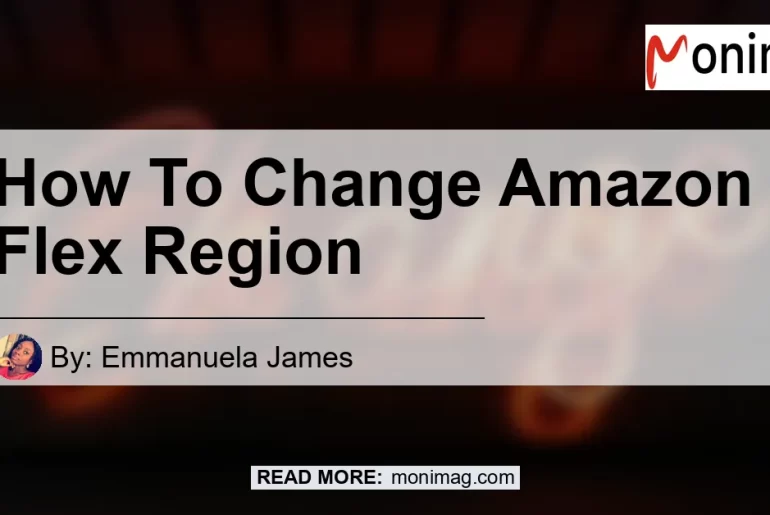Are you an Amazon Flex driver looking to change your delivery area? Whether you’re looking to switch to a different region or pick-up station, Amazon Flex provides a simple method to submit a region change request. In this article, we’ll walk you through the step-by-step process to change your Amazon Flex region and provide some recommendations for products that can enhance your Amazon Flex experience.
Step 1: Accessing the Region Change Request
To begin the process of changing your Amazon Flex region open Amazon Flex region, open the Amazon Flex app on your mobile device. Once you have logged in, follow these steps:
- Tap on the Menu icon, usually located in the top left corner of the screen.
- Scroll down and select Help.
- In the Help menu, tap on Contact Us.
- Next, select Account Management.
- Finally, tap on Change my delivery area.
Step 2: Submitting the Region Change Request
Once you have accessed the region change request page, you can now submit your request to change your Amazon Flex region. Follow these steps:
- On the region change request page, you will have the option to select your preferred region or pick-up station. Choose the desired option that suits your needs.
- Provide any additional information or details regarding your request in the provided comment box, if necessary.
- After completing the necessary information, tap on the Submit button.
Step 3: Confirmation from Support
After submitting your region change request, you will receive a notification or confirmation email from Amazon Flex support. Support will review your request and confirm if your pick-up station or delivery area has been updated.
It’s important to note that while Amazon Flex aims to accommodate region change requests, availability may vary depending on the needs and requirements of the company. It’s always best to communicate any changes or requests directly with Amazon Flex support to ensure proper coordination.
Additional Tips for Changing Your Amazon Flex Region
While the process of changing your Amazon Flex region is relatively straightforward, here are a few additional tips to consider:
- Ensure that you provide accurate and detailed information when submitting your region change request. This will help support understand your specific needs and process your request more efficiently.
- Be patient when waiting for a response from Amazon Flex support. While they strive to provide timely assistance, response times may vary depending on the volume of requests.
- It’s advisable to plan ahead and submit your region change request well in advance to allow for any necessary adjustments to your schedule.
- If you encounter any difficulties or have further questions, don’t hesitate to reach out to Amazon Flex support for assistance. They are there to help you navigate the process and address any concerns you may have.
Recommended Products for Amazon Flex Drivers
As an Amazon Flex driver, having the right tools and accessories can greatly enhance your overall experience. Here are some recommended products that can help make your Amazon Flex deliveries more efficient and convenient:
1. Portable Smartphone Car Mount
Having a reliable and secure smartphone car mount is essential for any Amazon Flex driver. This product allows you to easily view navigation directions or access the Amazon Flex app without having to hold your phone in your hand. It provides a safe and convenient way to keep your phone accessible while driving.
2. Insulated Food Delivery Bag
If you frequently deliver groceries or food orders as part of your Amazon Flex duties, investing in an insulated food delivery bag can help keep perishable items fresh and at the proper temperature during transport. These bags are designed to maintain temperature control and prevent leakage, ensuring that your deliveries arrive in optimal condition.
3. Reusable Water Bottle
Staying hydrated is important, especially during long hours on the road. A reusable water bottle allows you to have a refreshing drink readily available without the need for single-use plastic bottles. Look for a durable and leak-proof water bottle that can fit comfortably in your vehicle’s cup holder.
4. Bluetooth Earpiece
A Bluetooth earpiece can provide hands-free communication while driving, allowing you to easily answer calls or listen to directions without distractions. Look for an earpiece with noise-cancelling features for clear and uninterrupted conversations.
Conclusion
In conclusion, changing your Amazon Flex region can be done through the Amazon Flex app by following a simple step-by-step process. By tapping on the Menu, navigating to Help, contacting Account Management, and selecting Change my delivery area, you can submit a region change request. Support will review your request and confirm if your pick-up station or delivery area has been updated.
To enhance your Amazon Flex experience, consider investing in recommended products such as a portable smartphone car mount, insulated food delivery bag, reusable water bottle, and Bluetooth earpiece. These products can improve your efficiency, convenience, and overall satisfaction as an Amazon Flex driver.
Remember to communicate any changes or requests directly with Amazon Flex support to ensure proper coordination. Happy delivering!
Best Recommended Product:
After considering the various products recommended for Amazon Flex drivers, the best recommended product is the Portable Smartphone Car Mount. This product is essential for safe and convenient access to navigation directions or the Amazon Flex app while driving. It provides a secure and hands-free solution for keeping your phone accessible during deliveries.